Loading ...
Loading ...
Loading ...
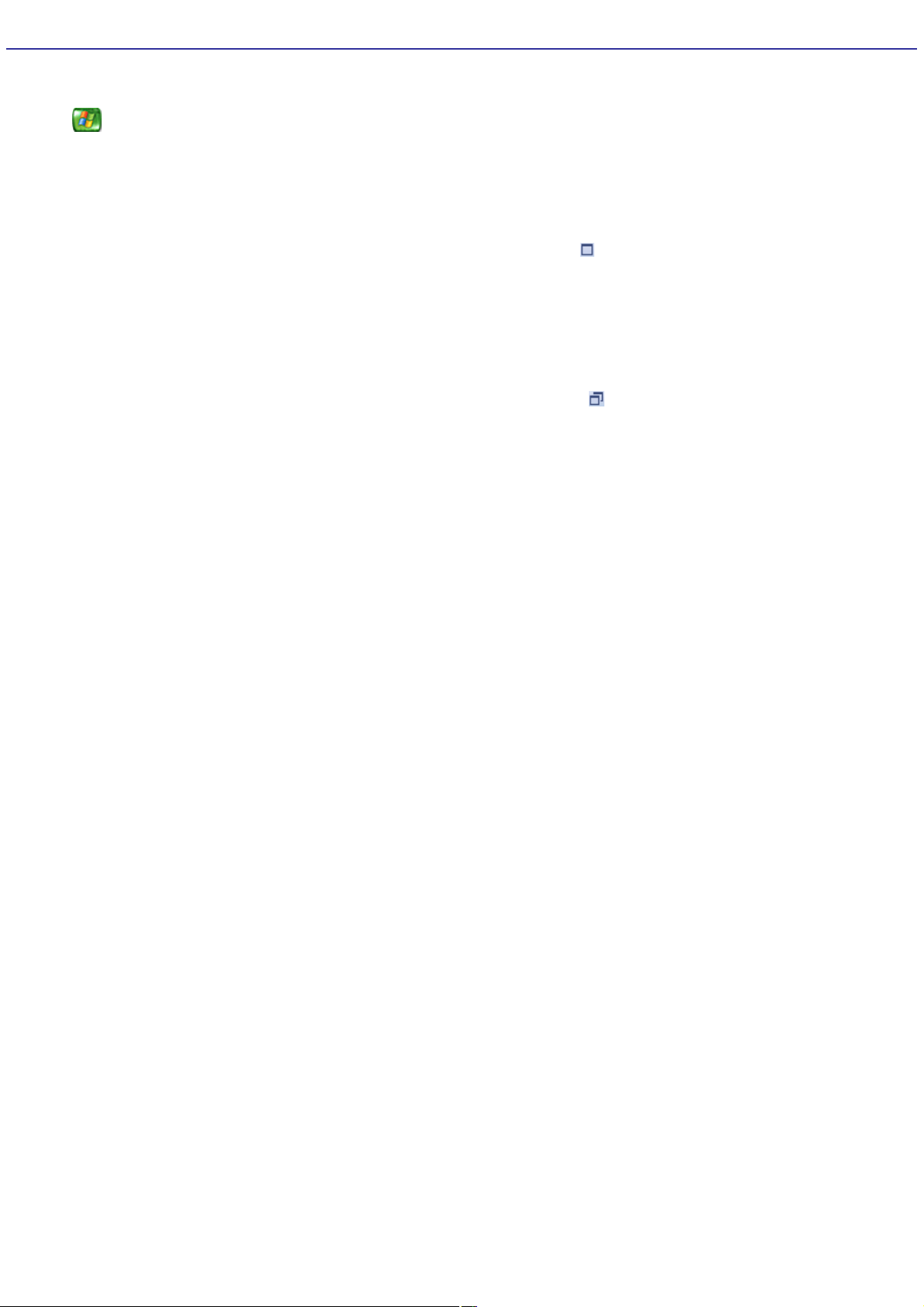
Changing the View Window
You can change the way the DVD is displayed on your TV or monitor, using the remote control.
Click on the remote control while the DVD is playing, to view the movie in an inset window.
From the Media Center Start window, press the Down Arrow to select Play DVD, and then press OK on the remote
control. This changes the view to full-screen mode.
To increase the view mode
1.
Move the pointer over the current view to display the Maximize icon .
2.
Click the Maximize icon.
The current view fills the entire screen.
To decrease the view mode
1.
Move the pointer over the current view to display the Restore Down icon .
2.
Click the Restore Down icon.
The current view decreases in size.
Page 70
Loading ...
Loading ...
Loading ...
