Loading ...
Loading ...
Loading ...
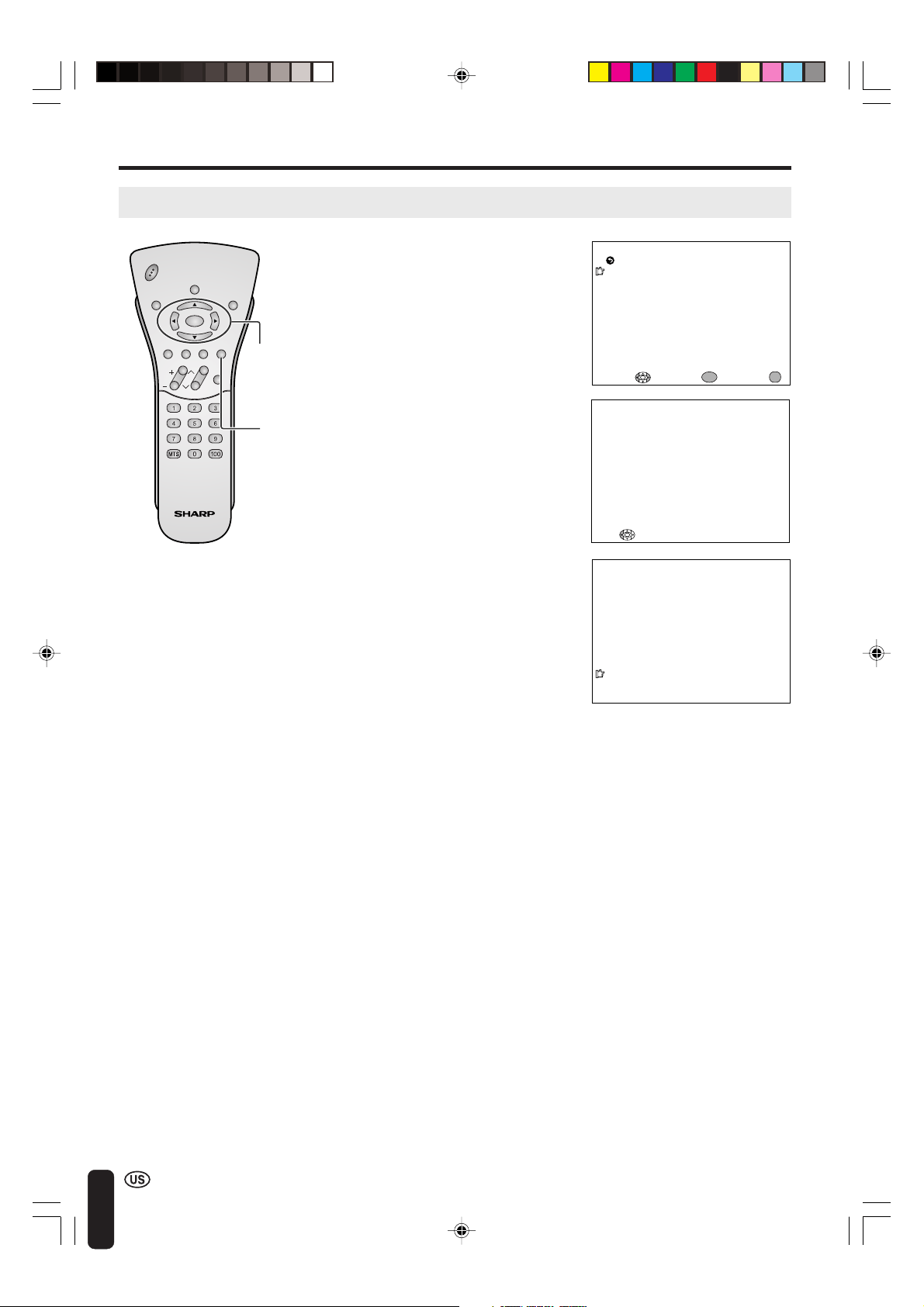
18
AUTO CLOCK Setting (Continued)
SETTING THE CLOCK (Continued)
5 Press c/d to select AUTO or
MANUAL.
AUTO CLOCK
EDS CH SET [AUTO ]
EXIT:
RETURN
EDS CH [ –––]
START
ENTER:
ENTER
ADJUST :
MENU
PLEASE
W
AIT
NO
W
SEARCH ING T IME
STOP
2
STEREO
<
ON A I R
SAP
M
ONO
11: 53AM
CHVOL
POW
ER
ENTER
DISPLAY
MUTE
SLEEP PIC. FLIP
BRIGHT TV/VIDEO MENU
FLASH-
BACK
A
• If there are no channels with EDS signals or the antenna signal is weak, the AUTO CLOCK Setting may not
operate. In this case, an “EDS CH IS NOT AVAILABLE” message will display, and the MANUAL CLOCK Setting
screen appears. Refer to MANUAL CLOCK Setting on page 19 to set the clock manually.
• If you know the Channel of the EDS signal carrier in your area, set EDS CH SET to MANUAL and select START.
In case, the message “EDS CH EDS DATA IS NOT AVAILABLE” displays, set EDS CH SET to AUTO when the
AUTO CLOCK Setting screen appears.
• CLOCK: AUTO CLOCK Setting may take several minutes to execute depending on the number of channels to
receive and status of signals.
6 Press a/b to move the cursor to
START, and press ENTER.
● If you do not know the channel that
carries EDS signals in your area,
select EDS CH SET to AUTO and
select START. If you know the
channel of the EDS signal carrier in
your area, select EDS CH SET to
MANUAL. Set the EDS CH and
select START.
● When set to “AUTO CLOCK”, the
time is acquired automatically when
MAIN POWER is turned OFF. (This
function will not work when EDS
CH is not set.)
ENTER/
a/b/c/d
MENU
LC-20B4U(E)-b 03.2.26, 3:26 PM18
Loading ...
Loading ...
Loading ...