Loading ...
Loading ...
Loading ...
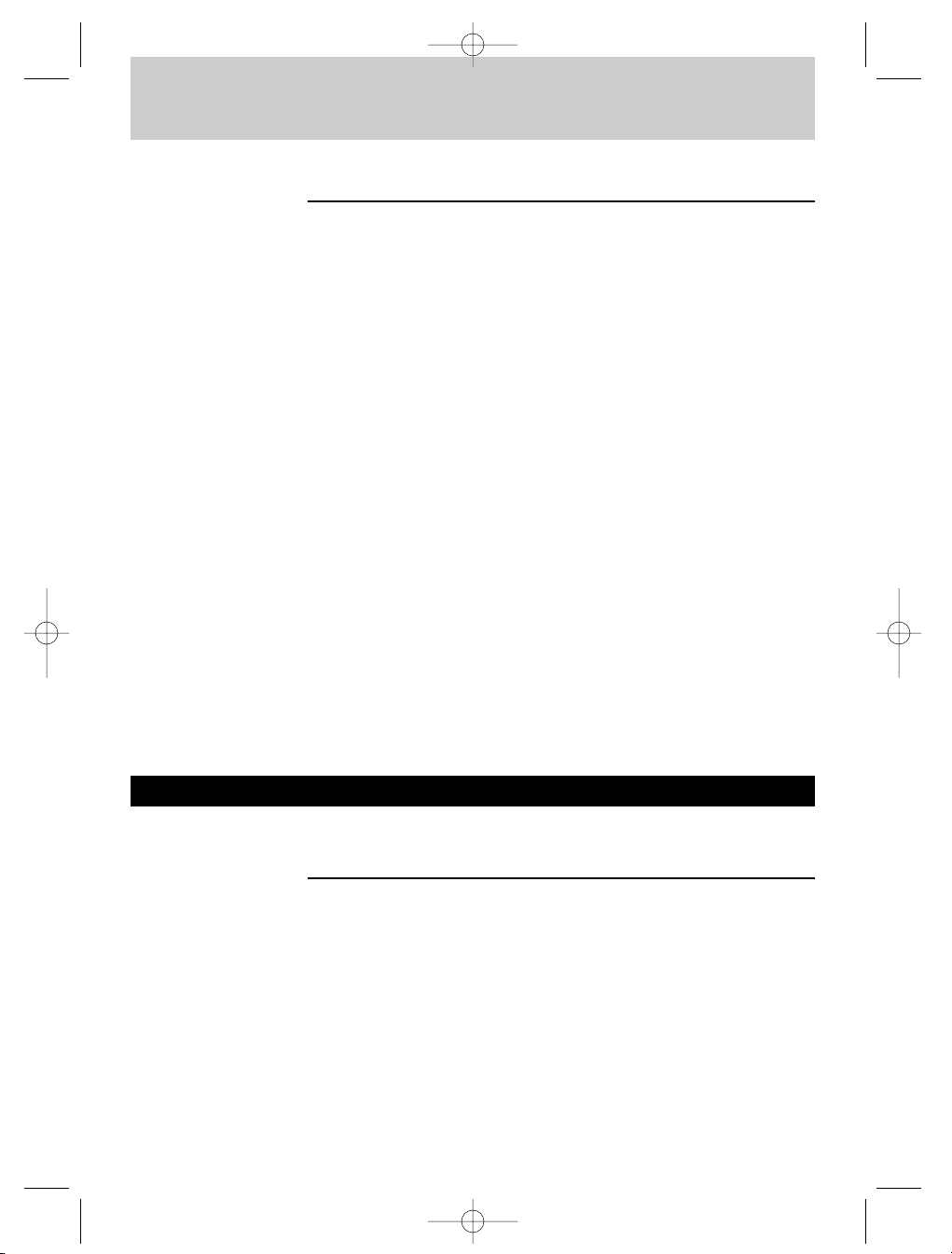
ENGLISH4
Remote control extender set
SBC LI 800
The Philips SBC LI 800 remote control extender set allows you to operate
any IR driven equipment (e.g. Hi-Fi sets,VCRs, Sat-receivers, etc.) from
anywhere in your house without actually seeing the equipment or aiming
the remote control at it.The set consists of a transmitter, a receiver and an
extension cord.
SBC LI 802 transmitter
When receiving a signal from the remote control, the transmitter converts
the signal to a radio frequency (RF) signal that goes through walls and sends
it to the receiver.
SBC LI 805 receiver
When receiving a signal from the transmitter, the receiver re-converts the
signal to a standard IR signal and sends it to the equipment you wish to
operate.
IR extension cord
The extension cord can be connected if the receiver is located in a cabinet
or if you do not want to place the unit in front of your equipment.The cord
has three IR lights that allow you to operate three devices simultaneously.
The set can be extended with extra receivers (Philips LI 805), in case you
wish to control equipment in different rooms.
To ensure you get the best performance from your remote control
extender set please read this manual carefully.
Important information
Read these instructions. All operating instructions and safety precautions
should be read before using the remote control extender set.
Safety precautions
• Check if the voltage indicated on the type plate of the adapters
correspond to the local mains voltage before connecting to the mains
power supply.
• The transmitter and receiver are powered once they are connected to a
230-240 VAC mains supply. Disconnect transmitter and receiver from the
mains supply when not in use.
• Do not use the set. in moist places or close to water.
• Do not expose the set to extreme heat or light.
• When cleaning the set, first disconnect from the mains supply. Rub it with
a dry or slightly moist towel, never use excessive amounts of water on
the set.
XP SBC LI 800 18-04-2002 15:42 Pagina 4
Loading ...
Loading ...
Loading ...