Loading ...
Loading ...
Loading ...
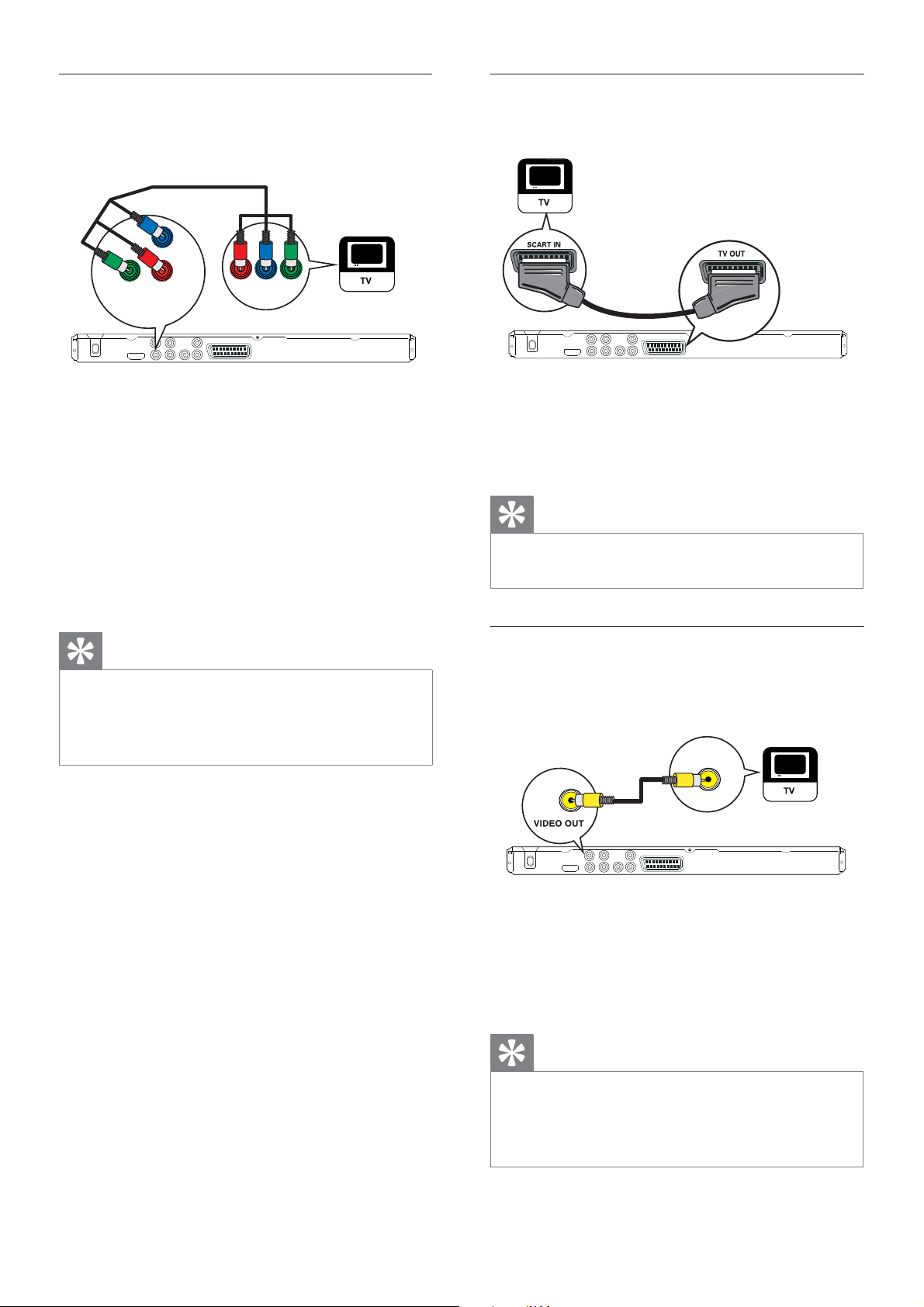
10 EN
Option 2: Connect to component
video sockets
Pb
COMPONENT
VIDEO IN
Y
Pr
Pb
COMPONENT VIDEO OUT
Y
Pr
1 Connect the component video cables (not
supplied) to the Y Pb Pr sockets on this
DVD player and the component video
input sockets on the TV.
If a progressive scan TV is used, you •
may turn on the progressive scan mode
(see chapter ‘Turn on Progressive Scan’
for details).
Tip
The component video input sockets on the TV may •
be labelled as Y Pb/Cb Pr/Cr or YUV.
This type of connection provides good picture
•
quality.
Option 3: Connect to scart socket
1 Connect a scart cable (not supplied) to the
TV OUT socket on this DVD player and
the scart input socket on the TV.
Tip
This type of connection provides good picture •
quality.
Option 4: Connect to video (CVBS)
socket
VIDEO IN
1 Connect a composite video cable (not
supplied) to the VIDEO OUT socket on
this DVD player and the video input socket
on the TV.
Tip
The video input socket on the TV may be labelled as •
A/V IN, VIDEO IN, COMPOSITE or BASEBAND.
This type of connection provides standard picture
•
quality.
Loading ...
Loading ...
Loading ...