Loading ...
Loading ...
Loading ...
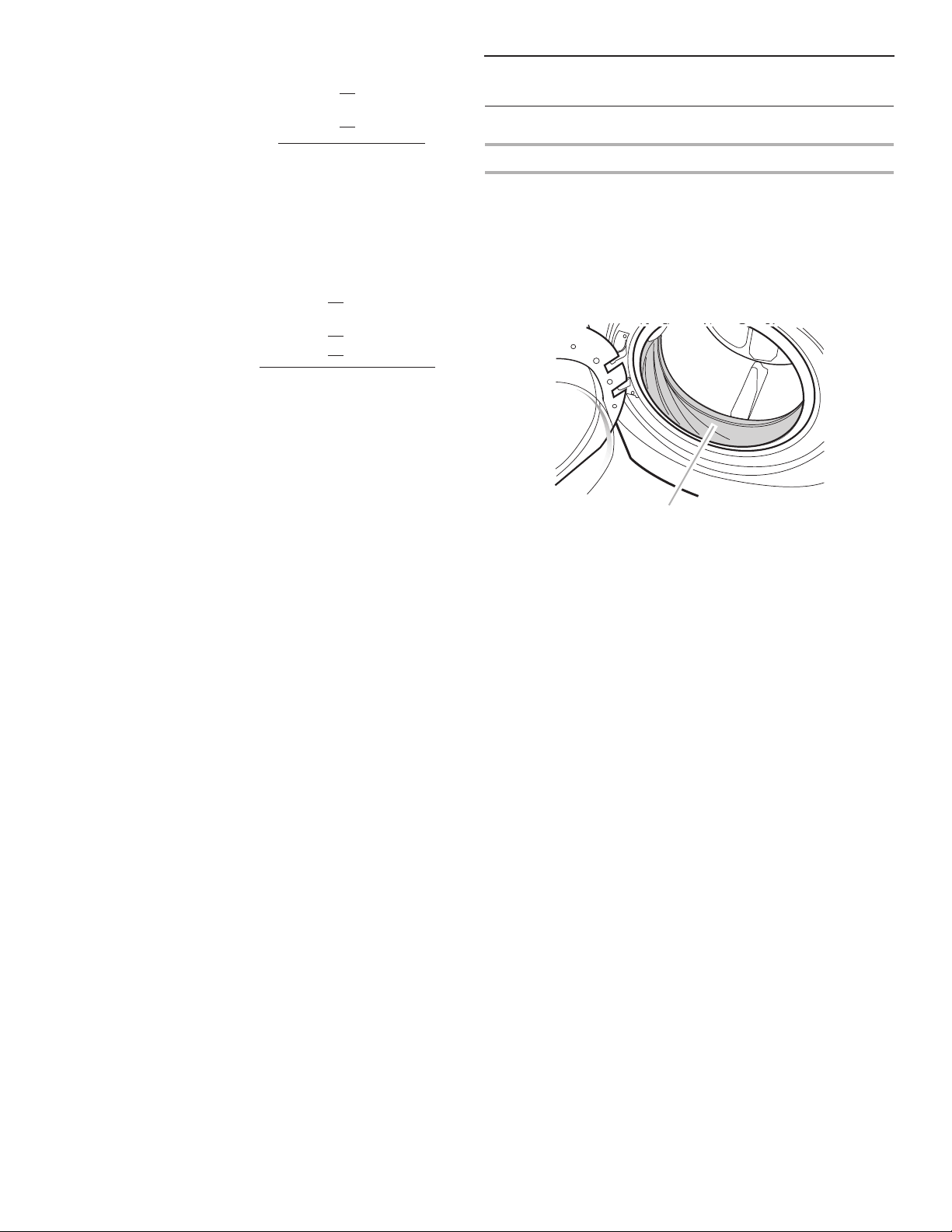
14
Cleaning Your Washer
Cleaning the Door Seal/Bellow
1. Open the washer door and remove any clothing or items
from the washer.
2. Inspect inner glass door. If debris is present, wipe off debris
using damp cloth.
3. Inspect the colored seal/bellow between the door opening
and the drum for stained areas. Pull back the seal/bellow
to inspect all areas under the seal/bellow and to check
for foreign objects.
A
A. Seal/Bellow
4. If stained areas are found, wipe down these areas of the seal/
bellow, using the procedure that follows:
a) Mix a dilute solution, using ¾ cup (177 mL) of liquid
chlorine bleach, and 1 gal. (3.8 L) of warm tap water.
b) Wipe the seal/bellow area with the dilute solution,
using a damp cloth.
c) Let stand 5 minutes.
d) Wipe down area thoroughly with a dry cloth and let
the washer interior air dry with door open.
IMPORTANT:
■ Wear rubber gloves when cleaning for prolonged periods.
■ Refer to the bleach manufacturer’s instructions for proper use.
If cycle counter (9 0C) is selected, the following is true:
This is “VIEW ONLY” and cannot be cleared.
Press the
LOWER MIDDLE
key pad once to advance
to next code.
If money counter (1.0C or 1.C0) is selected, the following
is true:
END OF SET-UP PROCEDURES
EXIT FROM SET-UP MODE
PD Models:
Reinstall access door.
PR Models:
1. Unplug washer or disconnect power.
2. Open console, reinsert plug into AA1, close console.
3. Plug in washer or reconnect power.
PR MODELS SET UP AS PN WITH PROGRAMMING SWITCH:
Turn key clockwise and remove.
PR MODELS SET UP AS PN WITHOUT PROGRAMMING
SWITCH:
Set-up mode can be exited by using procedures from Service
Access Code (Below).
SERVICE ACCESS CODE
This code can be entered to access service mode without
removing the console. It only functions on washers set up for
0 vend price without any Special Pricing set-up, and the Coin/
Debit Option must be set to “J._d”. If the washer is not in
failure mode, the door must be opened to proceed. Service
Access Code contains 4 steps. Perform the following steps:
1. Press the upper left key pad.
2. Press the lower right key pad.
3. Press the upper right key pad.
4. Press the lower left key pad.
NOTE: If the Service Access Code procedure is not completed
properly, as noted above, there is a 15 second delay before it
can be attempted again.
There are 3 options to exit from the Service Mode:
1. From Set-up Code 8, press the lower left (Temperature)
key pad for 4 seconds.
2. Wait 2 minutes without touching any key pads (without
diagnostic modes running).
3. Power down the washer, then reapply power.
1 00 Represents the number
of cycles in HUNDREDS
1 02 = 200
2 00 Represents the number
of cycles in ONES
2 25 = 25
TOTAL CYCLES = 225
3 00 Number of dollars
in HUNDREDS
3 01 = $100.00
4 00 Number of dollars in ONES
4 68 = $ 68.00
5 00 Number of CENTS
5 75 = $ .75
TOTAL = $168.75
WASHER CARE
Loading ...
Loading ...
Loading ...