Loading ...
Loading ...
Loading ...
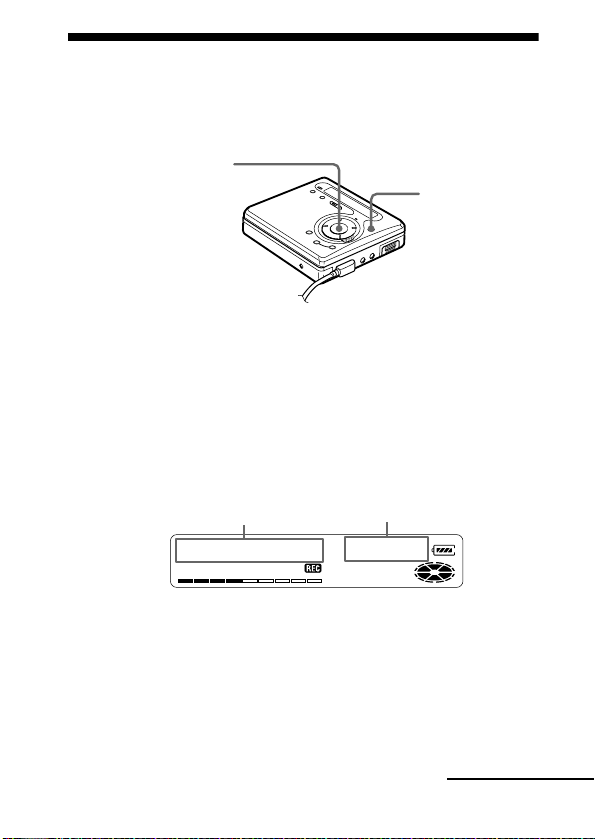
35
Checking the remaining time or the
recording position
You can check the remaining time, track number, etc. when recording
or during stop.
1 While the recorder is recording or stopped, press ENTER, press
<MENU, repeatedly until “DISPLAY” flashes in the display,
and then press ENTER again.
2 Press <MENU, repeatedly until the information you want
flashes in the display.
Each time you press MENU,, the display changes as follows.
Display window on the recorder
<MENU,
ENTER
A
B
continued
Loading ...
Loading ...
Loading ...
