Loading ...
Loading ...
Loading ...
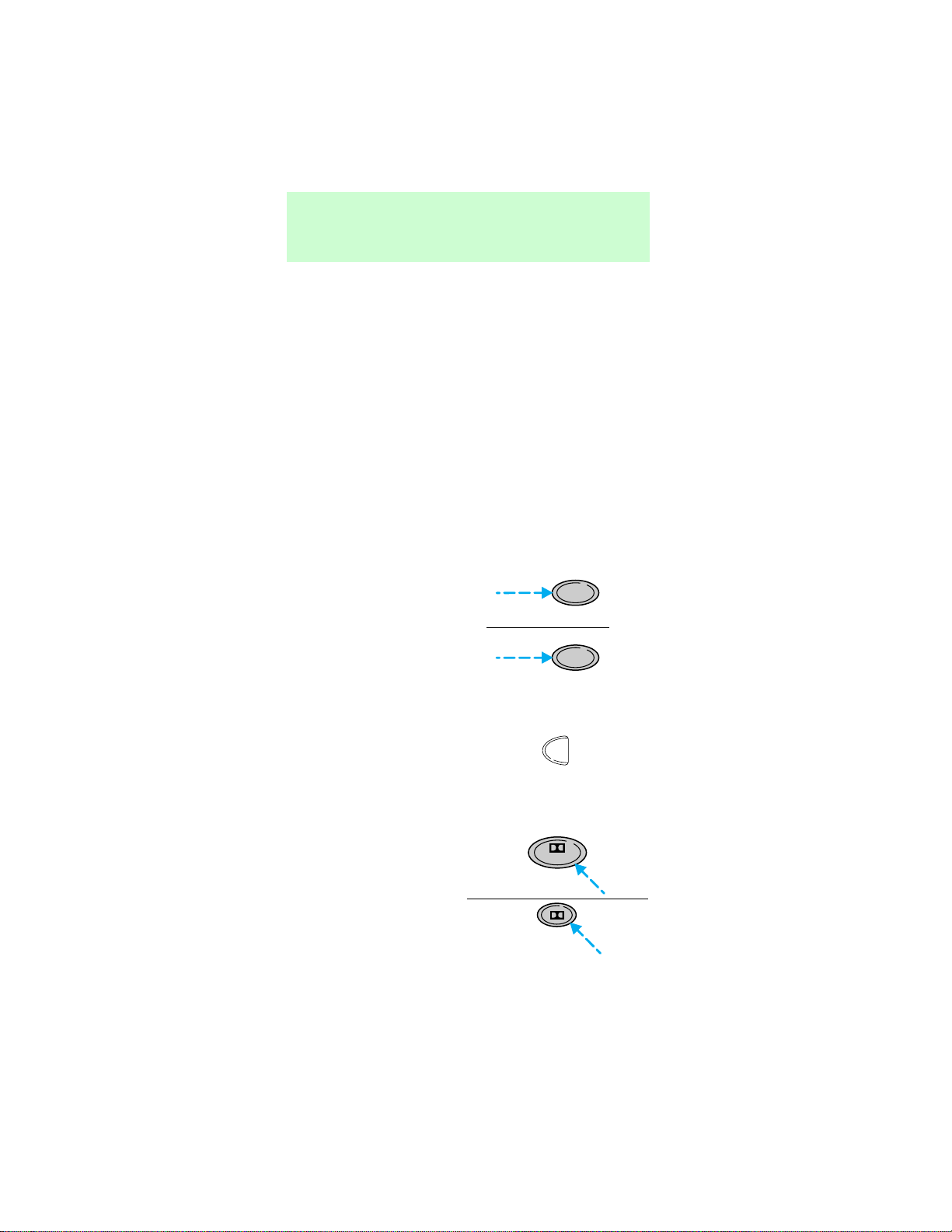
Fast forward in tape mode
After pressing FF, the radio plays until the fast
forward function is stopped (with the tape play
select control or the fast forward control) or the end
of the tape is reached.
At the end of the first side of the tape, direction
automatically reverses and the opposite side of the
tape plays.
Fast forward function in the CD mode
Pressing FF for less than three seconds results in
slow forward action.
Pressing FF for more than three seconds results in
fast forward action.
Tape direction select
Press SIDE 1–2 to play
the alternate side of a
tape.
Tape eject
Press EJECT to stop
and eject a tape.
DolbyT noise reduction
Dolbyt noise reduction
operates only in tape
mode. Dolbyt reduces
the amount of hiss and
static during tape
playback.
SIDE 1-2
6
SIDE 1-2
4
EJ
5
Controls and features
12
Loading ...
Loading ...
Loading ...