Loading ...
Loading ...
Loading ...
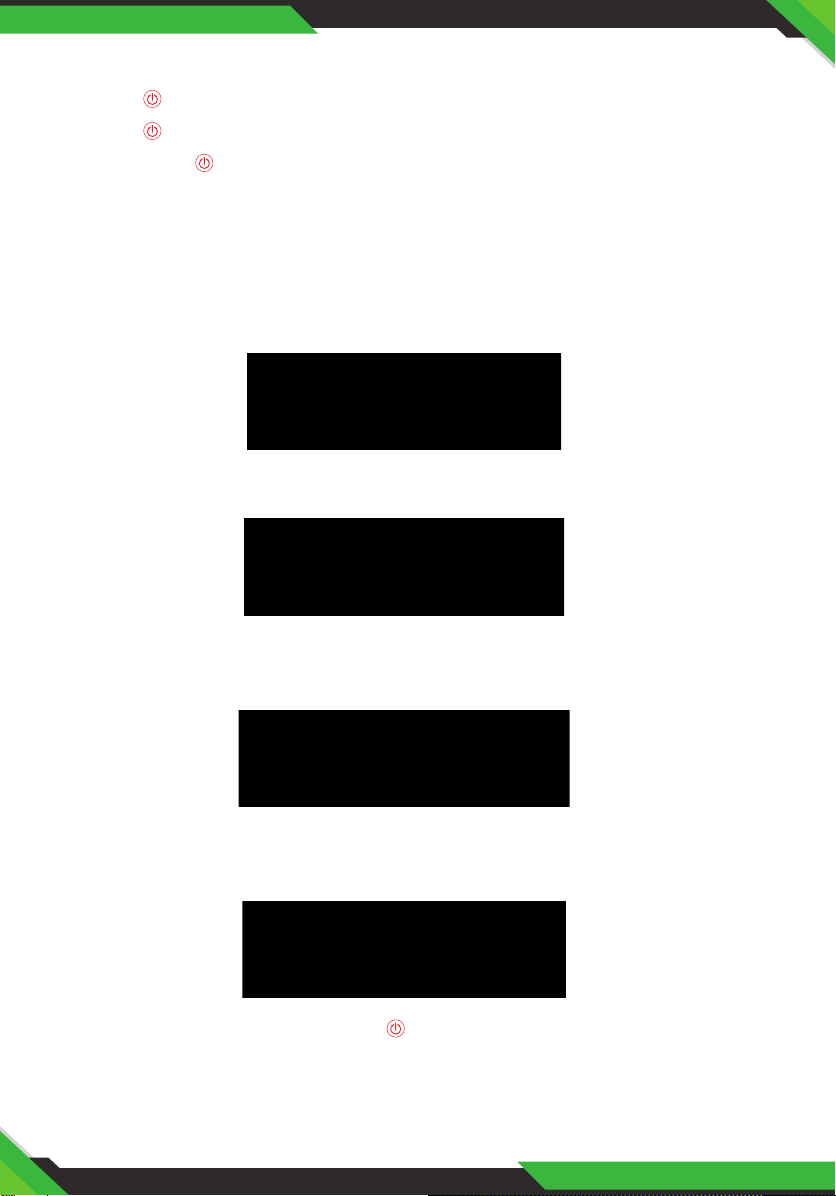
www.NutriChefKitchen.com
7
2. The corresponding function icon lights up during the rotation of the knob (LED)
3. Press button to start working under the selected mode
4. Press button again to pause
5. Long press button for 3 seconds to quit the program and stop working.
3. +/- botton: (touch button)
Used to regulate setting program such as motor speed, working time and
heating tempreture
4. DIY Setting Button:(self dening program/touch button)
1. Press DIY button and start DIY motor speed setting
2. Press +/- button and regulate motor speed setting; (1, 2, 3, 4, 5, 6, 7, 8, H)
3. Press DIY button again to start time setting
4. Press +/- button to set working time: (1 minute as shown below)
5. Press DIY button again to set tempreture; (90°F~210°F)
6. Press +/- button to set heating tempreture: (210°F as shown below)
7.DIY setting program nished,press button to start working with the setting
program.
Loading ...
Loading ...
Loading ...
