Loading ...
Loading ...
Loading ...
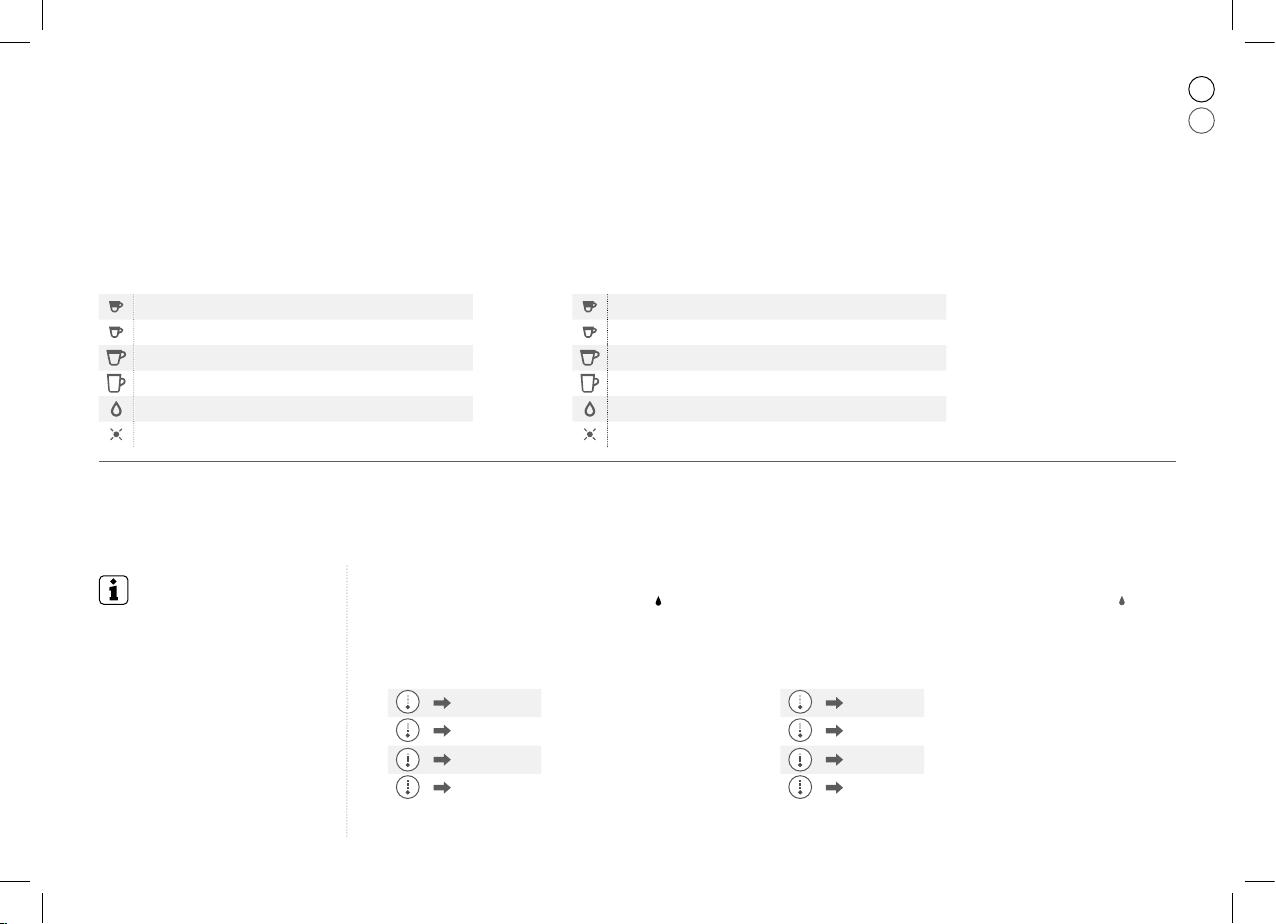
EN
FR
17
Entering the Settings Mode / Accéder au mode réglages
To enter a settings mode:
- Ensure machine is OFF and the slider is closed.
- Press the brewing button for 6 seconds.
- Select the relevant dial.
- Press the brewing button.
To exit settings mode:
- The machine goes back to stand-by mode automatically after 30 seconds.
- Open the slider.
Settings Mode Options:
Ristretto: Descaling
Espresso: Emptying the System
Lungo: Reset to Factory Settings
Americano: Water Hardness
Hot water: Energy Savings Mode
All Lights lit up: Bluetooth
®
Settings Mode: Energy Saving Concept /
Réglages: Concept d’économie d’énergie
❶ To change automatic OFF mode:
- Enter settings mode and select the hot water icon [ ].
- Press the brewing button for confirmation.
- Use temperature dial to choose desired time.
- Confirm by pressing the brewing button.
You can now program auto OFF mode to either:
9 minutes
30 minutes
2 hours
8 hours
The selected icon will blink twice to confirm change has been made and
then the machine will turn OFF.
The machine will turn into OFF
mode automatically after 9 minutes
of non-use.
La machine s’éteint
automatiquement après 9 minutes
d’inutilisation.
Pour accéder au mode réglages:
- S'assurer que la machine est éteinte.
- Appuyer sur le bouton café pendant 6 secondes.
- Sélectionner le cadran désiré.
- Appuyer sur le bouton café.
Pour quitter le mode réglages:
- La machine retourne en mode attente après 30 secondes.
- Glisser l'ouverture coulissante.
Options du mode réglage:
Ristretto: Détartrage
Espresso: Vidange du système
Lungo: Réinitialisation des paramètres par défaut
Americano: Dureté de l'eau
Eau chaude: Concept d’économie d’énergie
Toutes les lumières allumées: Bluetooth
®
Pour changer le délai d’arrêt automatique :
- Accéder au mode réglages et sélectionner l'icône d'eau chaude [ ].
- Appuyer sur le bouton café pour confirmer.
- Utiliser le cadran température pour sélectionner la durée désirée.
- Appuyer sur le bouton café pour confirmer.
Vous pouvez désormais programmer les durées suivantes:
9 minutes
30 minutes
2 heures
8 heures
L'icône sélectionné clignotera deux fois pour confirmer le changement et la
machine s'éteindra.
9555_UM_EXPERT_Z1.indb 17 19.07.16 13:10
Loading ...
Loading ...
Loading ...
