Loading ...
Loading ...
Loading ...
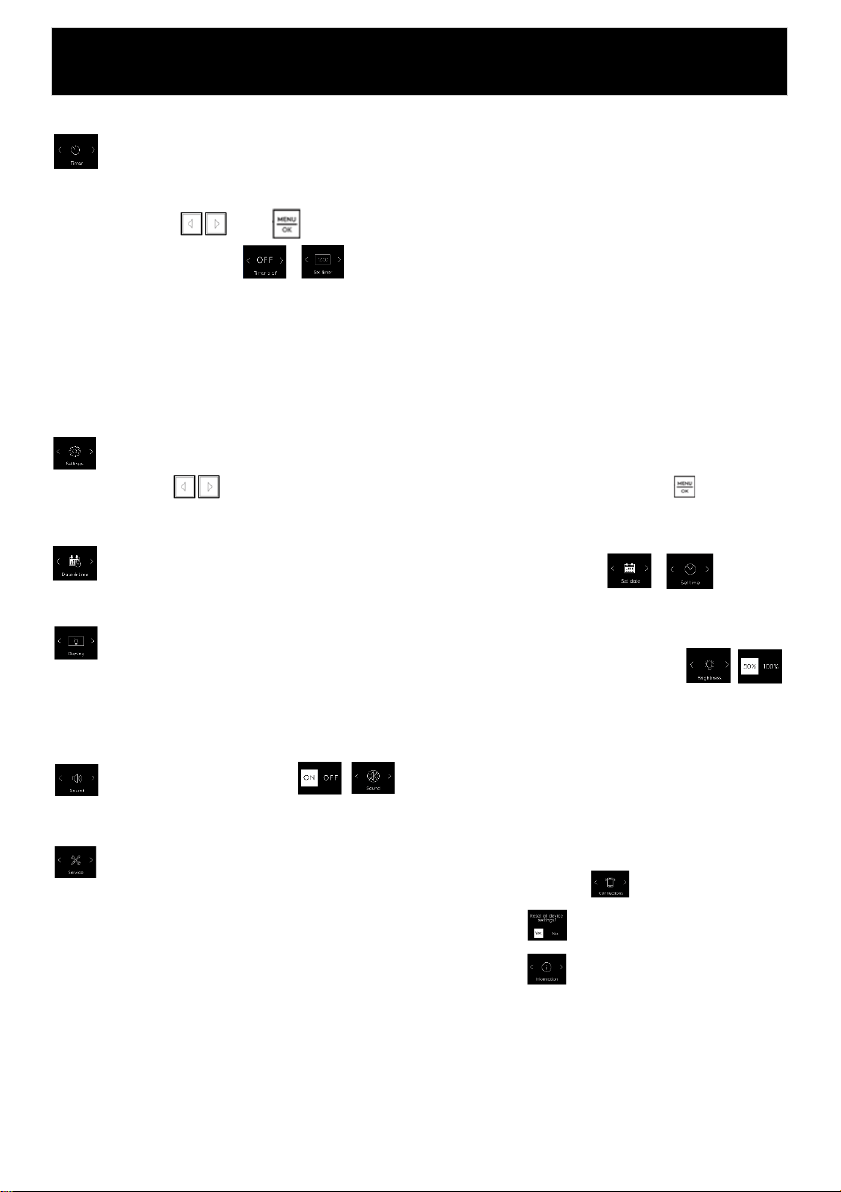
SETTINGS
Use the buttons to navigate through all the menu options and the button to
confirm your selection.
DATE AND TIME
Set the current date and time for best functionality of your heater.
DISPLAY
Brightness: Choose between 100% (default setting) and 50% screen brightness
SOUND
Choose to have sound when buttons are pressed ON/OFF.
The default setting is ON.
SERVICE
• Connection: Use this function to connect to the Goldair app. To learn more about this
device’s WiFi, please see the WiFi/App section of this manual
• Reset: Choose to reset the device to default settings.
• Information: See device’s current firmware version.
“AUTO RESTART/RESUME” FUNCTION
In the event of a short-term power outage, the last operating mode/ temperature will
automatically be restored once the power comes back on.
Operating Your Heater
TIMER
This device has a countdown timer that will allow you to set a specific amount of time
before turning the heater off.
Use the and buttons to navigate to the Timer function and turn the Timer
function from OFF to ON.
Set the time for the desired length of time you would like the heater to remain on for.
For example, if you want the heater to turn off in 3 hours and 30 minutes you would set
the timer to 03:30. To cancel the Timer, you must go back to the Timer function and
amend from ON to OFF.
Note: This device has a full weekly scheduler function available to operate via the app.
Operating the scheduler and timer at the same time is not possible.
Loading ...
Loading ...
Loading ...