Loading ...
Loading ...
Loading ...
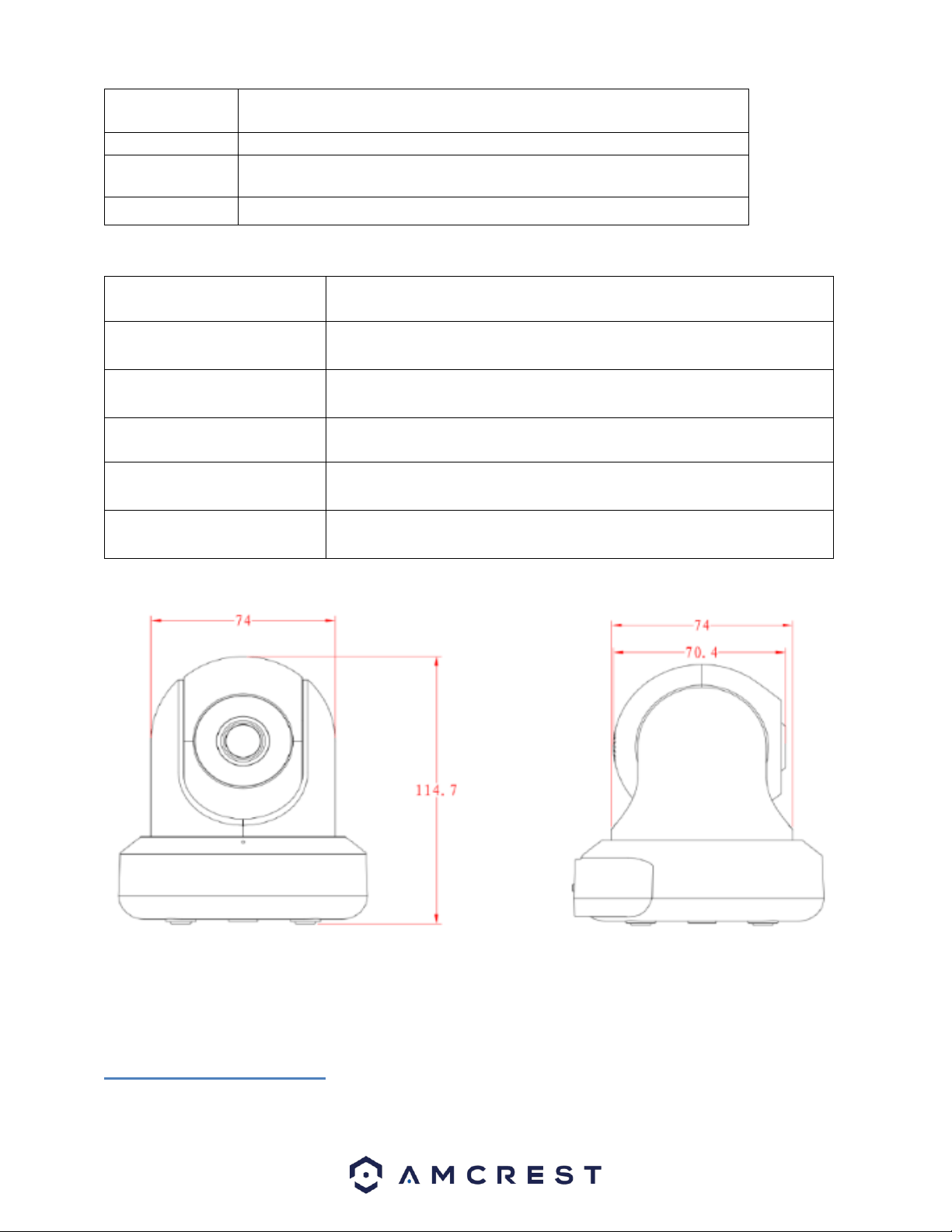
8
3
SD Card slot
4
Alarm input/output ports
5
Reset/WPS button/Indicator light (For reset, press and hold for 10 seconds;
for WPS, push once and release)
6
Network port
Please refer to the chart below for information about the camera’s indicator light:
The images below show the dimensions for the camera. The measurements are in millimeters (mm)
3. Connection & Installation
This section provides information about the connection and installation of your camera.
3.1 Connection Guide
The camera initially should be connected via the following method:
• WiFi Connection
Indicator Light Status
Device Status
Red Light is blinking quickly.
The device is activating.
Green Light is blinking.
The device is ready to connect or is connecting to the network.
Red light is solid and steady.
The device failed to connect to the network.
Green Light is solid and steady.
The device is connected to the network and is functioning normally.
Red Light is blinking slowly.
The device is upgrading itself.
Loading ...
Loading ...
Loading ...
