Loading ...
Loading ...
Loading ...
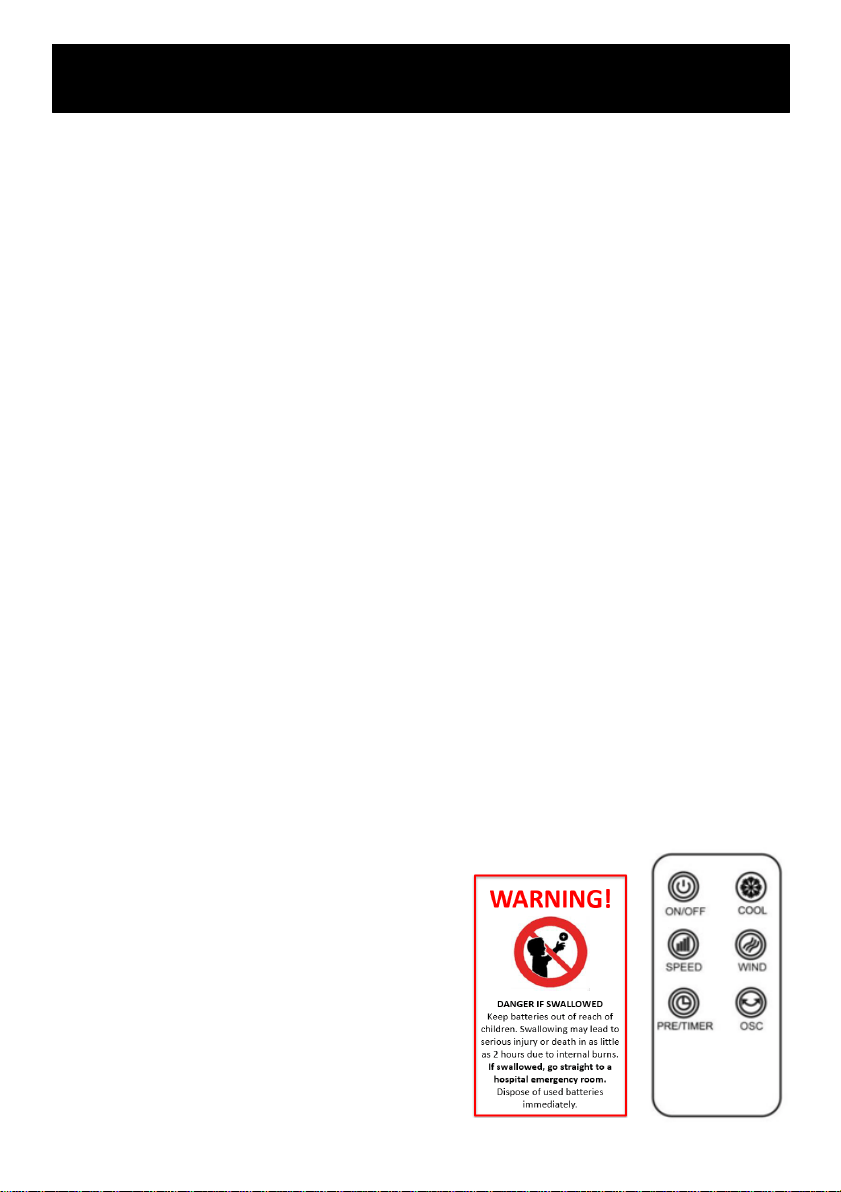
Oscillation
To use the fan with oscillation, press the OSC button on the control panel to start.
To stop oscillation, press the OSC button again.
Timer
This fan is equipped with a 15 hour timer.
This enables you to preset the fan to switch ON or OFF automatically at a chosen
number of hours has elapsed.
Turn On
With the fan in standby, press the timer button repeatedly to select 1 hour, 2 hours,
etc, to a maximum time setting of 15 hours. The number of hours still to elapse will
show on the digital display.
Once the time has elapsed the fan will turn on in low speed mode.
Turn Off
With the fan operating, press the timer button repeatedly to select 1 hour, 2 hours,
etc, to a maximum time setting of 15 hours. The number of hours still to elapse will
show on the digital display.
Once the time has elapsed the fan will turn Off and go into standby mode.
If you wish the fan to run continuously, ensure the timer is set to 0.
Cool
When the fan is operating, press the COOL button to start the cold wind function.
The display will illuminate the COOL icon.
Press this button again to turn off the cool wind function.
Note: when the water tank is low the cold air function will not work. You will need to
add more water as detailed earlier in this manual.
Remote Control
Remote control operations are identical to the functions of the fan control panel.
The remote control supplied with this heater uses
a CR2025 coin type battery.
DANGER IF SWALLOWED
Keep batteries out of reach of children.
Swallowing may lead to serious injury or
death in as little as 2 hours due to internal
burns. If swallowed, go straight to a hospital
emergency room.
Dispose of used batteries immediately.
IMPORTANT! NEVER COVER THIS APPLIANCE!
Operating your Fan
Loading ...
Loading ...
Loading ...
