Loading ...
Loading ...
Loading ...
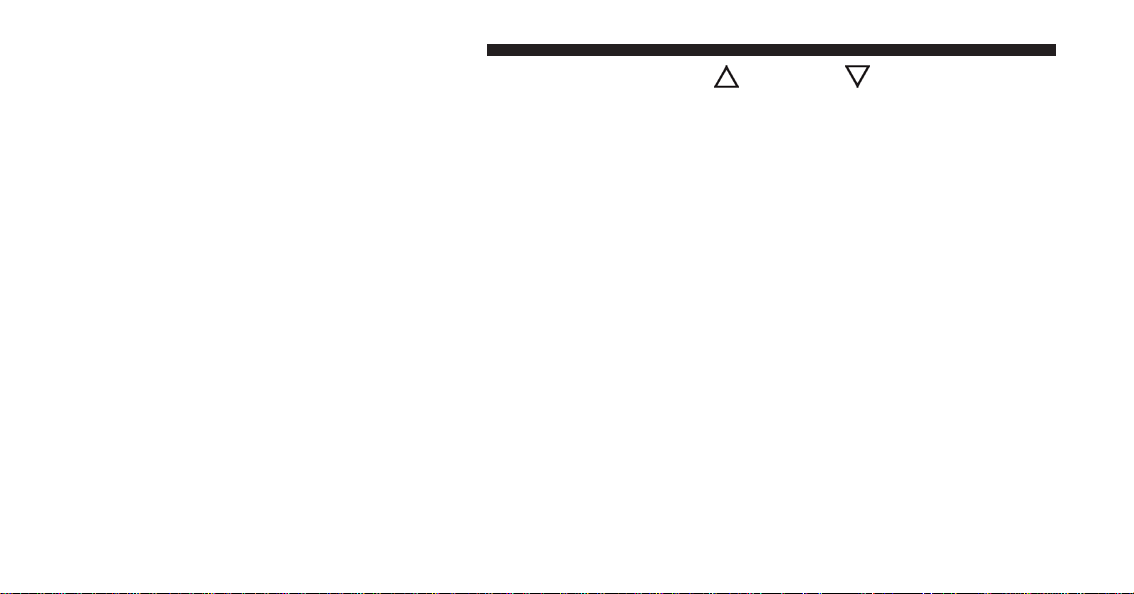
• Briefly push and release the MENU button to go back
to the menu screen, or push and hold the MENU
button (approximately one second) to go back to the
main screen without storing the settings.
First Page (Display Of Information On The Main
Screen)
This function allows you to choose the information you
would like to see on the main screen. You can view the
date or the trip distance.
To make your choice, proceed as follows:
• Briefly push the MENU button. ⬙Initial page⬙ will be
displayed.
• Briefly push the MENU button again to display the
⬙date⬙ and ⬙engine info⬙ options.
• Push the UP
or DOWN buttons to select the
information you wish to see on the main page of the
display.
• Briefly push the MENU button to go back to the menu
screen or hold the button down to go back to the
standard screen without saving.
When the key is turned to MAR/ON and the initial check
stage is over, the display will show the information
selected via the ⬙First Page⬙ menu function.
202 UNDERSTANDING YOUR INSTRUMENT PANEL
Loading ...
Loading ...
Loading ...