Loading ...
Loading ...
Loading ...
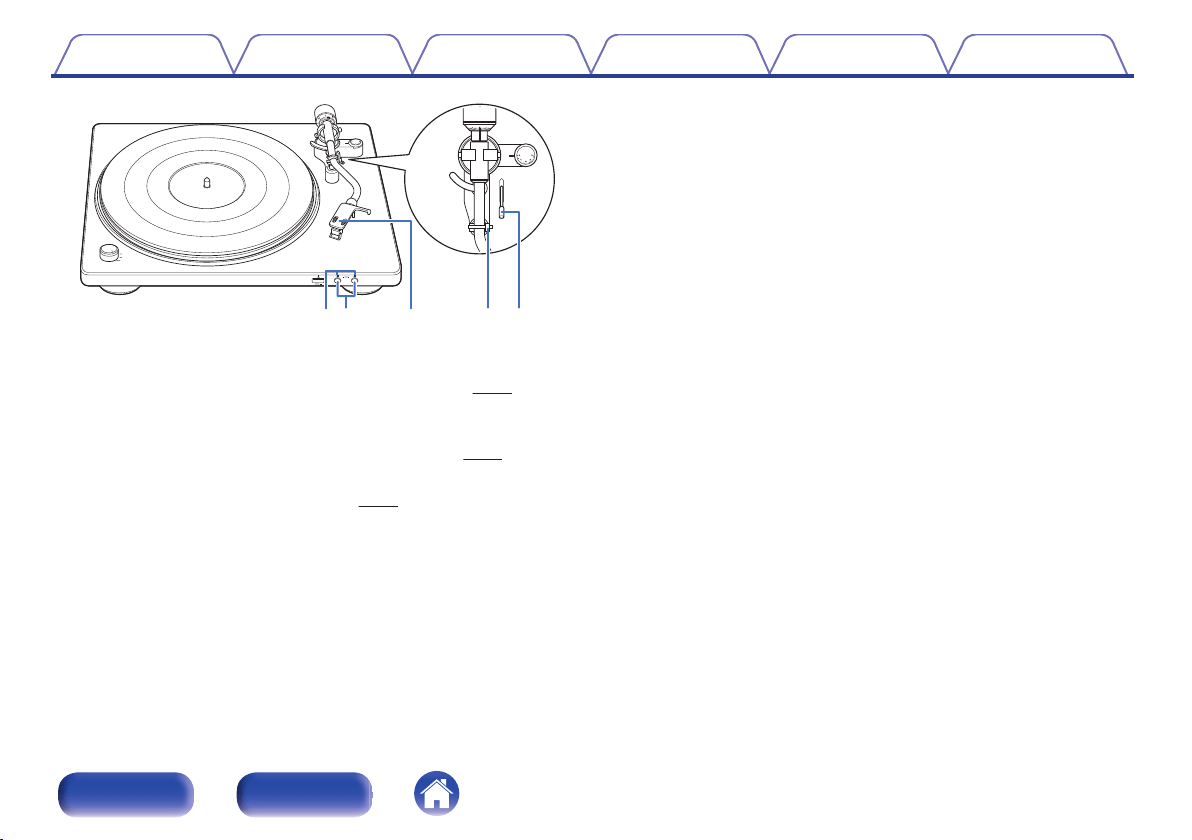
.
0
3.5
3
0.5
1
Q
1
Q3
Q
0
Q
2
Q4
J
REC MP3/WAV indicators
Lights in blue after the REC MP3/WAV buttons is pressed to indicate
that the device is currently recording audio to USB. (v p. 31)
K
REC MP3/WAV buttons
Used to select the digital audio format (MP3 or WAV) when recording to
USB. Also used to start and stop audio recording. (v p. 31)
L
Head shell with cartridge
Attached to the tip of the tone arm. (v p. 14)
M
Armrest
Rest the tone arm here when it is not in use for record playback.
N
Lifter lever
Raises and lowers the tone arm. Lowering the lever slowly lowers the
tone arm to place the stylus without damaging it or the record to be
played.
Contents Preparations Connections
Playback and recording
Tips Appendix
9
Front panel Rear panel
Loading ...
Loading ...
Loading ...