Loading ...
Loading ...
Loading ...
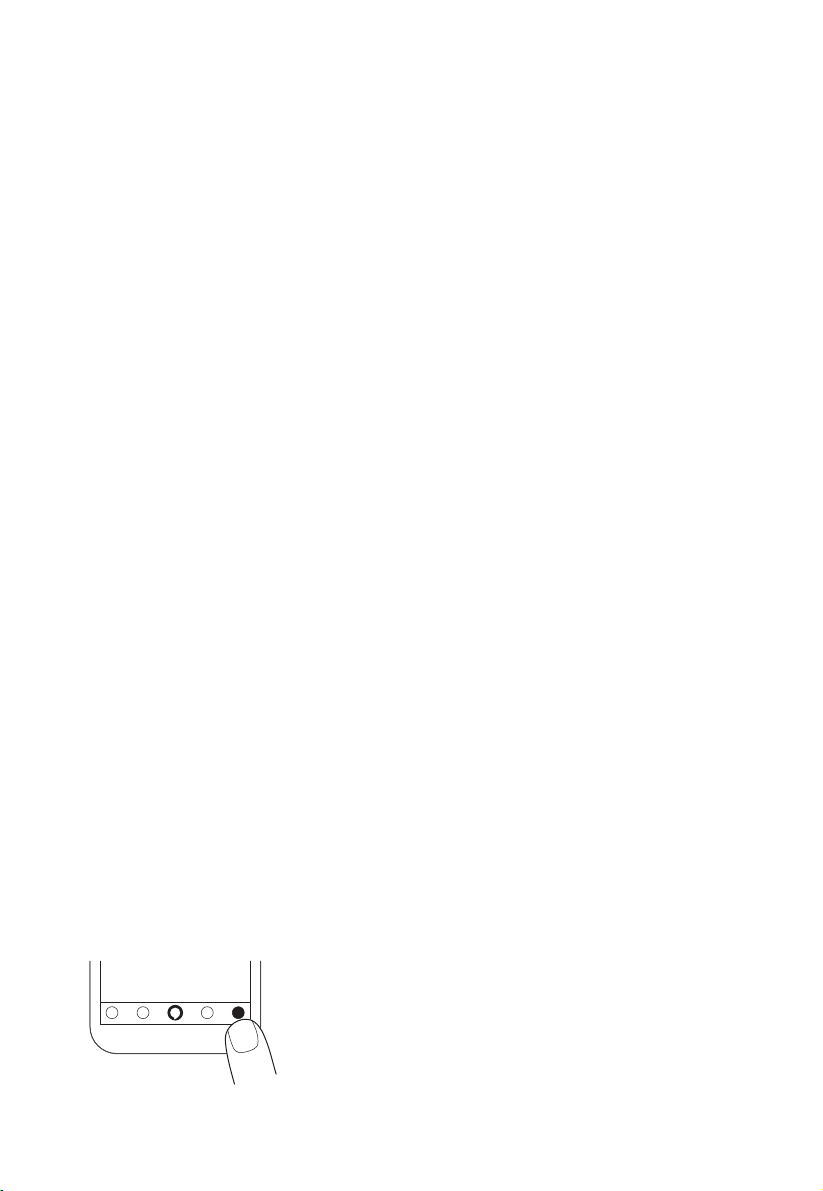
Setting up Alexa on your microwave oven
Your microwave oven can be controlled with Alexa by using any Alexa-enabled device such
as Echo or Echo Dot. To control your microwave oven using Alexa, you’ll need to set up
your microwave and connect to Alexa. To do so:
1. Download the latest version of the Alexa App and “MSmartLife” App from the app store or
Google Play.
2.
Plug the microwave oven into a power outlet that is grounded.
3.
Click 【+】on the APP card page.
Note: Before adding a new device, make sure the microwave is powered.
Enter the correct WiFi password and click on the next step;
Select Add[microwave oven]from the device list, add this model in the
selection: ML-EM34P(SS);
According to the operation guidelines, the user needs to perform the corresponding
operation confirmation on the device, and click[the next step] after the operation
is completed;
Waiting for connection, if the connection fails, please follow the APP guidelines for
the next operation;
Click[finish], the device adds successfully.
4.
Set up Echo with Alexa app(Refer to Alexa App lnstruction)
Link MSmartLife account to Alexa
Tap“Toshiba iMicrowave” in the Skills&&&&& Games,then search .Select and tap
[ENABLE] to enable the Toshiba iMicrowave.
You will be redirected to the account link page.Type in your MSmartLife account and
password ,then tap [Login] to link your MSmartLife account.
5. Control your smart devices throught Echo
Discover devices
Echo needs to discover your smart devices before it controls them,you can
Say“Alexa,discover devices” to Echo. Echo will discover devices which have
already been added in the “
MSmartLife ”App.
you can also tap[DISCOVER] to discover the smart devices.
Control devices by voice commands.
Add devices in “MSmartLife” App(Refer to MSmartLife App lnstruction)
9
&
a)
a)
b)
c)
d)
e)
f)
b)
Loading ...
Loading ...
Loading ...