Loading ...
Loading ...
Loading ...
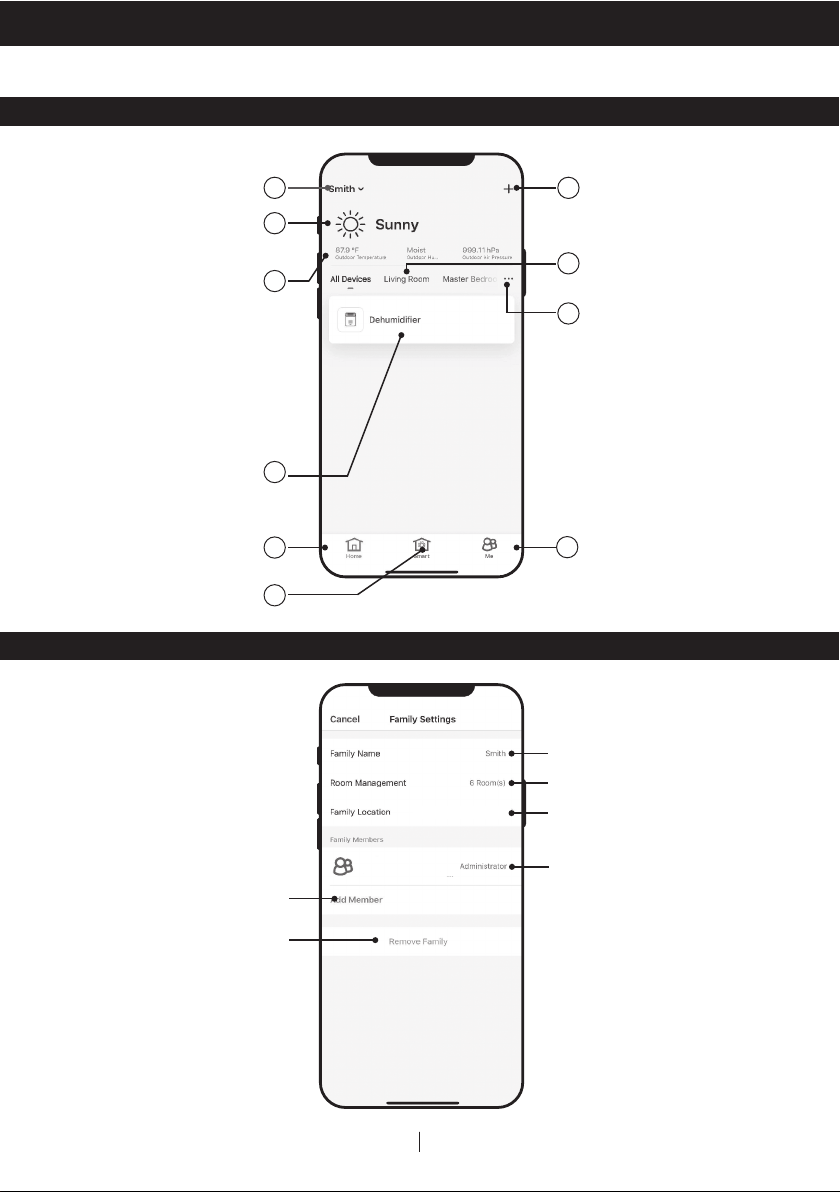
7EN
USING THE APP
MAIN SCREEN
John Smith
john.smith@gma
Mahwah, New Jersey
Leave Group
Adding a Family (User) member
Setting the Family Location
Managing rooms
Setting the Family (User) Name
FAMILY SETTINGS
Setting the administrator
1 7
8
9
10
2
3
4
5
6
9) a. Device Sequence
b. Room Management
8) Room Locations
3) a. Current Outdoor
Temperature
b. Outdoor Humidity
- Dry: 040%RH
- Comfortable: 4070%RH
- Moist: above 70%RH
c. Outdoor Air Pressure
d. Outdoor Wind Speed
4) Connected Devices
5) Home Button
6) Smart Control Button
2) Current Weather
Conditions
1) Family (User)
Settings
7) Adding a device
a. Family/User
Management
b. Message Center
c. Help Center
d. Settings
- Voice ON/OFF
- Push Notifications
ON/OFF
- About
- Clear Cache
- Log Out
10)
Loading ...
Loading ...
Loading ...