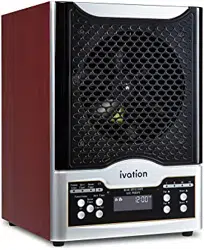Loading ...
Loading ...
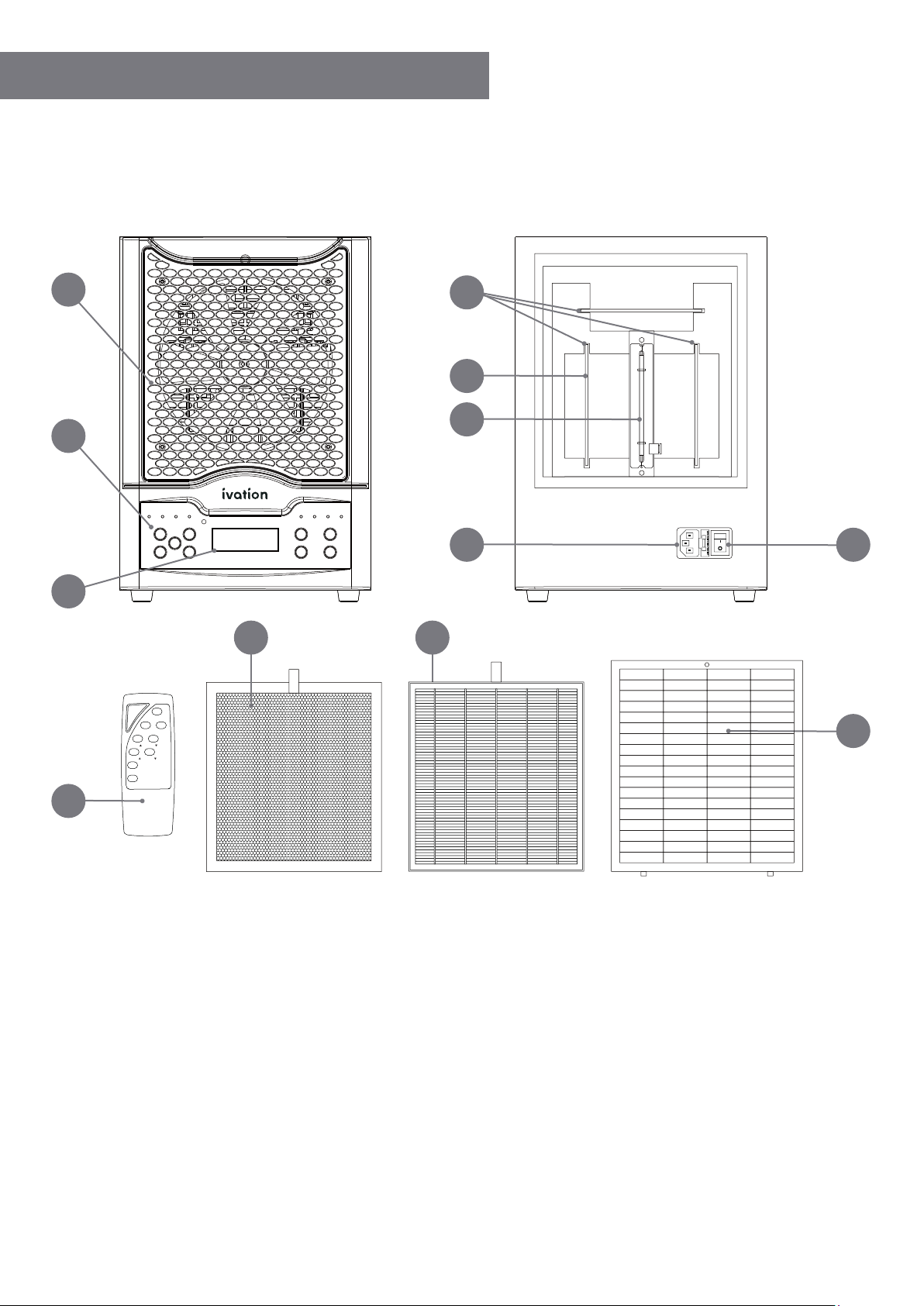
3
PRODUCT OVERVIEW
NOTE: The controls for the negative ion generator are separate from the controls for the ozone. Negative ions will be
created around the clock to reduce dust and other particulates.
When you stand in front of the unit, the ionizer will create a slight charge. If you come in contact with another person
or metal object, you may experience a static electric discharge. You know, like when you scoot around the carpet
wearing socks and touch a doorknob, or poke your siblings.
PART NAME DESCRIPTION/CARE
(A) LCD Display Panel Displays the unit’s working status & settings; blue backlight is optional.
(B) Remote Control Allows control of the unit’s settings from a distance.
(C) Manual Buttons Allows control of the unit’s settings.
(D) Fan Grill Removable fan grill. Wash with warm water to clean, and allow to dry completely
before replacing. (Always unplug unit before removing grill.)
(E) Plate Receiver Slot Allows for the insertion and removal of the ceramic O
3
plates for cleaning.
(F) Power Cord 120 V grounded cord – do NOT bypass ground wire cord.
(G) TiO, Photo-catalytic Filter Do not wash! Clean this filter with compressed air.
(H) Ceramic Plate Removable ceramic O
3
plates. Wash them with ammonia & water, using a sti brush
or (old) toothbrush. Rinse thoroughly and allow to dry completely before replacing.
(I) HEPA Filter & (J) Pre-filter These should be cleaned with compressed air every 30 days.
(K) UV Light 365 μm wavelength, replace the bulb as needed.
(L) Power Switch Powers the unit on and o. Do not confuse with the Power/Anion button on the LCD
Display panel, which turns the functions on and o.
D
C
A
Power/Anion
Unit Timer
Fan Fan
Ozone Ozone
Timer/Set
UV
Ozone Timer
B
F
H
K
E
L
J
G I
Loading ...
Loading ...
Loading ...