Loading ...
Loading ...
Loading ...
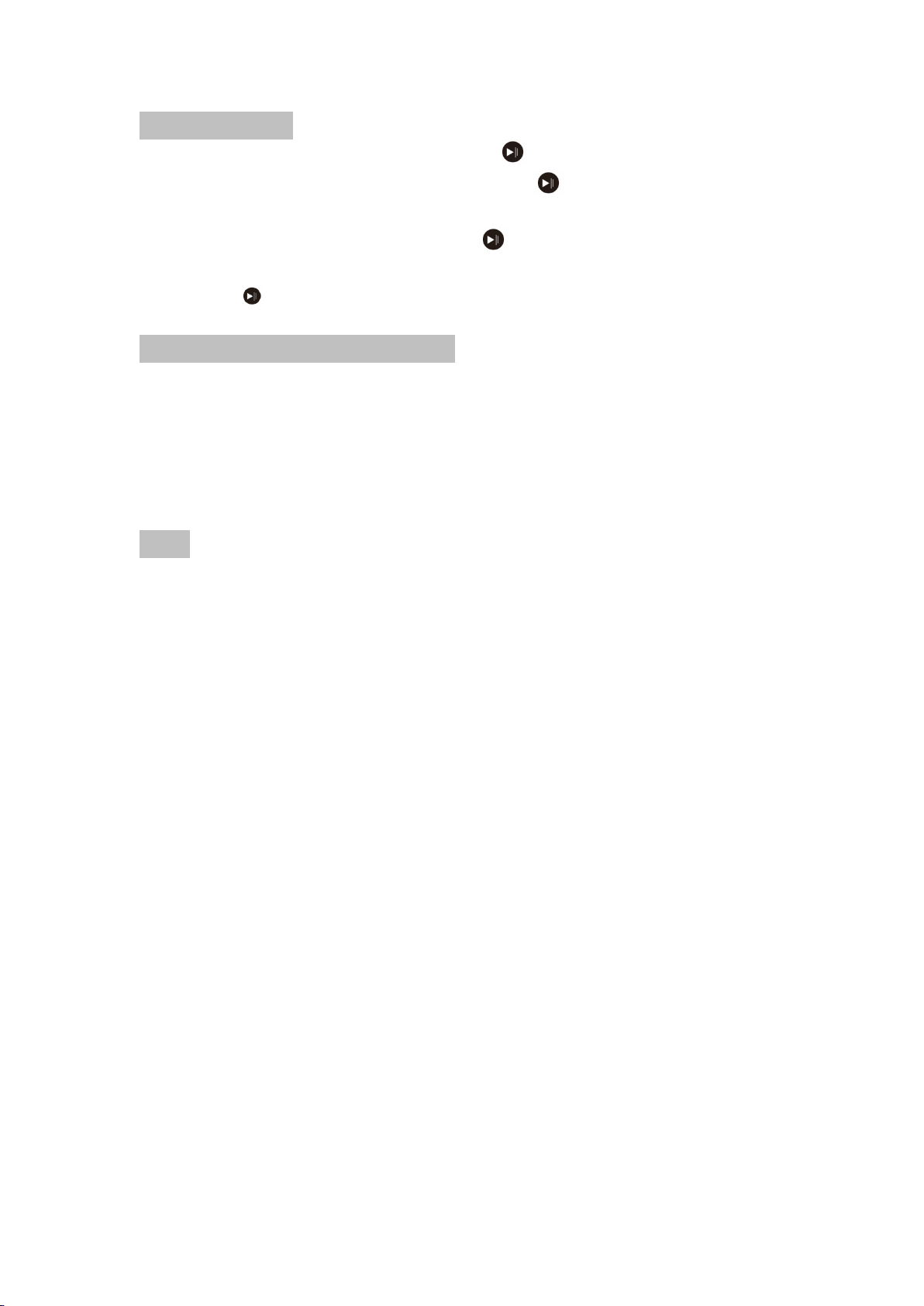
Bluetooth Handfree
1. Incoming call, press once PLAY/STOP Button for auto receives call.
2. Incoming call, press and hold PLAY/STOP button for 3 sec to reject
call.
3. During call, long press PLAY/STOP Button for 3 sec to switch to
mobile device,press.
PLAY /STOP Button again for 3 sec will switch back to earphone.
Charging Function Operation Instruction
1. Connect the Android Data Cable to USB charger( or computer USB
port),the other end connect to our device as shown on the right
diagram,our device have a LED indication on the right, RED light
constant on shows that device is charging, RED Light off and then became
blue when charged fully.
Notes:
-Open the bluetooth in your phone and match with bluetooth name
"BT-FAAH"
-Can be washable when take out the bluetooth module.
-Both speakers are not fixed, can adjust placement accordingly
based on your size
-Please check USB cable if can’t work to charge.
-Please adjust the volume from your mobile or Long press Vol+ from
Bluetooth if you can’t hear any music.
- The sound may have a bit noise if there’s environmental
interference
-If you have any problem with using our product, please contact us
Directly via order id. We promise to solve the
problem for you 100%. Your using experience and suggestions will
be a great help to improve better.
