Loading ...
Loading ...
Loading ...
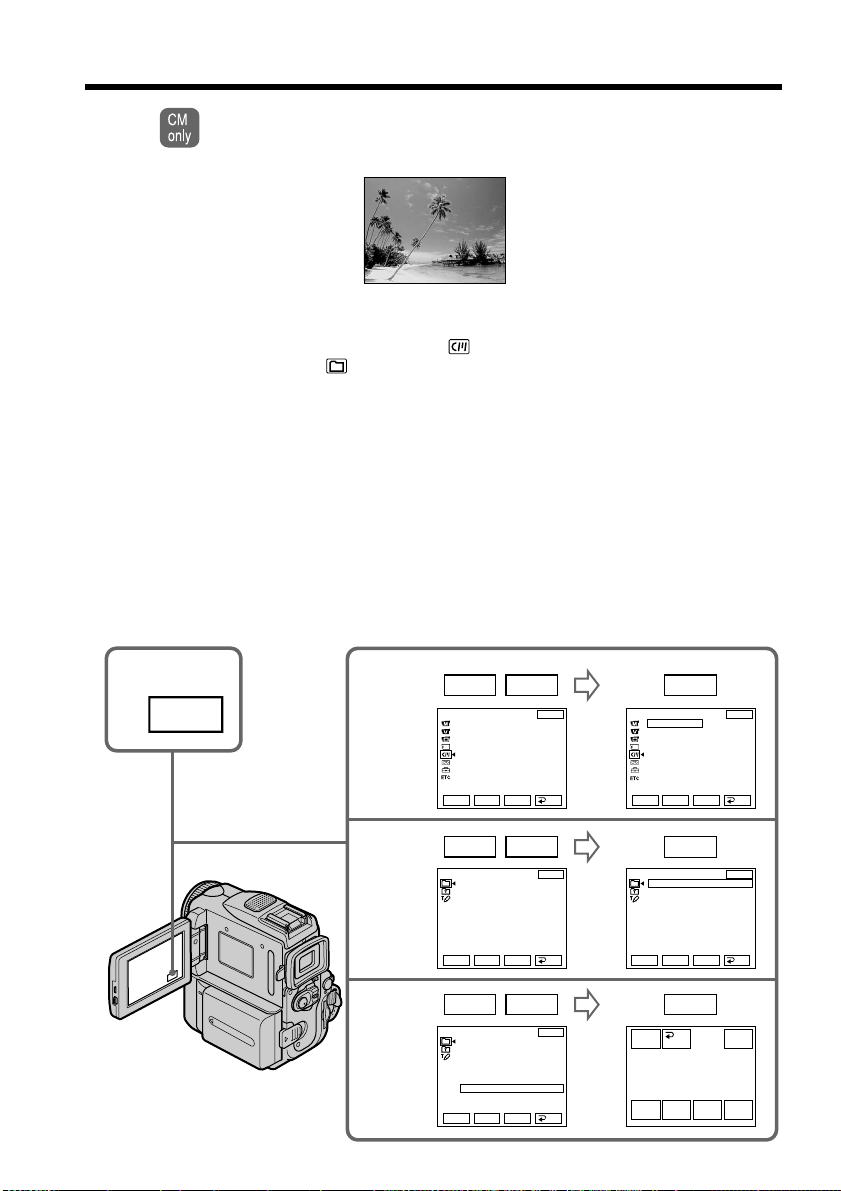
106
2
3
4~6
VACATION
COLOR
RET.
POS rSIZE
TITLE
OK
EXIT
POS R
PRESET TITLE
HELLO!
HAPPY BIRTHDAY
HAPPY HOLIDAYS
CONGRATULATIONS!
OUR SWEET BABY
WEDDING
VACATION
THE END
EXIT
RET.
EXEC
Rr
PRESET TITLE
HELLO!
HAPPY BIRTHDAY
HAPPY HOLIDAYS
CONGRATULATIONS!
OUR SWEET BABY
WEDDING
VACATION
THE END
EXIT
RET.
EXEC
Rr
PRESET TITLE
HELLO!
HAPPY BIRTHDAY
HAPPY HOLIDAYS
CONGRATULATIONS!
OUR SWEET BABY
WEDDING
VACATION
THE END
EXIT
RET.
EXEC
Rr
r R
EXEC
r R
EXEC
r R
EXEC
CM SET
TITLE
T
I
TLEERASE
T
I
TLE DSPL
CM
SEARCH
TAPE T
I
TLE
ERASE ALL
CM SET
TITLE
T
I
TLEERASE
T
I
TLE DSPL
CM
SEARCH
TAPE T
I
TLE
ERASE ALL
EXIT
RET.
EXEC
Rr
EXIT
RET.
EXEC
Rr
READY
1
FN
If you use a tape with cassette memory, you can superimpose the title. When
you play back the tape, the title is displayed for about five seconds from the
point where you superimposed it.
(1) In standby, recording, playback or playback pause, press FN to display
PAGE1.
(2) Press MENU, then select TITLE in
, then press EXEC. (p. 190)
(3) Press r/R to select
, and then press EXEC.
(4) Press r/R to select a desired title, and then press EXEC. The title is displayed
on the LCD screen.
(5) If necessary, change the color, size, or position by pressing COLOR, SIZE,
POS r or POS R.
(6) Press TITLE OK.
(7) Press SAVE TITLE.
In playback, playback pause or recording:
The TITLE SAVE indicator appears on the screen for about five seconds and
the title is set.
In standby:
The TITLE indicator appears. And when you press START/STOP to start
recording, TITLE SAVE appears on the screen for about five seconds and the
title is set.
Superimposing a title
VACATION
Loading ...
Loading ...
Loading ...
