Loading ...
Loading ...
Loading ...
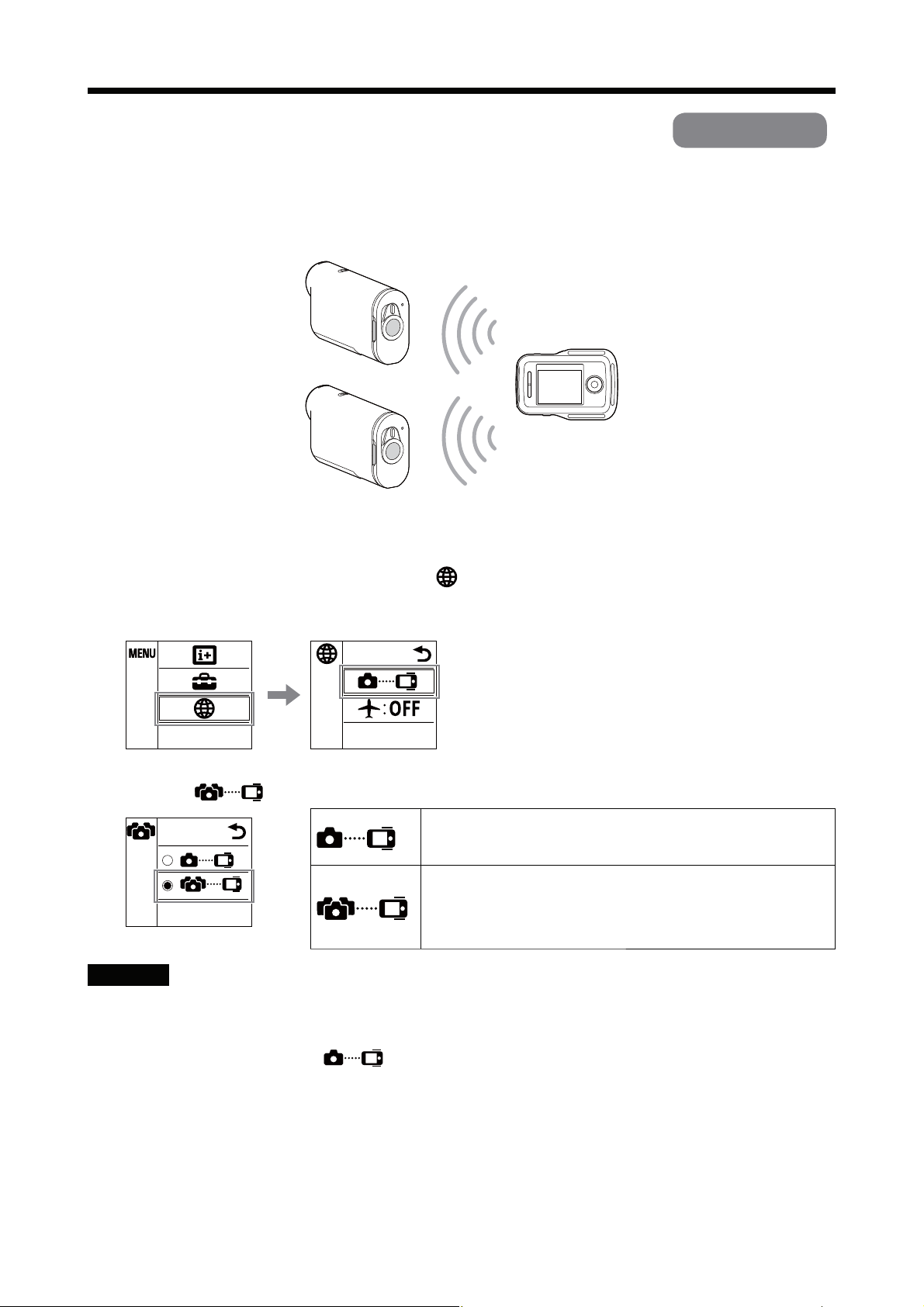
10-GB
Multi camera control
HDR-AS100V
When using the HDR-AS100V, you can operate up to 5 cameras at the same time
with this unit.
Preparing this unit
1
Select Connection Setting in Network Settings in the MENU
screen.
2
Select Multi connection.
SINGLE connection
Operates one camera with this unit.
MULTI connection
Operates more than one camera with this
unit.
Notes
ˎ The multi camer
a control function is only available with the compatible cameras.
ˎ When operating a camera that does not support the multi camera control
function, set this unit to
SINGLE connection.
ˎ For more details, refer to the Instruction Manual of the camera and compatibility
information.
Loading ...
Loading ...
Loading ...