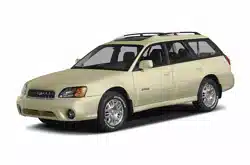Loading ...
Loading ...
Loading ...

5-37
Audio
– CONTINUED –
T Selecting a desired track (TRACK)
: Skipping forward
: Skipping backward
: Fast forwarding
: Fast reversing
V Skipping forward
Turn the FF·FB dial (14) clockwise and release it im-
mediately to skip to the beginning of the next track.
Each time the knob is turned and released, the indicat-
ed track number will increase.
V Skipping backward
Turn the FF·FB dial (14) counterclockwise and release
it immediately to skip to the beginning of the current
track. If you continue to turn and release the knob, the
indicated track number will decrease.
V Fast forwarding
Turn the FF·FB dial (14) clockwise and hold it contin-
uously for more than 0.5 second to fast forward the
disc.
Release the knob to stop fast forwarding.
V Fast reversing
Turn the FF·FB dial (14) counterclockwise and hold it
continuously for more than 0.5 second to fast reverse
the disc.
Release the knob to stop fast reverse.
T Repeat playback
Press the “RPT” button (13) while a song is playing to
play the song repeatedly. The “RPT” indicator will
come on and the song will be played continuously. To
cancel the repeat mode, press the button again. Then
the “RPT” indicator goes out, and normal playback
mode is restored.
T How to unload CDs from the player
V Ejecting a CD from the player
Of the discs loaded, you can select and remove only
one disc.
UB5065BA
Loading ...
Loading ...
Loading ...