Loading ...
Loading ...
Loading ...
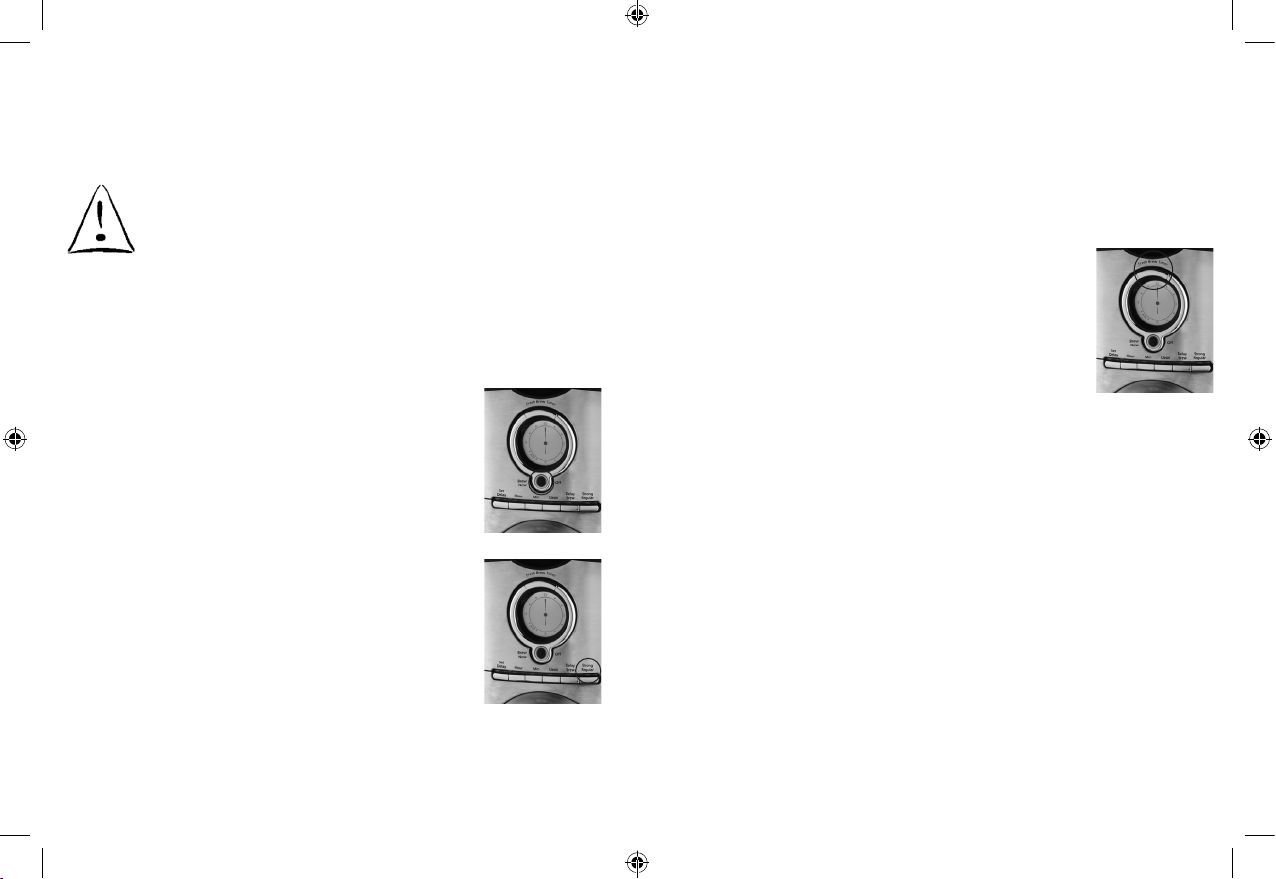
NOTE: Make sure the decanter is fully placed on the warming
plate or the water and the grounds will overflow from the
filter basket. An overflow may cause personal injury or
damage to property.
CAUTION! To reduce the risk of damaging the decanter and/
or the risk of personal injury, do not add cold water
to the decanter if the decanter is already hot. Allow
the decanter to cool before using.
BREWING COFFEE NOW
1. After completing the steps in the Adding Water and
Coffee section and with the glass decanter and the filter
basket securely in place, turn the coffeemaker on by
pressing the BREW NOW button once. The BREW NOW
blue light will turn on to signal that the coffeemaker is on
and brewing (Figure 6).
2. To enjoy a more full flavored cup of coffee,
press the Brew Strength button once. The
STRONG Brew Strength amber light will
turn on. The coffeemaker will remain in
the Brew Strength you have selected until
you change it back to REGULAR strength by
pressing the Brew Strength button or until
you unplug the machine (Figure 7).
3. After the used coffee grounds have cooled,
carefully remove the filter basket and
discard them.
NOTE: The shower head cover is hot after
brewing. Always allow the coffeemaker to cool
down before cleaning.
4. Prior to making a second pot of coffee,
turn the coffeemaker off. This will reset the
FRESH BREW™ TIMER feature. To turn the
coffeemaker off, press the BREW NOW/OFF button all
lights will turn off.
14 15
5. Make sure the decanter is empty before starting to brew
coffee.
6. Be sure to turn your coffeemaker off when no longer
using it.
The Fresh Brew™ Timer Feature
The FRESH BREW™ TIMER feature lets you know how long
your coffee has been waiting for you. At the start of the brew
cycle, the FRESH BREW™ TIMER feature will automatically be
activated.
Press the FRESH BREW™ TIMER button once
(Figure 8) and the clock time will change to
show the amount of time that has passed since
brewing completed. Push again to display
current time.
NOTE: The BREW NOW blue light must be on for
the FRESH BREW™ TIMER feature to operate. The
time and delay brew time cannot be set when
the fresh brew time is displayed.
BREWING COFFEE LATER
1. You must first set the time for when you would like the
coffeemaker to begin brewing your coffee as described
in Setting the Clock and the Delay Brew Timer section.
2. Prepare your coffeemaker as described in Adding Water
and Ground Coffee section.
3. To activate DELAY BREW and program your coffeemaker
to brew coffee at a later time, press the DELAY BREW
button (Figure 9). The blue DELAY BREW light will turn on.
The coffeemaker is now set to automatically brew coffee
at the pre-set later time. At this time the brew strength
light will turn on. You can select the strength that you
desire by pressing the BREW STRENGTH button. (Amber
for STRONG, white for REGULAR)
Figure 6
Figure 7
Figure 8
BVMC-VMX33_12ESM1.indd 15-16 5/8/12 2:57 PM
Loading ...
Loading ...
Loading ...