Loading ...
Loading ...
Loading ...
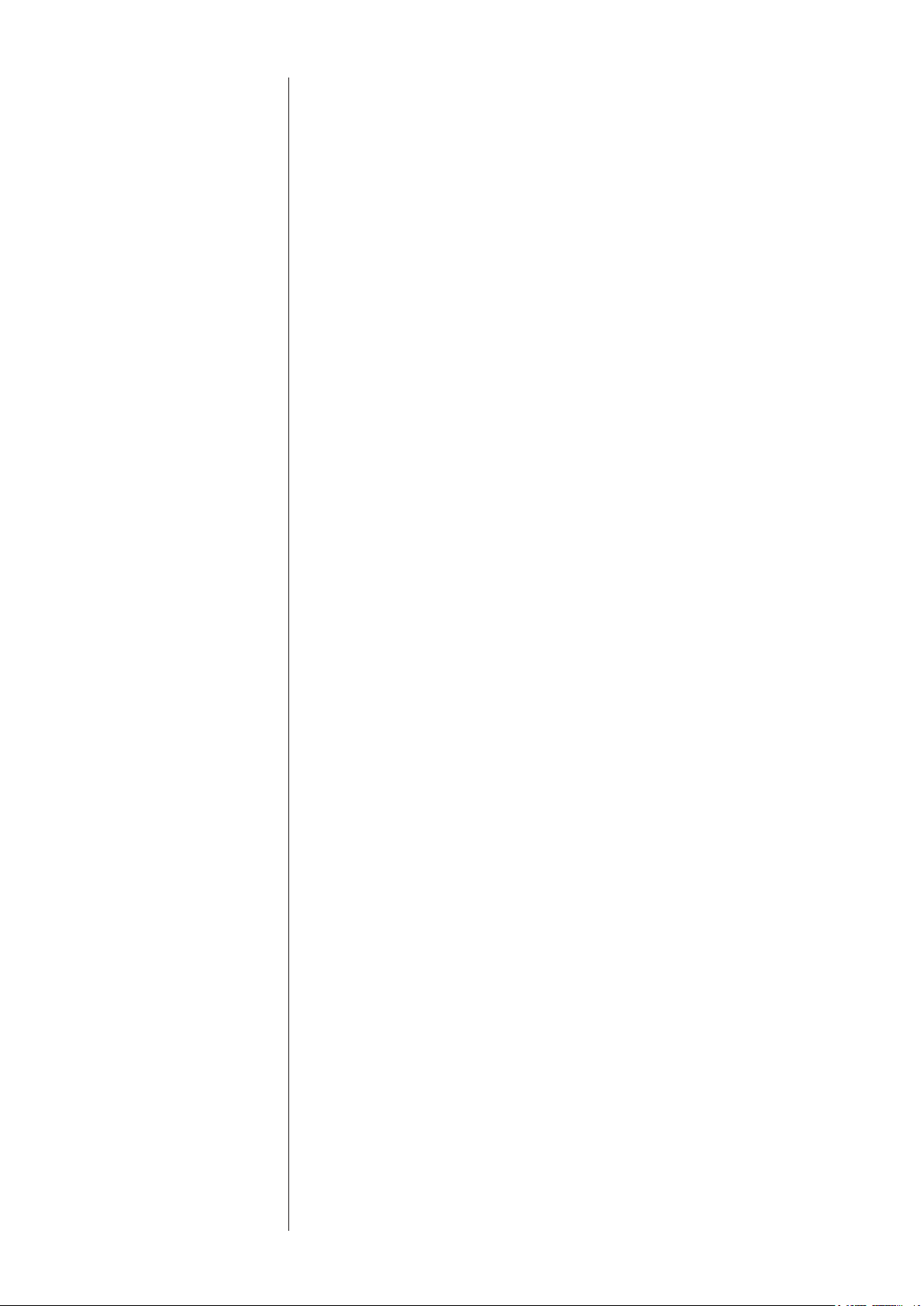
12
7 Auto Standby / Wake on Network
e Delta STEREO employs power saving features to ensure that it
consumes a minimal amount of power while not in use.
Auto Standby will switch the amplier o if no audio signal is present for
approximately 20 minutes (and if a DC trigger isn’t overriding it).
e default mode is for the Auto Standby feature to be disabled.* If you
want this feature to be enabled, press the button to toggle it on. You will
see a green LED through the hole (next to the button) light up. Please
note that the Auto Standby toggle can only be executed when the unit is
powered on.
*Note that UK / EU version units such as those sold in the European Union
are shipped with Auto Standby mode enabled.
e Delta STEREO supports network-enabled control using Ethernet,
RS-232 or CAN-Bus interfaces. A low-power standby mode may be
engaged by disabling something called Wake on Network mode.* With
Wake on Network disabled, RS-232 and CAN Bus control will not be
able to wake the amplier from standby so DC trigger or front panel
commands are required.
*Note that UK / EU version units such as those sold in the European Union
are shipped with Wake on Network mode disabled.
To identify whether the Wake on Network feature is enabled or
disabled and to change its state, use the following procedure:
Unplug the power cord from the amplier and plug it back in after
10 seconds. With the amplier in standby mode (= not powered on),
press and hold the Auto Standby button while observing the front
panel VU meter light.
e light will blink once to indicate that Wake on Network is disabled
or twice to indicate it is enabled. To change the state, continue holding
the button to cycle between disabled and enabled. For example, if you
want Wake on Network enabled, release the button after the VU meter
light blinks twice.
8 RS-232 Control Port
is RJ-45 connector is used for external RS-232 control of your
amplier by systems such as AMX
®
, Crestron
™
and Control 4
™
. For more
information, please contact your dealer and ask about home automation
systems.
RJ-45 - DB9 female adaptor
If your RS-232 control system uses a cable with a male DB9 connector,
you will need to buy or build an adaptor to convert the RJ-45 female to a
DB9 female. Standard RJ45-to-DB9 female connectors come with RJ-45
pins and connections as below. Wire the DB9 adaptor according to this
diagram and table.
Loading ...
Loading ...
Loading ...
