Loading ...
Loading ...
Loading ...
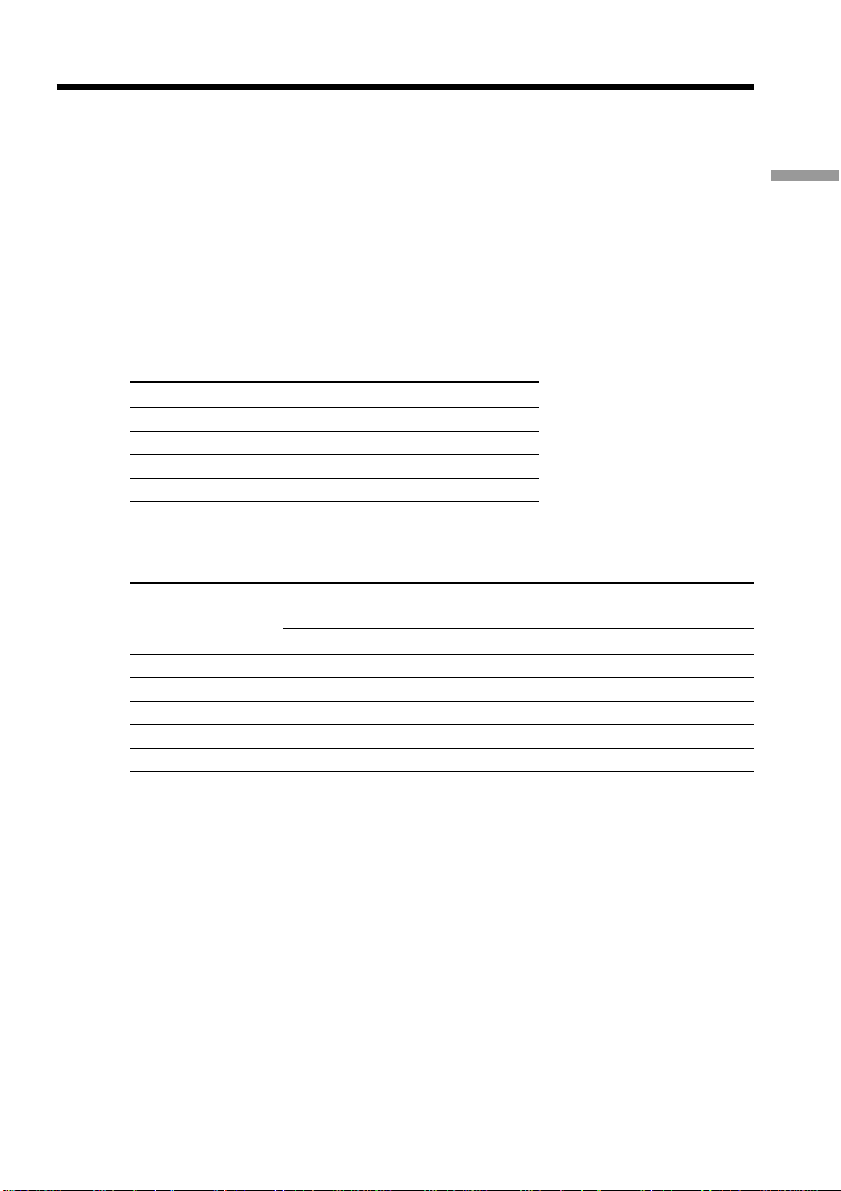
11
Getting Started
Step 1 Preparing the power supply
Until your camcorder calculates the actual remaining battery time
“- - - - min” appears in the display window.
While charging the battery pack, no indicator appears or the indicator flashes in
the display window in the following cases:
– The battery pack is not installed correctly.
– The AC Adaptor is disconnected.
– Something is wrong with the battery pack.
When using the AC Adaptor
Be sure to use it near the wall outlet. If a malfunction occurs, disconnect the plug from
the wall outlet.
Charging time
Battery pack Full charge (Normal charge)
NP-F330 (supplied) 150 (90)
NP-F550 210 (150)
NP-F730/F750 300 (240)
NP-F960 420 (360)
Approximate minutes to charge an empty battery pack
Recording time
Recording with Recording with
Battery pack the viewfinder the LCD screen
Continuous Typical* Continuous Typical*
NP-F330 (supplied) 75 (65) 40 (35) 60 (55) 30 (30)
NP-F550 150 (135) 80 (75) 130 (115) 70 (60)
NP-F730 265 (240) 145 (130) 230 (205) 125 (110)
NP-F750 315 (275) 175 (150) 265 (235) 145 (130)
NP-F960 575 (515) 320 (285) 480 (430) 265 (240)
Approximate minutes of recording time when you use a fully charged battery
Numbers in parentheses “( )” indicate the time using a normally charged battery.
You cannot use the NP-500/510/710 battery pack on your camcorder.
* Approximate minutes when recording while you repeat recording start/stop,
zooming and turning the power on/off. The actual battery life may be shorter.
Loading ...
Loading ...
Loading ...