Loading ...
Loading ...
Loading ...
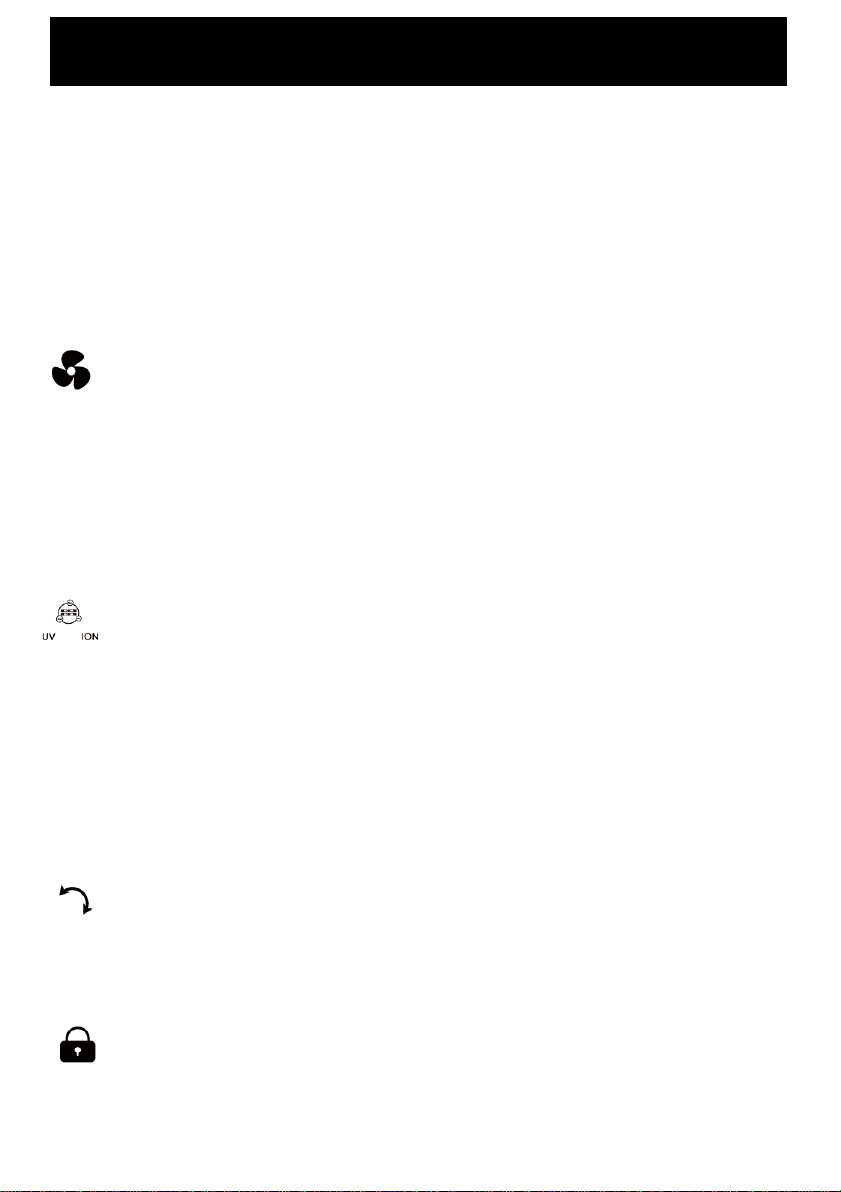
Operating Your Dehumidifier
SMART HUMIDITY INDICATOR
This device has a colour coded LED ring display that will advise you of current room
humidity:
Above 80% : Red LED ring
Between 60-80%: (80%≥RH≥60%): Green LED ring
Under 60%: Blue LED ring
These LED rings will change colour as the room humidity changes.
FAN SPEED
When the unit is running, the air volume can be adjusted by pressing Fan Speed:
• Turbo: The fan runs at high speed and the dehumidification is at the maximum
capacity.
• Normal: The fan runs at medium speed, the dehumidification is at normal
capacity.
• Low: The fan runs at low speed and the dehumidification is at the minimum
capacity.
UV & ION
The UV and ION functions are controlled by one button:
• Press once, the UV function is turned on, the UV indicator lights up, and the ION
function and indicator light are off.
• Press again, the UV function is turned off and the ION function and indicator are
lit.
• Press for a third time, the UV and ION functions are both turned on and the
indicators are lit.
• Press for a forth time, the UV and ION functions are turned off and the
indicators are off.
OSC/SWING
When the unit is running, press the 'SWING' button, and the louvre will swing at
'(45-90 degrees swing wind)—(stop)'. When the louvre is on, the 'SWING' button
lights up. When you turn on the unit for the first time, the louvre defaults to the 90
degree position.
CHILD LOCK
The 'SWING: button doubles up as a Child Lock function. Press and hold this button
to enter the child lock mode, you will see the child lock indicator light up and all
functionality of the control panel will stop. To unlock, simply press and hold the
child lock button until the child lock indicator light switches off.
Loading ...
Loading ...
Loading ...