Loading ...
Loading ...
Loading ...
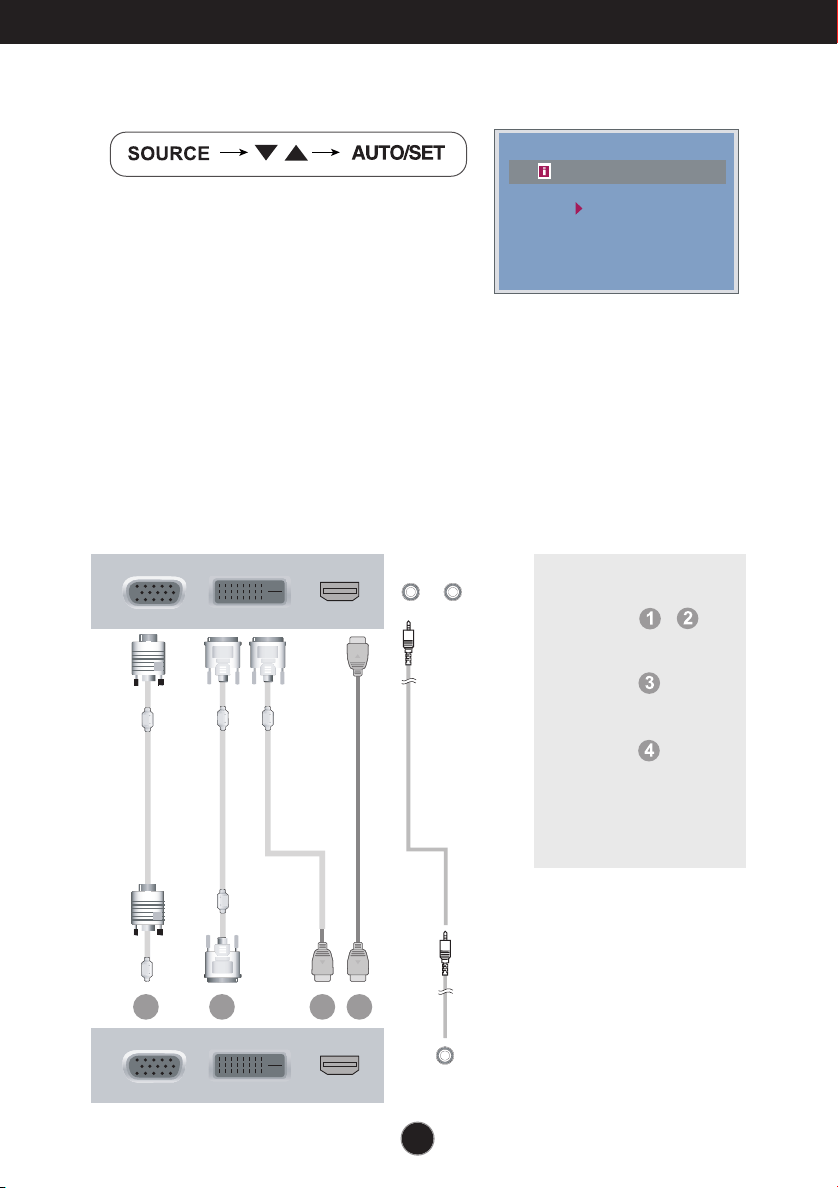
A8
Connecting the Display
3. Press the SOURCE button at the front side of the monitor.
When connecting with a DVI signal input cable.
• Select DVI: DVI digital signal.
When connecting with a D-sub signal cable.
• Select RGB: D-sub analogue signal.
When connecting with a HDMI cable.
• Select HDMI
RGB
DVI
INPUT
HDMI
• Audio & Video connection
To hear sound, Connect Video and audio cable properly.
21 3 4
Kabelli audioje
Moritor
Dalje e audios
Connection scene
Connection , :
Use audio cable.
Connection :
Use audio cable.
Connection :
No need Audio cable
HDMI signal includes audio
data .
Loading ...
Loading ...
Loading ...
