Loading ...
Loading ...
Loading ...
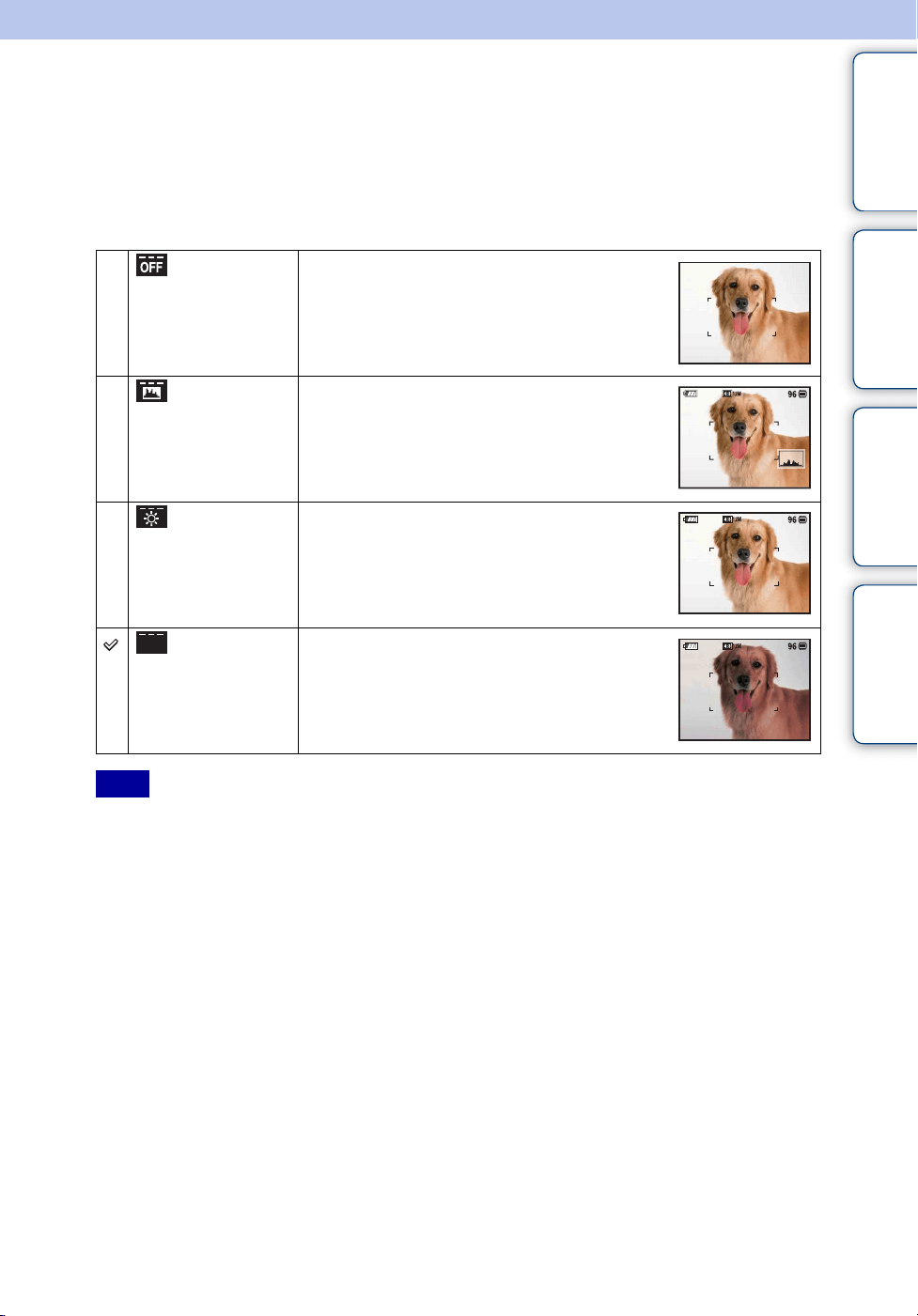
Table of
contents
Operation
Search
MENU/Settings
Search
Index
16
GB
Changing the DISP (screen
display) setting
1 Press DISP (screen display) on the control button.
2 Select the desired mode with the control button.
• If you view images in bright outside light, adjust the screen brightness up. However, the battery power
may decrease faster under such condition.
(Bright +
Image Only)
Sets screen brighter and displays only images.
(Bright +
Histogram)
Sets screen brighter and displays a graph of the
image brightness.
Image information is also displayed during
playback.
(Bright) Sets screen brighter and displays the
information.
(Normal) Sets screen to standard brightness and displays
the information.
Note
Loading ...
Loading ...
Loading ...
