Loading ...
Loading ...
Loading ...
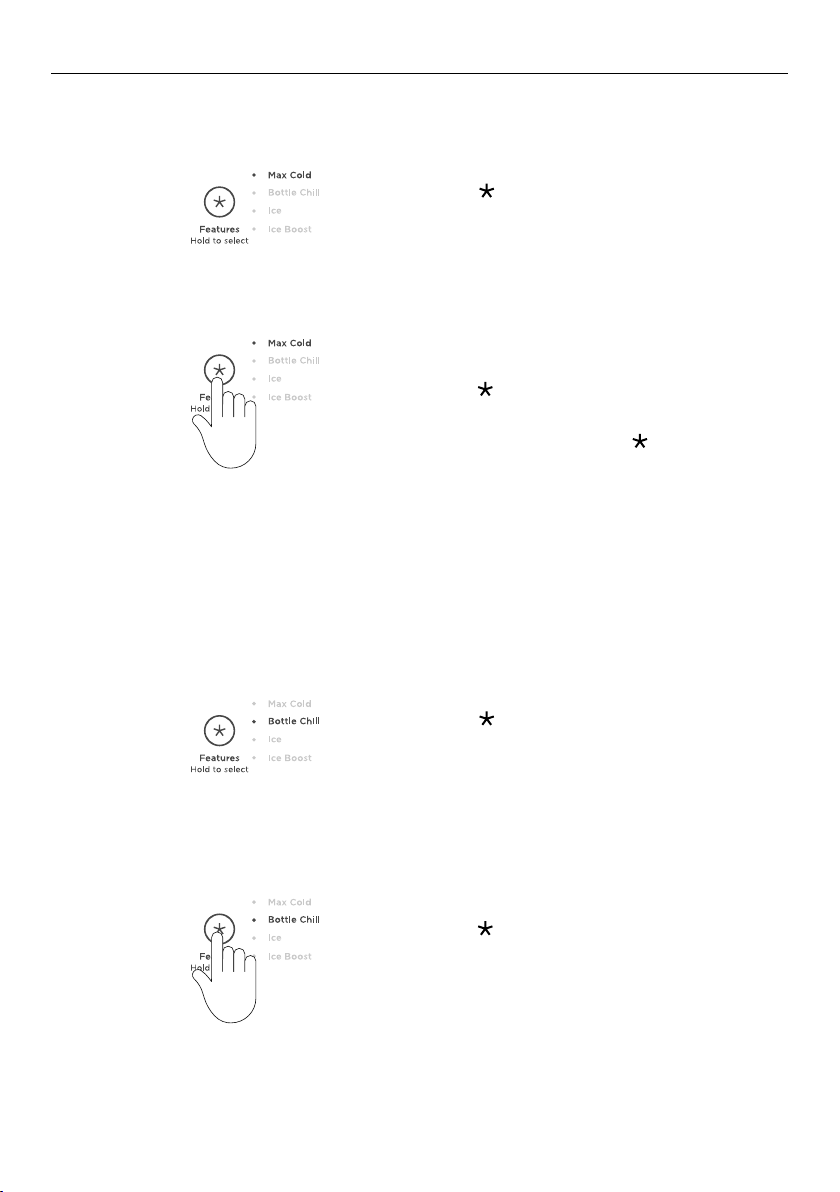
20
Ice*
1
1
2
Press to select ICE. A blinking light
indicates ICE is selected.
Press
to select ICE BOOST. A blinking light
indicates ICE BOOST is selected.
2
To activate:
Press
for 2 seconds to activate. A beep
will sound to indicate ICE is active.
To mute the alarm, press once.
To activate:
Press
for 2 seconds to activate. An alarm
will sound to indicate ICE BOOST is active.
An alarm will sound again after 15 minutes
as reminder to remove your beverage.
Ice Boost*
USING YOUR APPLIANCE
*If ice making is turned on and the foodmode is changed to SOFT FREEZE, any ice that is already in the ice bin may melt
and form clumps.
Loading ...
Loading ...
Loading ...