Loading ...
Loading ...
Loading ...
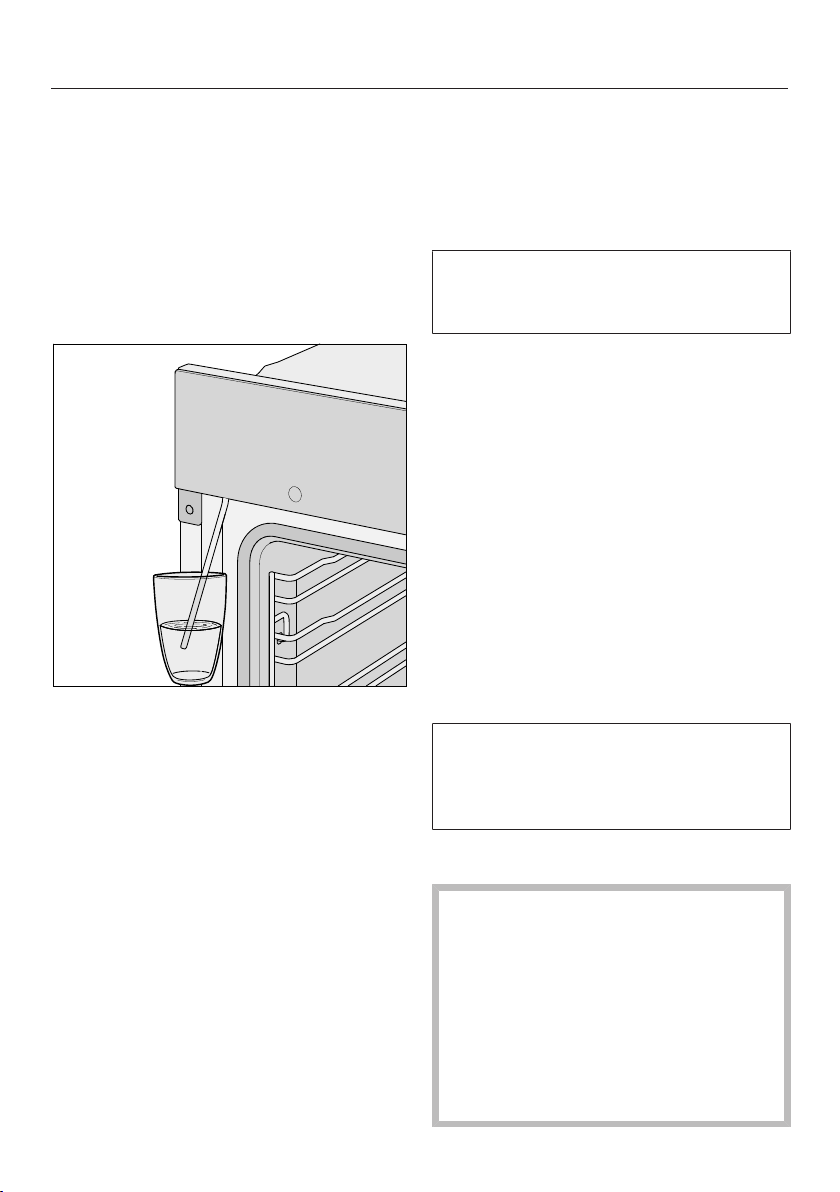
Moisture Plus
61
Preparing and starting the water
intake process
Fill a suitable container with the
required amount of fresh tap water.
Open the door.
Pull the water intake pipe forwards
(located below the control panel on
the left).
Immerse the end of the water intake
pipe in the container with tap water.
Confirm with OK.
The intake process will begin.
The amount of water actually drawn up
into the oven may be less than the
amount specified as required, leaving a
small amount in the container.
You can interrupt and resume the
intake process at any time by
selecting OK.
Remove the water container after the
water intake process and close the
door.
The sound of the pump running can be
heard again briefly. Residual water in
the water intake pipe is being drawn
into the oven.
The oven heating and cooling fan will
switch on. The required and the actual
temperature will appear.
You will see the temperature rising in
the display. A buzzer will sound when
the selected temperature is reached for
the first time.
If you have selected Time-controlled
bursts of steam, you can check the time
before steam is released by touching
Info.
Injecting bursts of steam
Danger of injury caused by
steam.
Steam can cause severe scalding.
In addition, steam condensing on the
control panel will cause the sensor
controls and the touch display to
react more slowly.
Do not open the door during a burst
of steam.
Loading ...
Loading ...
Loading ...