Loading ...
Loading ...
Loading ...
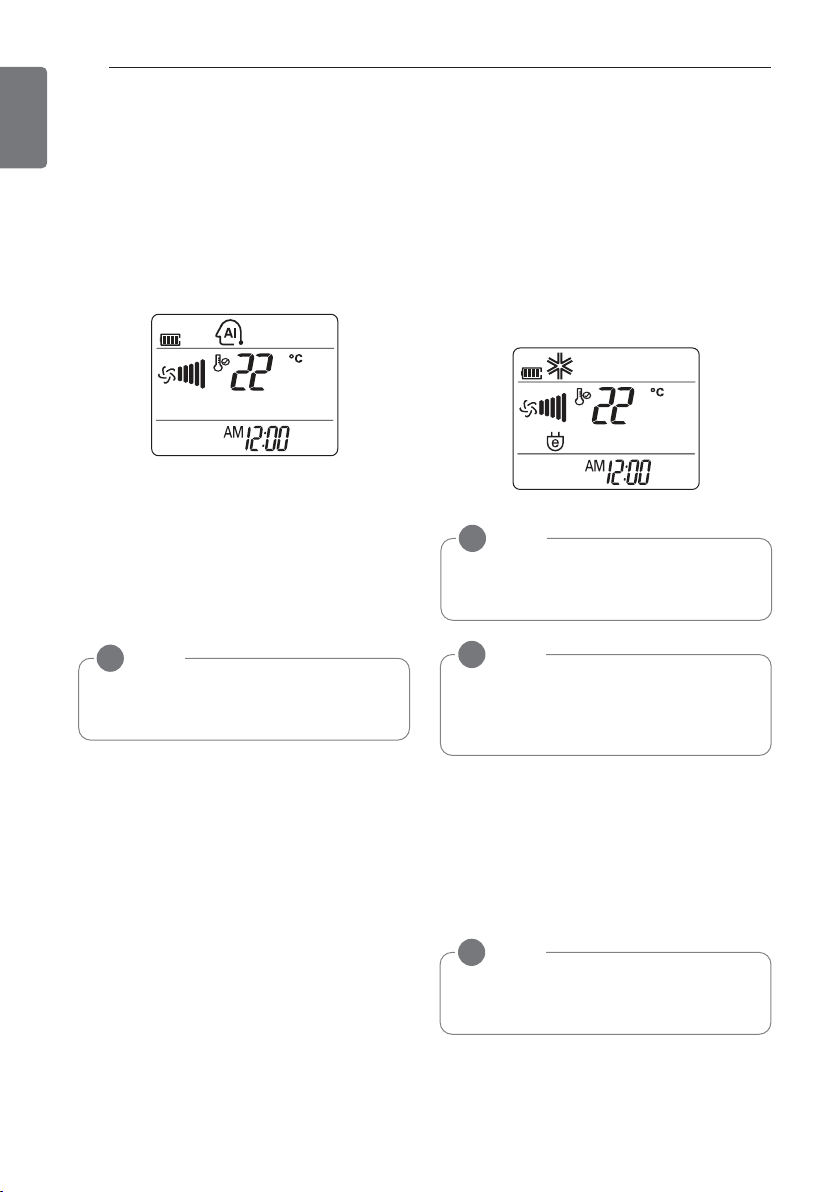
16
ADVANCED FUNCTIONS
ENGLISH
Auto Changeover operation
This mode changes the operation mode auto-
matically to maintain the set temperature
at ±2°C.
1 Press dto turn on the power.
2 Press frepeatedly to select the auto
changeover operation.
-
C is displayed on the display screen.
3 Press u or v to set the desired tempera-
ture.
- The temperature range is 18°C (64°F)-
30°C (86°F).
4 Press grepeatedly to select the fan
speed.
°C/°F Conversion
The unit converses from °C to °F or from °F
to °C if Room Temperature KEY is pressed
for 5 seconds.
Energy saving cooling mode
This mode minimizes power consumption dur-
ing cooling and increases the set temperature
to the optimal level for a more comfortable en-
vironment.
1 Press dto turn the power on.
2 Press frepeatedly to select the cooling
operation.
3 Press b.
-
G is displayed on the display screen.
Display screen brightness
You can adjust the brightness of the indoor
unit display screen.
1 Press urepeatedly to set the brightness
to the desired level.
NOTE
!
This function may not be supported,
depending on the model.
NOTE
!
This function may not be supported,
depending on the model.
NOTE
!
This function may not be supported,
depending on the model.
NOTE
!
• Possible, Different temperature is
displayed on between remote controller
and air conditioner during operation.
Loading ...
Loading ...
Loading ...