Loading ...
Loading ...
Loading ...
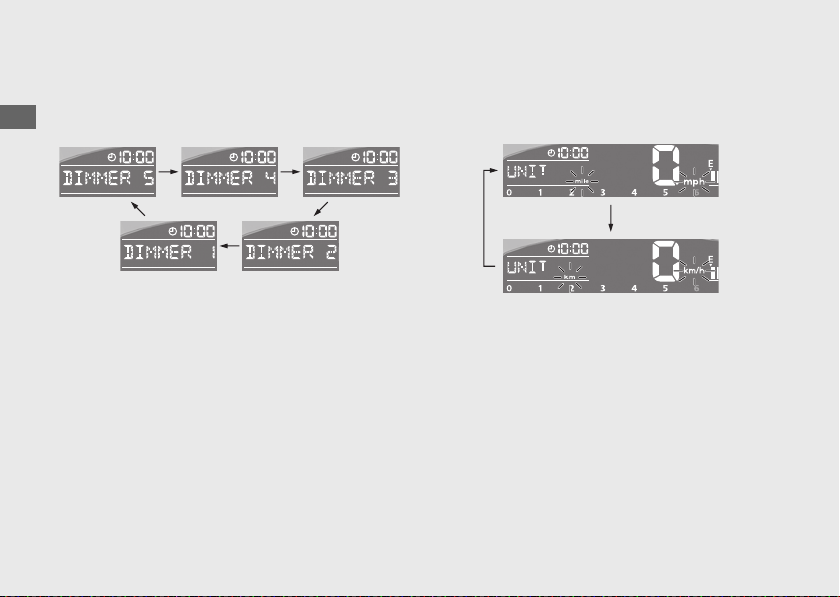
22
Instruments (Continued)
Operation Guide
2 Backlight brightness adjustment:
You can adjust the brightness to five levels.
!a Press SEL button. The brightness is switched.
!b Press SET button. The backlight is set, and
then the display moves to the changing of
speed and mileage unit.
3 Changing of speed and mileage unit:
!a Press SEL button to select either “mph” and
“mile” or “km/h” and “km.”
!b Press SET button. The speed and mileage
unit is set, and then the display moves to the
changing the setting of opening/ending
display by selecting normal or special.
Loading ...
Loading ...
Loading ...