Loading ...
Loading ...
Loading ...
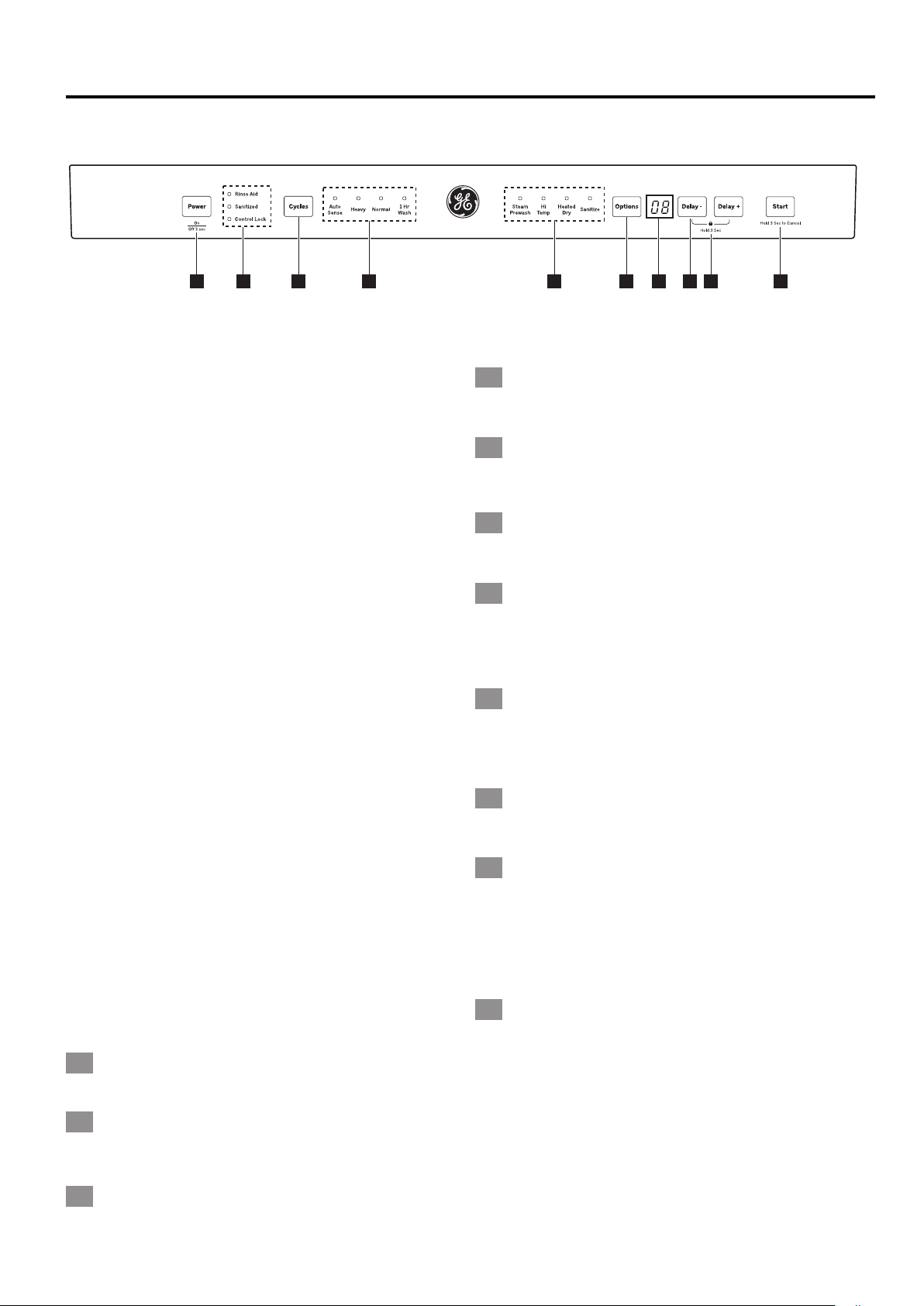
Rinse Aid
Turns on when you need to add rinse aid.
Sanitized
Turns on when a sanitized cycle is choosed and the
temperature achieves 69℃( 156.2℉) . Turns off after
30 seconds when the door is opened.
Control Lock
Turns on when the control lock function is activate.
10 Screen.
This displays th
e re
mained hours and minutes of
the running cycle, delay hours and error codes etc.
Heavy
This cycle is for hard-to-clean, heavily soiled
dishes, pots, pans, and dishes.
Auto
Auto sensing wash, lightly, or heavily soiled
crockery, with or with out dried-on food
8.Wash Cycle Selections
Normal
This cycle is for regularly soiled dinner dishes
or silverware.
1 Hour wash
A shorter wash for lightly soiled loads that do not
need drying.
High Temp
When the "High Temp" function is selected,
the temperature of the water will be maintained
at 60℃(140℉) max.
9 tions.Op
Heated Dry
When the "Heated Dry" function is selected, the
heater will work during the drying process.
Sanitize
When the "Sanitize" function is selected, the
temper
ature of water will be maintained at
69℃(156. 2℉) max. The max temperature may
not be reached if the incoming water temperature
is not correct. Certified residential dishwashers
are not intended for licensed food establishments.
Steam Prewash
Use for heavily soiled items. This option adds
additional time to the cycle time and is available
with the Auto, Heavy and Normal.
1.Power button
Press this button to turn on the dishwasher or hold
the button for 3 seconds to turn off the dishwasher
when the machine is on power.
2.Cycles button
Press this button to select the appropriate washing
program, corresponding indicator will be lit.
3.Options button
Press the button to select a function, corresponding
indicator will be lit.
4.Delay Start button
Press the Delay+ button to add the delay time or
press the Delay- button to decrease the delay time,
maximum 24 hours delay can be defined.
5.Control Lock button
This option allows you to lock the buttons on the
control panel, so children cannot accidently start the
dishwasher by pressing the buttons on the panel.
Only the Power button remains active.
To lock or unlock the buttons on the control panel,
press and hold the Delay+ button + Delay- button for
3 seconds simultaneously.
6.Start button
Start the washing program or pause the washing
program when the machine is working.
7.Wash Cycle Selections
29-6273
Getting started
CONTROL PANEL - Model GBP420SSPSS/GBP534SSPSS/GBP534SGPWW Series
10 4 5 6398271
14
29-6273
Loading ...
Loading ...
Loading ...