Loading ...
Loading ...
Loading ...
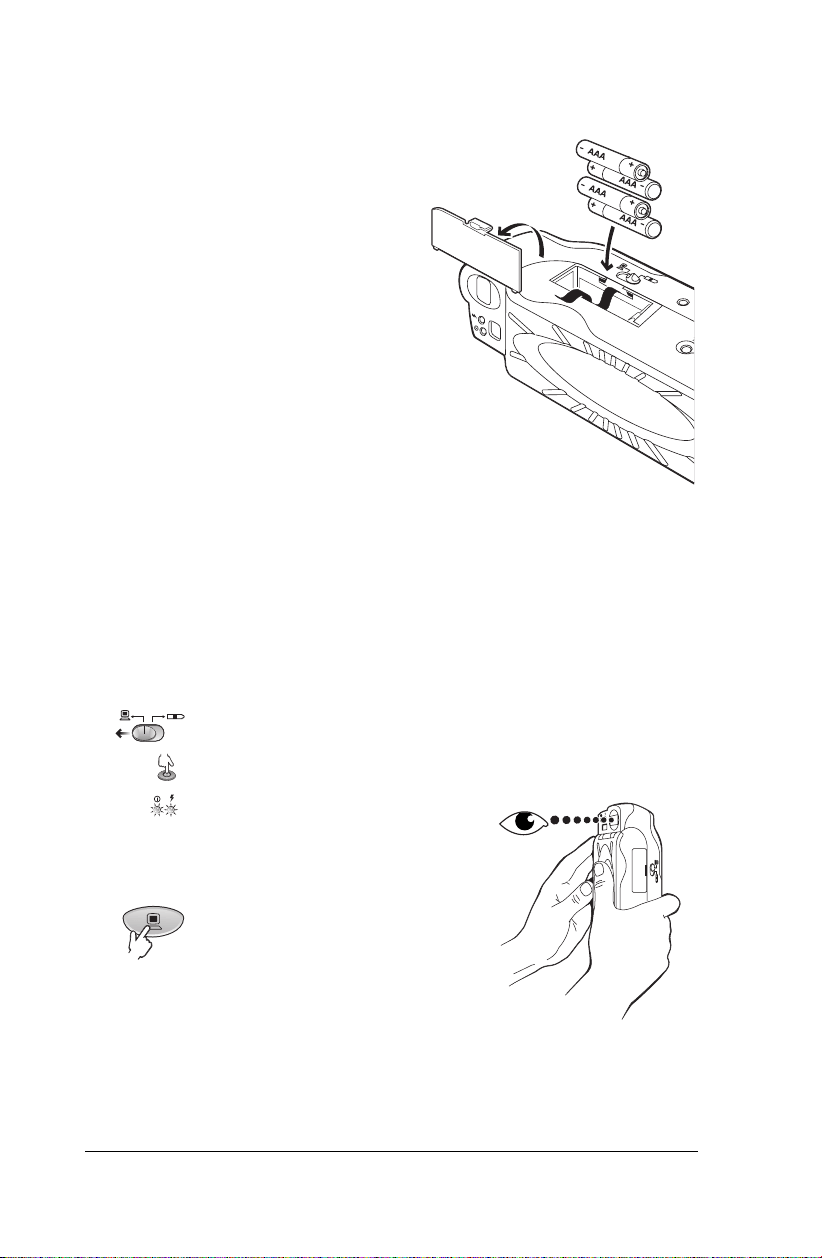
4 Polaroid I-Zone Combo Digital & Instant Camera User’s Guide
Loading Batteries
Four AAA batteries power
the camera. In digital
mode, when the camera
battery power is low, the
LCD displays
bL
and the
camera flash will not
charge.
Lay the battery ribbon in
the battery container before
inserting batteries.
Use only AAA alkaline
batteries with the camera.
Never mix old batteries
with new batteries, or use
different types of batteries
together.
Taking photos
With this camera you can take digital or instant photos. The
mode switch provides power to the appropriate mode.
To take digital photos
1
Slide the
Mode
switch to the digital setting.
2
Press the digital power switch.
3
The green power light is on.
The amber light indicates that
the flash is charged and you
can take a photo.
When you press the digital
shutter button, hold the
camera steady until you hear
the beep indicating the photo
has been taken.
When the camera memory is full,
the LCD displays
FL
. Using the software that comes with the
camera you can transfer the photos to your computer and clear
the camera memory.
combo_upright.book Page 4 Monday, August 7, 2000 12:10 PM
Loading ...
Loading ...
Loading ...
