Loading ...
Loading ...
Loading ...
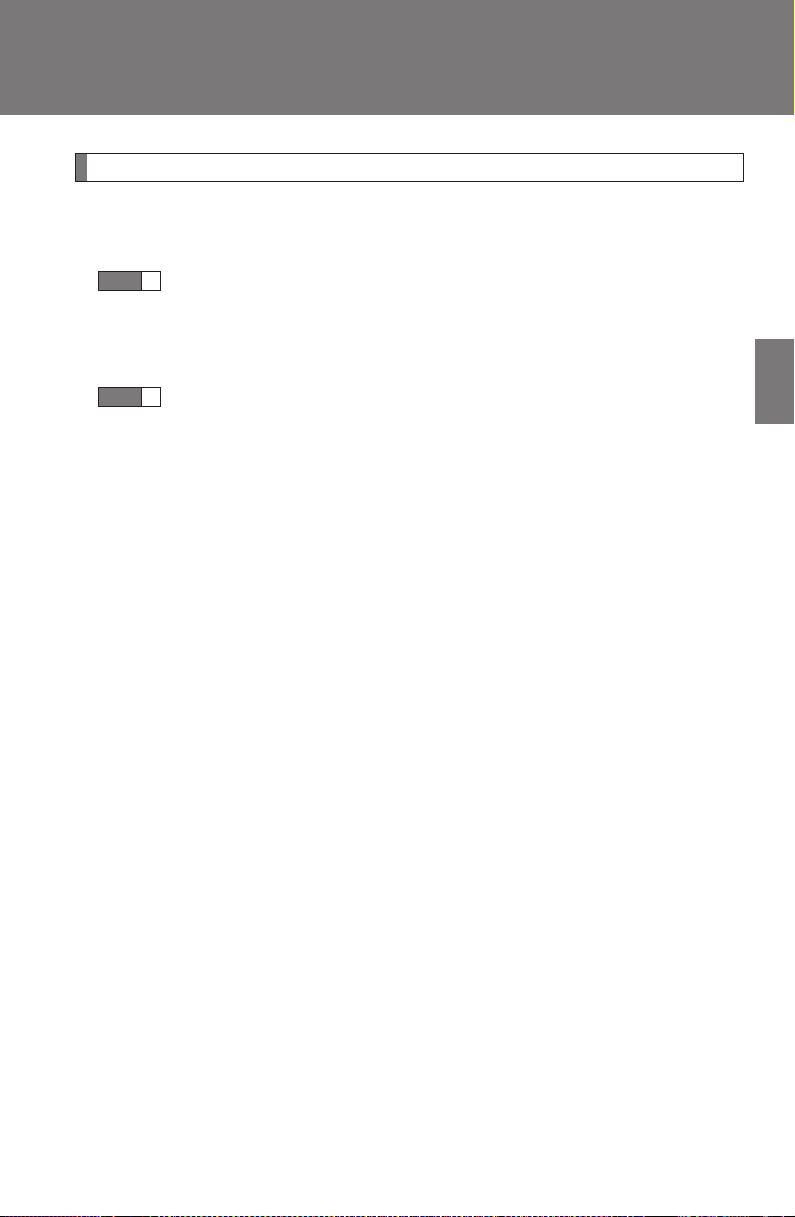
249
2-4. Using other driving systems
2
When driving
BRZ_U (A4450BE-A)
How to use the rear view camera
Perform the following to display a rear view image on the rear view
camera.
Turn the engine switch to the “ON” position (vehicles without a
keyless access with push button start system) or turn the
push-button ignition switch to “ON” mode (vehicles with a key-
less access with push button start system).
Shift the select lever (vehicles with an automatic transmis-
sion) or shift lever (vehicles with a manual transmission) to
“R”.
In the following situations, the screen will return to the image that
was displayed before the lever was shifted to “R”.
• Vehicles with an automatic transmission: When several seconds
have passed since the select lever was shifted to a position other
than “P” or “R” (off delay function).
• Vehicles with an automatic transmission: When the select lever is
shifted to “P”.
• Vehicles with a manual transmission: When several seconds have
passed since the shift lever was shifted to a position other than
“R” (off delay function).
• When the vehicle speed is 5 mph (8 km/h) or more.
STEP
1
STEP
2
Loading ...
Loading ...
Loading ...