Loading ...
Loading ...
Loading ...
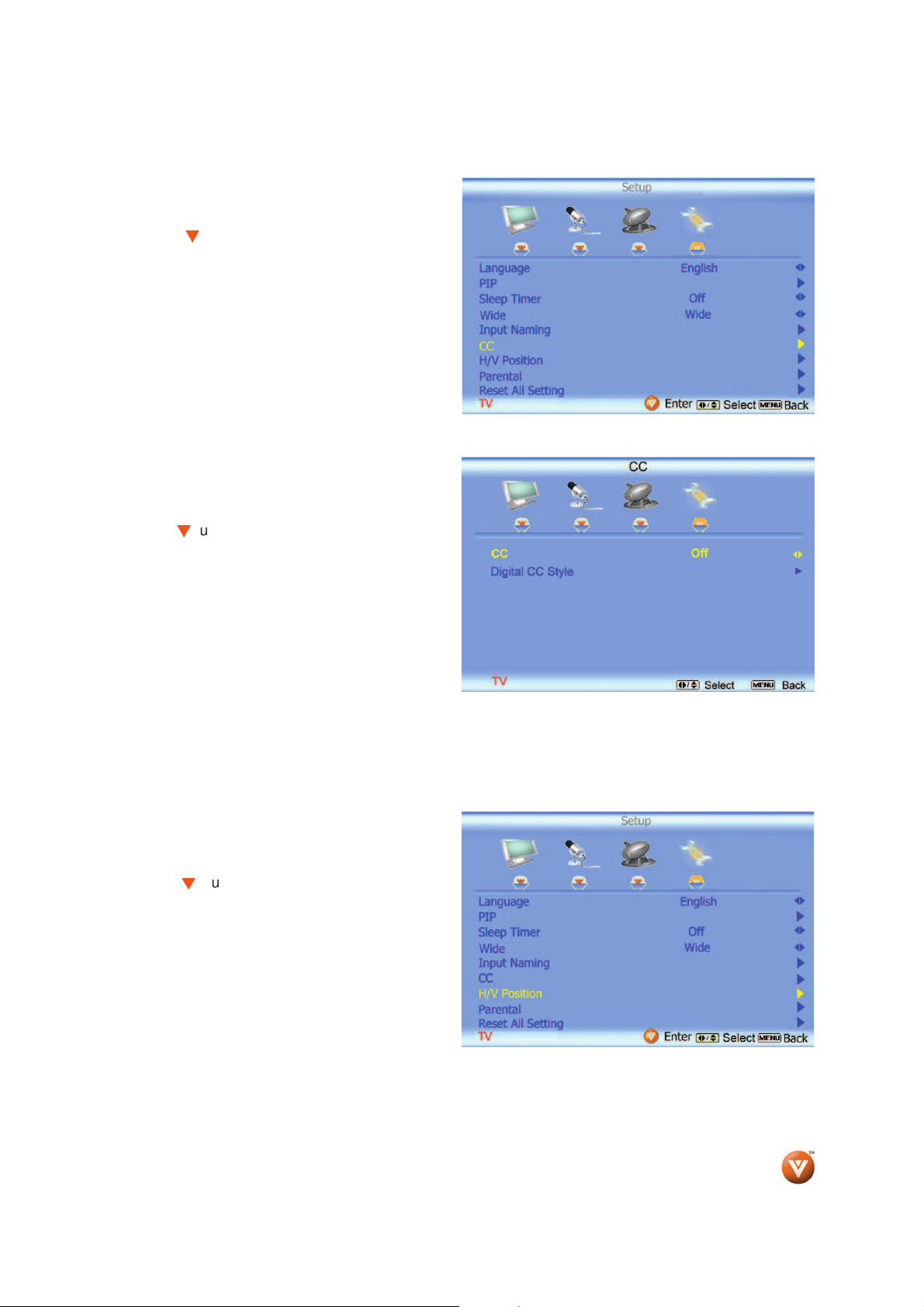
VIZIO
®
VO47L FHDTV20A User Manual
Version 5/28/2008 56
www.VIZIO.com
4.5.6
4.5.64.5.6
4.5.6 CC (Closed Caption)
CC (Closed Caption)CC (Closed Caption)
CC (Closed Caption)
Press the
button to highlight the CC(Closed
Caption) selection.
Press the
button. A separate menu will appear
with the following CC settings
CC
When watching regular analog (NTSC) TV, the CC
feature is available in the Setup menu.
Press the
button to highlight the CC selection.
Press the
button to select CC1, CC2, CC3 or
CC4.
Press the MENU key once to return to the
previous screen or press EXIT to return to your
program if task has been completed.
Closed Caption for regular TV is usually CC1 or
CC2.
4.5.7
4.5.74.5.7
4.5.7 H
HH
H/V Position
/V Position/V Position
/V Position
Press the
button to highlight the H/V Position
selection.
Press the button. A separate menu will appear
with the following H/V Position settings
Note: This feature is available when viewing
digital TV.
Loading ...
Loading ...
Loading ...