Loading ...
Loading ...
Loading ...
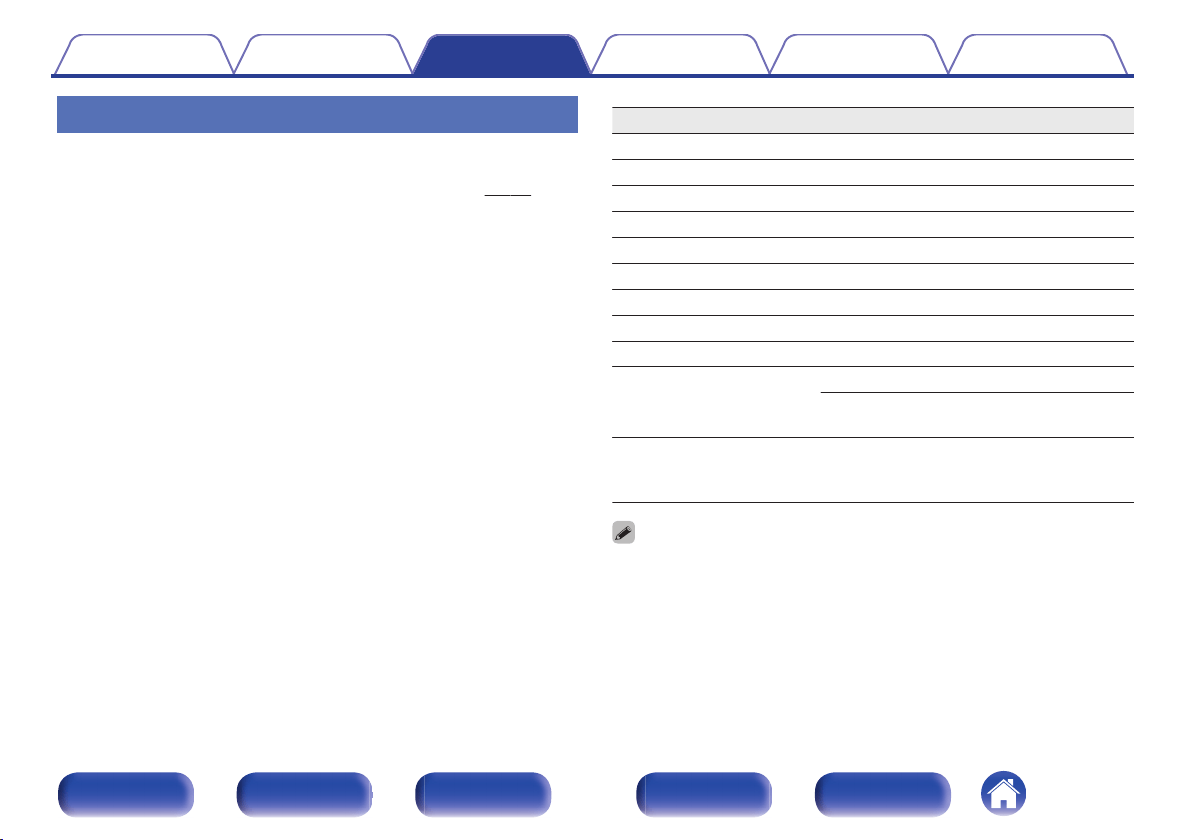
Playing files
1
Load a CD-R/-RW or DVD-R/-RW/+R/+RW disc
containing music files into the disc tray. (v p. 46)
0
Press 5 on the unit to open/close the disc tray.
2
Use uio to select the folder to be played, then press
ENTER.
3
Use ui to select the file to be played, then press
ENTER.
Playback starts.
Operation buttons
Function
1/3
Playback / Pause
2
Stop
8 9
Skip to previous track / Skip to next track
6 7
Fast-reverse / Fast-forward
o
Moving up a level in the folder tree
u i
Select the item
ENTER Enter the selected item / Playback
MODE Select the playback range
RANDOM Random playback
REPEAT
Repeat playback
0
Switching between All-track repeat and
Single-track repeat.
INFO
Switch the display between the elapsed
playback time, text information and the file
format
0
To play another file while playing from a CD-R/-RW or DVD-R/-RW/+R/+RW,
press o to display the folder tree, ui to select the file to be played, and then
press ENTER.
Contents Connections Playback Settings Tips Appendix
32
Front panel Display Rear panel Remote Index
Loading ...
Loading ...
Loading ...
