Loading ...
Loading ...
Loading ...
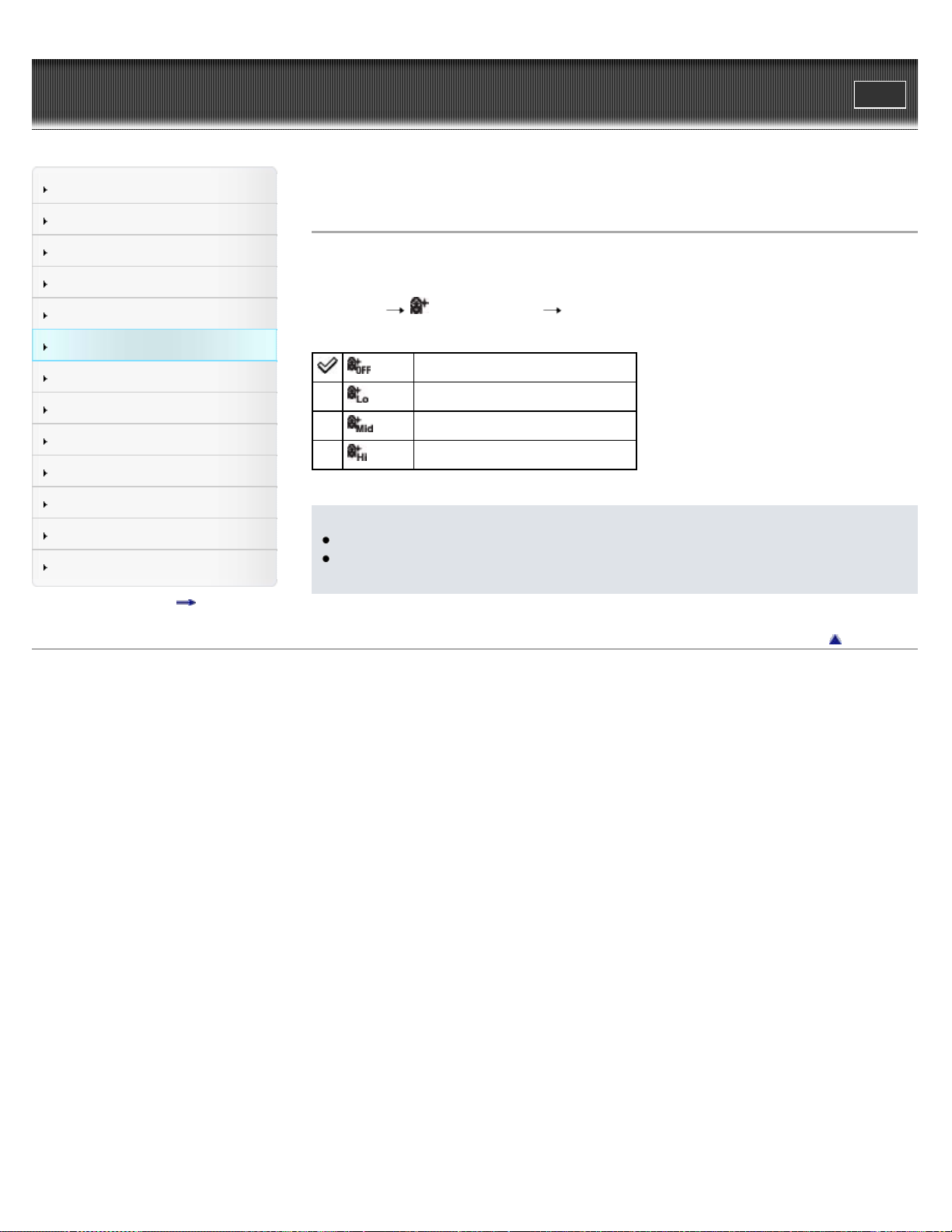
Cyber-shot User Guide
Print
Operation Search
Before Use
Shooting
Viewing
Using 3D Functions
Using MENU items (Shooting)
Using MENU items (Viewing)
Changing settings
Viewing images on a TV
Using with your computer
Printing
Troubleshooting
Precautions/About this camera
Contents list
Top page > Using MENU items (Shooting) > MENU items (Shooting) > Soft Skin Effect
Soft Skin Effect
When the Face Detection function is activated, sets whether to use the Soft Skin effect, and the
effect level.
1. MENU (Soft Skin Effect) desired mode
(Off)
Does not use the Soft Skin Effect.
(Low)
Adds light Soft Skin Effect.
(Mid)
Adds moderate Soft Skin Effect.
(High)
Adds strong Soft Skin Effect.
Notes
The [Soft Skin Effect] may not be visible depending on the subject.
You may not be able to set some MENU items depending on the selected REC mode. For
details, see “MENU items not available in some REC modes.” [Details]
Back to top
Copyright 2011 Sony Corporation
111
Loading ...
Loading ...
Loading ...