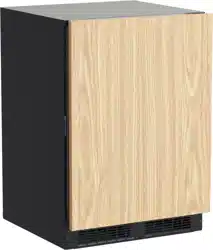Loading ...
Loading ...
Loading ...
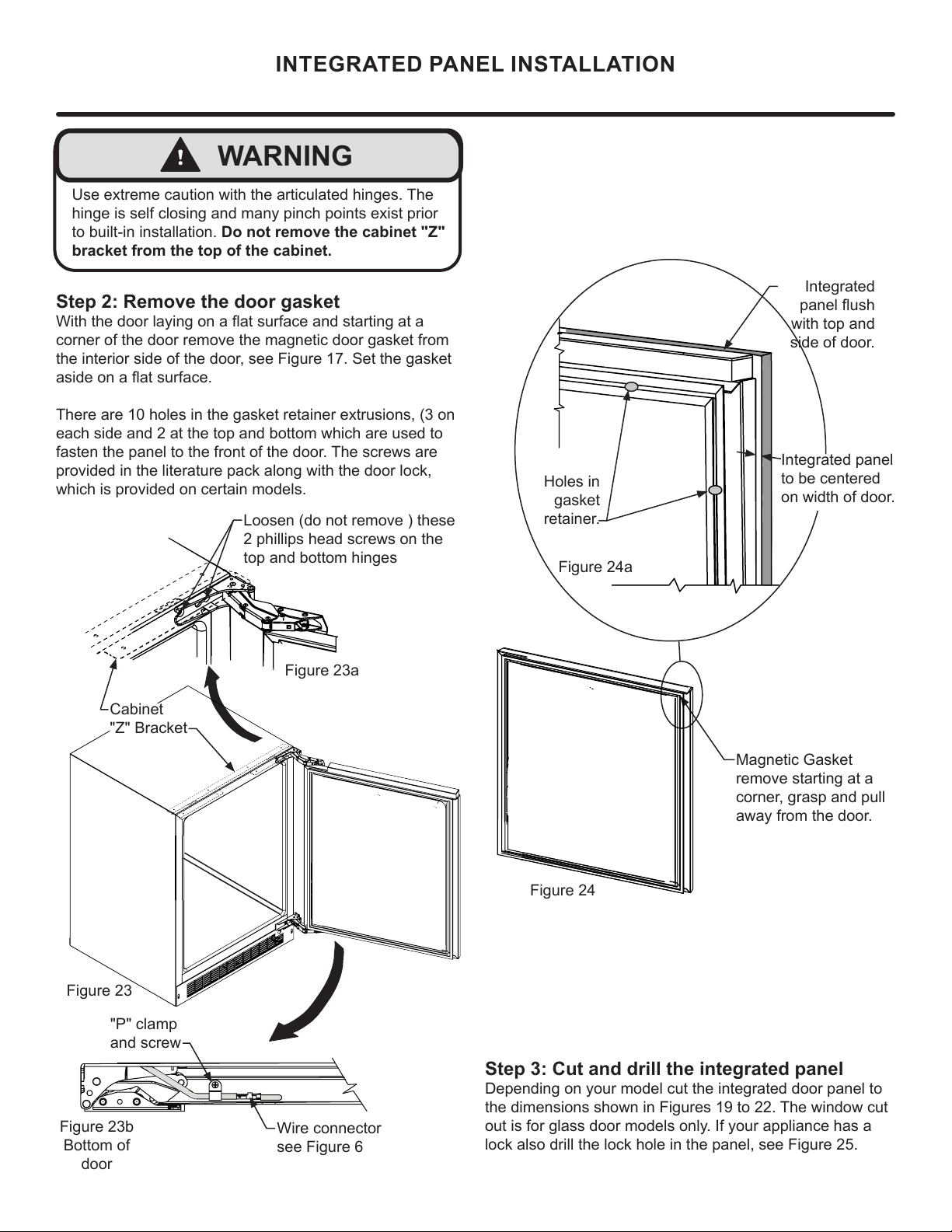
INTEGRATED PANEL INSTALLATION
Integrated
with top and
side of door.
Magnetic Gasket
remove starting at a
corner, grasp and pull
away from the door.
Step 3: Cut and drill the integrated panel
Depending on your model cut the integrated door panel to
the dimensions shown in Figures 19 to 22. The window cut
out is for glass door models only. If your appliance has a
lock also drill the lock hole in the panel, see Figure 25.
Integrated panel
to be centered
on width of door.
Figure 24
Holes in
gasket
retainer.
Figure 24a
Step 2: Remove the door gasket
corner of the door remove the magnetic door gasket from
the interior side of the door, see Figure 17. Set the gasket
each side and 2 at the top and bottom which are used to
fasten the panel to the front of the door. The screws are
provided in the literature pack along with the door lock,
which is provided on certain models.
Loosen (do not remove ) these
2 phillips head screws on the
top and bottom hinges
!
WARNING
to built-in installation. Do not remove the cabinet "Z"
bracket from the top of the cabinet.
Figure 23b
Bottom of
door
"P" clamp
and screw
Wire connector
see Figure 6
Figure 23
Figure 23a
Cabinet
"Z" Bracket
16
Loading ...
Loading ...
Loading ...