Loading ...
Loading ...
Loading ...
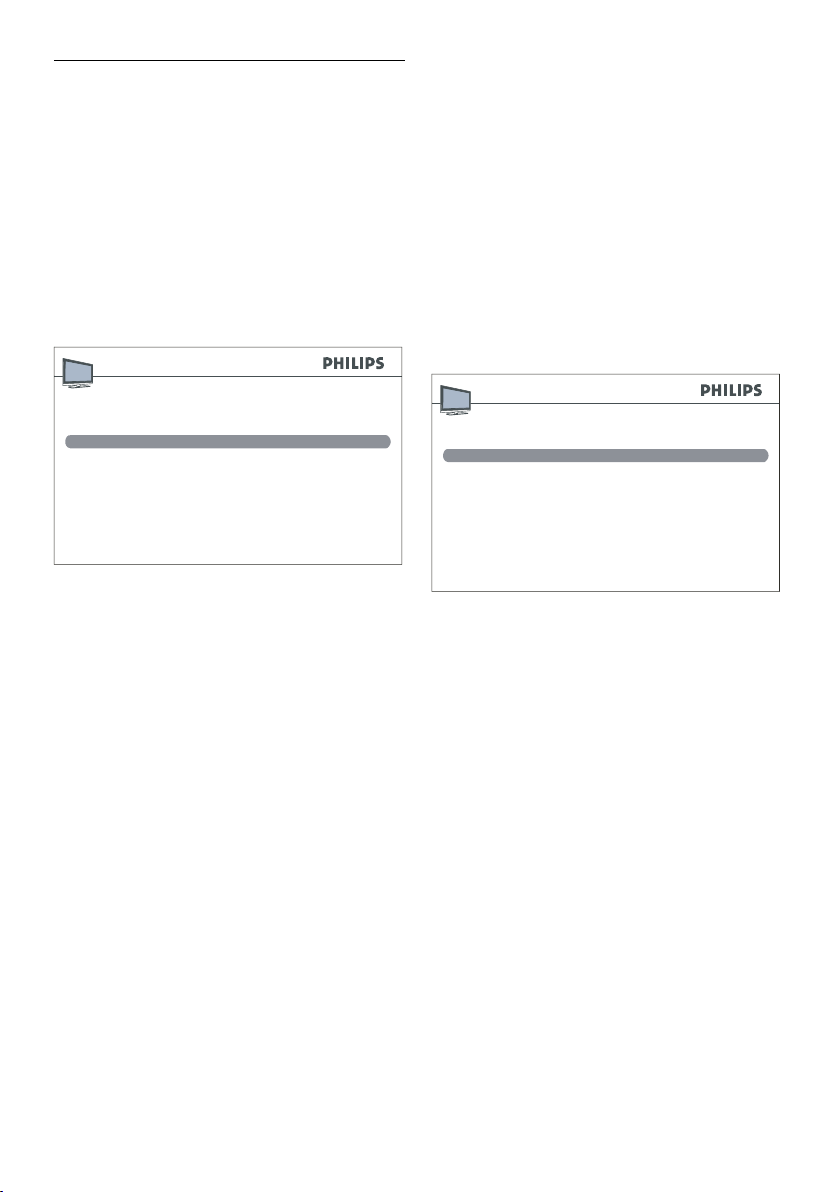
EN-20
Set the clock and timers6.3
You can set the time on your TV and program
an automatic turn-off or wake-up timer.
Set the time
Press 1. MENU on the remote control and
select Overview > Features >Time.
The Time menu appears.
Select the 2. Time reference option.
Return
Time 12:07
Wake up timer
Wake up time
Once...
Wake up program
Tu rn offtimer
3
Once...
Tu rn offtime
11:12
11:11
Sleeptimer 00:45
Time reference--
Time
Set the time in one of the following ways.3.
From a teletext program: •
Switch to a program that displays
Teletext. If the time is available on the
program, the time is displayed in a
couple of seconds.
Manually: •
Select the Time option and press Í or
Æ to enter the current time. The setting
- - appears under the Time reference
option.
Note D
If the power supply is cut off (the TV set
is unplugged or there is an electrical fault),
the time is lost if it has been entered
manually. You need to enter it again. Consult
a program which has this information to
check that it is correct.
Program a turn-off timer
You can set a time at which the TV goes into
standby mode or a delay after which the TV
goes into standby mode.
Set delay after which the TV goes into
standby mode
Press 1. MENU on the remote control and
select Overview >Features > Time >
Sleep timer.
The Sleep timer menu appears.
Return
Time 12:07
Wake up timer
Wake up time
Once...
Wake up program
Tu rn offtimer
3
Once...
Tu rn offtime
11:12
11:11
Sleep timer 00:45
Time reference --
Time
P2. ress Í or Æ to set the delay after which
the TV set automatically goes into standby
mode. (4 hours maximum, at 5-minute
intervals.)
To disable this function, select 3. Off.
Set a time at which the TV goes into
standby mode
Press 1. MENU on the remote control and
select Overview > Features >Time >
Turn off timer.
P2. ress Í or Æ to choose Once or Daily.
Select Off to disable this function.
Select 3. Turn off time.
P4. ress Í, Æ or the numeric keys to enter
the time at which you want the TV set to
go into standby mode.
Loading ...
Loading ...
Loading ...
