Loading ...
Loading ...
Loading ...
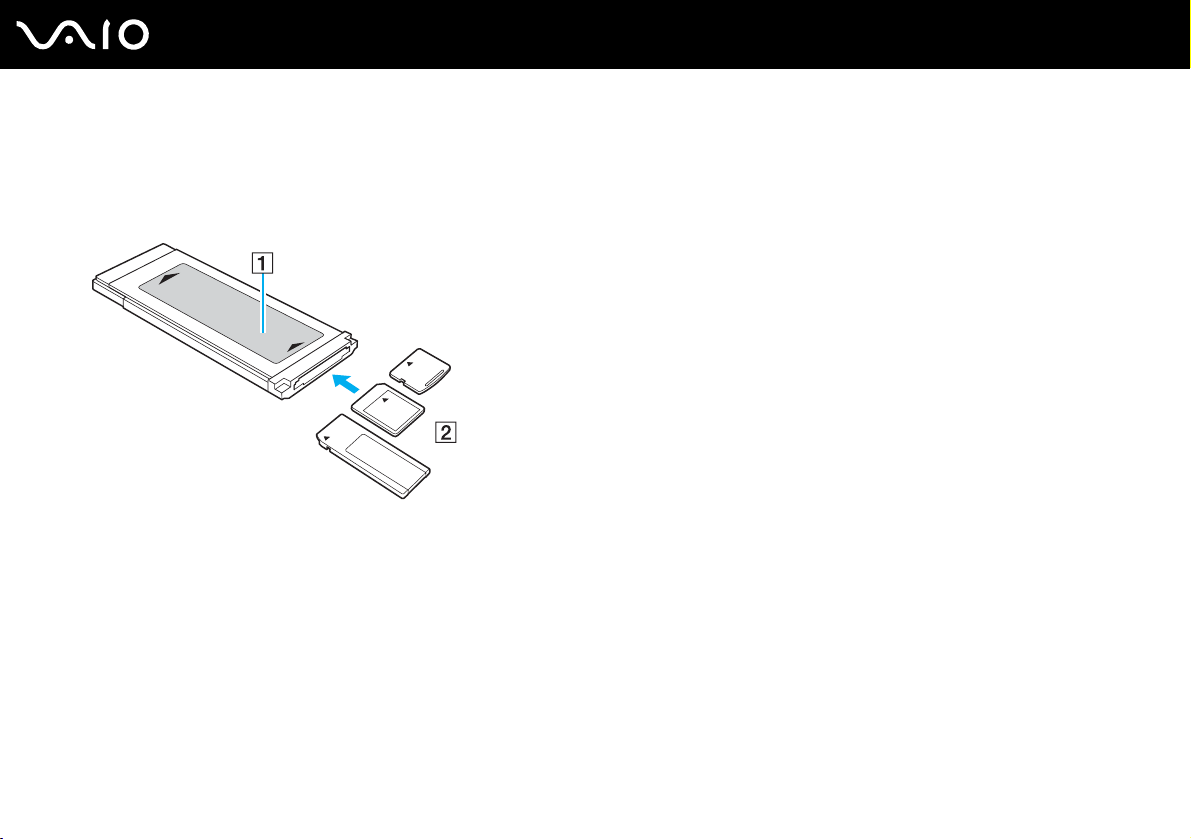
55
nN
Using Your VAIO Computer
Inserting/Removing a Memory Card from the Memory Card Adapter for the ExpressCard/34 Slot
To insert a memory card
1 Insert any one of the memory cards (2) to the memory card adapter (1).
!
Make sure to insert a memory card into the memory card adapter in the correct direction to avoid possible damage to the memory card adapter.
2 See Inserting an ExpressCard/34 Media (page 47) to insert the memory card adapter into the ExpressCard/34 slot.
To remove a memory card
See Removing an ExpressCard/34 Media (page 49) to remove the memory card adapter from the ExpressCard/34 slot.
Then, firmly grasp the extended part of the memory card and carefully pull it out of the memory card adapter.
Loading ...
Loading ...
Loading ...
