Loading ...
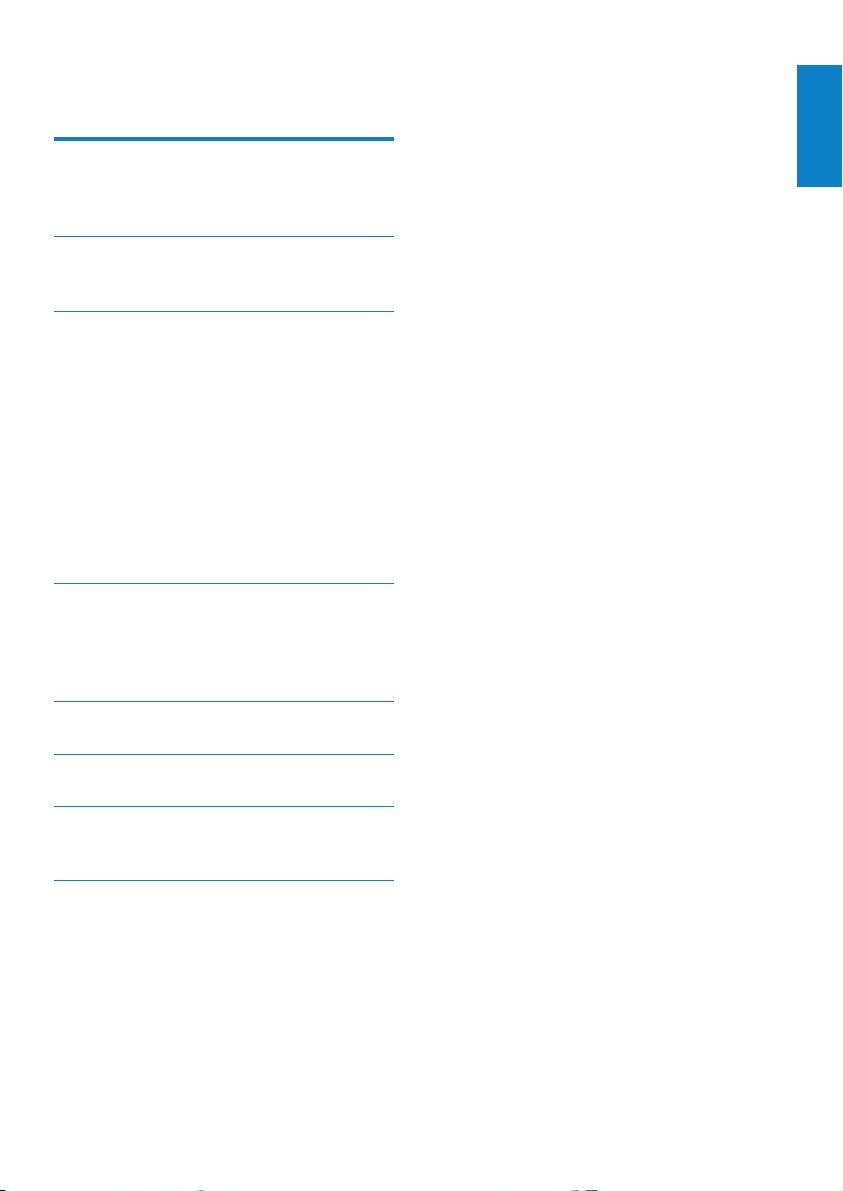
1
English
EN
Contents
1 Important safety information 2
General maintenance 2
Recycling the product 3
2 Your new SA018 6
What’s in the box 6
3 Getting started 7
General overview of SA018 7
Detailed o
verview of the controls 8
Status indicators and their meanings 9
Connect and charge 11
Connect the supplied USB cable 11
Connect the earphones 11
Install the Philips Device Manager
software 11
Transfer music to SA018 12
Organize your music on SA018 13
4 Enjoy 14
Turn SA018 on and off 14
Automatic shut-do
wn 14
Listen to your music 14
5 Use SA018 to carry files 16
6 Troubleshooting 17
7 Technical data 18
Supported music file formats 18
8 Glossary 19
Need help?
Please visit
www.philips.com/welcome
where you can access a full set of supporting
materials such as the user manual, the latest
software updates, and answers to frequently
asked questions.
Loading ...
Loading ...
Loading ...