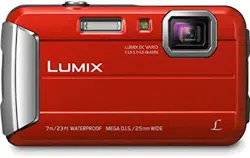Loading ...
Loading ...
Loading ...

- 128 -
Connecting to other equipment
Press 3.
Press 3/4 to select an item and then press [MENU/SET].
Press 3 to select [Print start] and then press [MENU/SET].
• If the print check screen has appeared, select [Yes], and print the pictures.
• Refer to P129 for the items which can be set before starting to print the pictures.
• Disconnect the USB connection cable after printing.
Selecting a single picture and printing it
Press 2/1 to select the picture and then press [MENU/
SET].
Press 3 to select [Print start] and then press [MENU/
SET].
• Refer to P129 for the items which can be set before starting to print the
pictures.
• Disconnect the USB connection cable after printing.
Selecting multiple pictures and printing them
Item Description of settings
[Multi Select]
Multiple pictures are printed at one time.
•Press 3/4/2/1 to select the pictures, and then press [DISP.].
(When [DISP.] is pressed again, the setting is canceled.)
•After the pictures have been selected, press [MENU/SET].
[Select All] Prints all the stored pictures.
[Print Set (DPOF)] Prints the pictures set in [Print Set] only. (P115)
[Favorite] Prints the pictures set as favorites only. (P114)
PictBridge
2))
3ULQWVWDUW
3ULQWZLWK'DWH
1XPRISULQWV
3DSHU6L]H
3DJH/D\RXW
6LQJOH6HOHFW
6HW6HOHFW&DQFHO
Loading ...
Loading ...
Loading ...