Loading ...
Loading ...
Loading ...
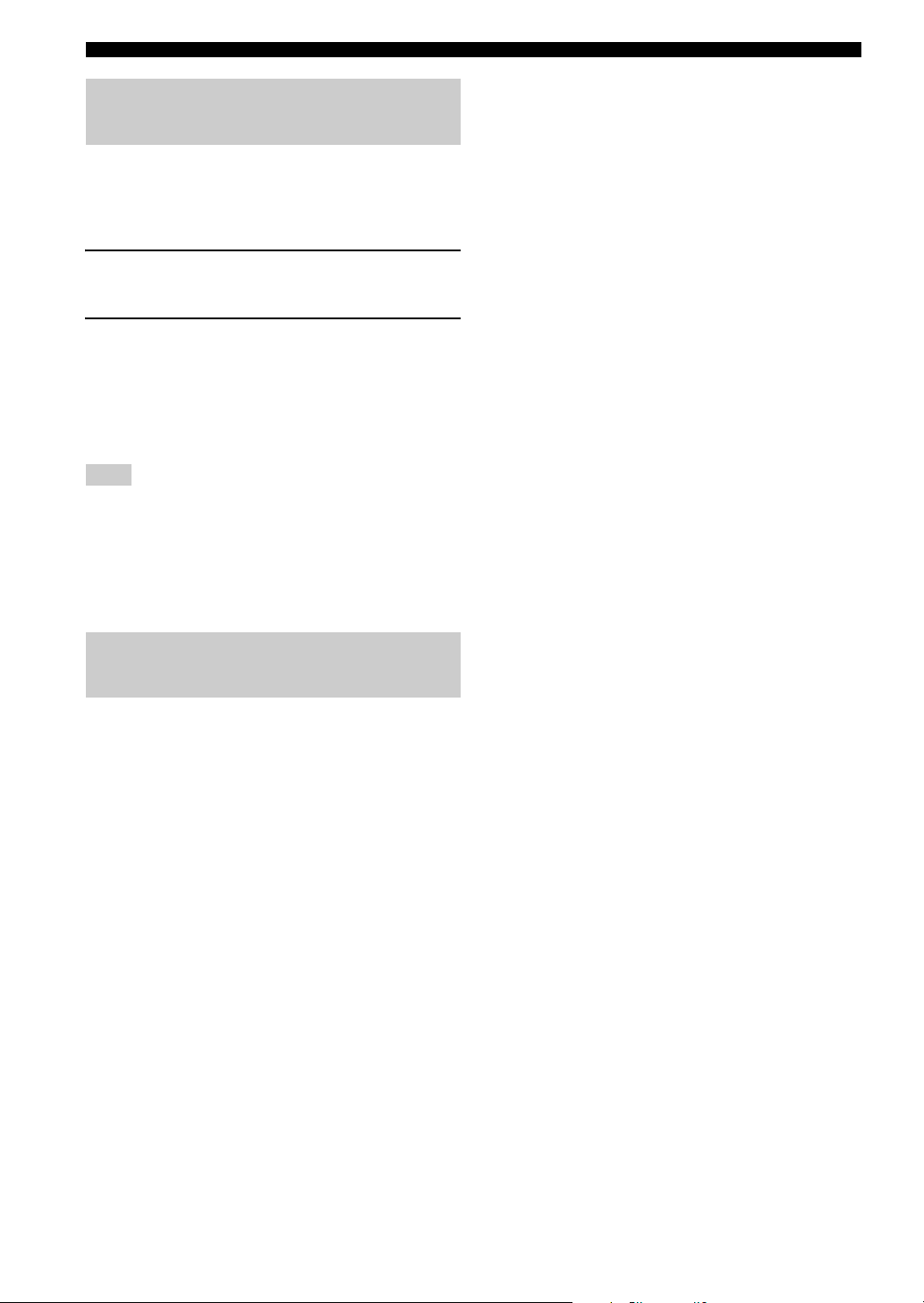
14 En
LISTENING TO MUSIC FROM YOUR Bluetooth DEVICE
Once pairing has been completed, connecting a Bluetooth
will be easy the next time.
■ Connecting from the Bluetooth device
1 In the Bluetooth settings of the Bluetooth
device, turn Bluetooth on.
2 From the Bluetooth connection list of the
Bluetooth device, choose this unit (R-S202
Yamaha).
The Bluetooth connection will be established, and the
front panel display of this unit will indicate
“CONNECTED”.
Bluetooth
connections c
annot be established from the
Bluetooth
device when this unit is in standby.
y
You can use the Bluetooth control buttons on the remote control
to control playback (see page 7).
If any of the following operations are performed while a
Bluetooth connection is being used, the Bluetooth
connection will be disconnected.
– Switch the audio source other than Bluetooth.
– Press A (power) to set this unit to standby mode.
– Turn off the Bluetooth setting of the Bluetooth device.
Connecting an already-paired
device via Bluetooth
Note
Disconnecting a Bluetooth
connection
Loading ...
Loading ...
Loading ...
