Loading ...
Loading ...
Loading ...
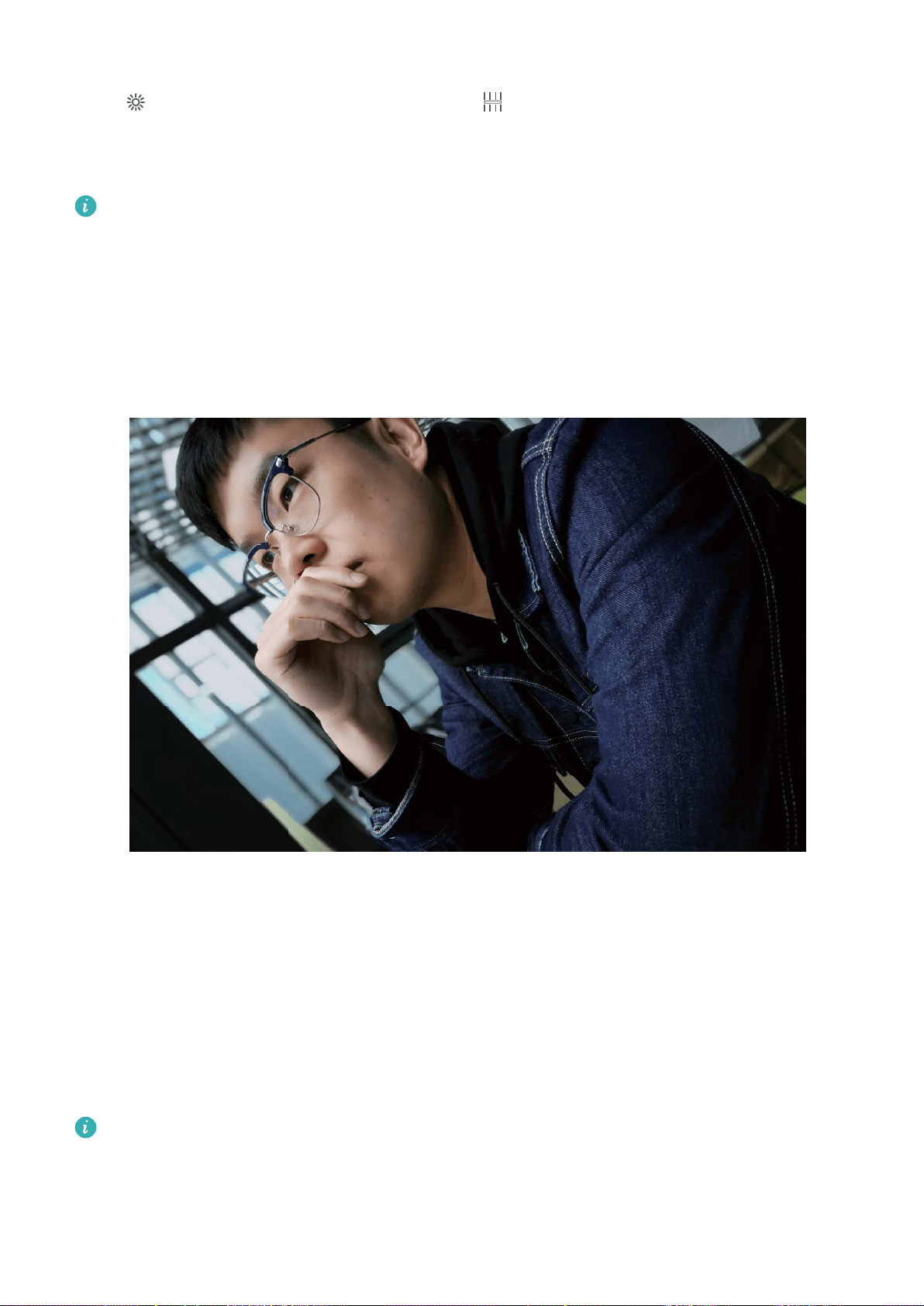
White balance: Choose a white balance mode that suits your scene. If shooting in direct sunlight,
select ; if conditions are dark or overcast, select .
Focus: For portrait shots, it is recommended that you select Manual Focus (MF) mode. Touch the part
of the photo that you want to isolate with the focus (such as a face) and then capture your shot.
l In Pro camera mode, when one setting is changed, other settings may also change
automatically.
l The above settings are guidelines only. For optimal results, adjust camera settings according to
the actual shooting conditions.
Beautication
Use Portrait Mode to Capture Stunning Portraits
Want to always look your best in your seles? Portrait mode lets you congure different beautication
settings and create an information database for custom beautication.
If you take a
sele at night or in low light conditions, your Phone will detect the low ambient light
and automatically enable Night mode to improve the quality of seles. This mode does not have a
switch and is automatically enabled when your device detects low ambient light. Your device will
prompt you when it enables this mode.
Camera
64
Loading ...
Loading ...
Loading ...