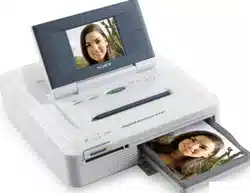Loading ...
Loading ...
Loading ...

34
GB
Adding effects to an image (Effect)
5
Drag the slider upwards or downwards, or tap the upper or
lower part or [V]/[v] on the scroll bar repeatedly to adjust the
image.
Items Procedures
Brightness Move the slider upwards to brighten the image or
downwards to darken the image.
Saturation Move the slider upwards to deepen the colors of the
image or downwards to lighten the colors of the image.
Tint Move the slider upwards to make the image reddish or
downward to make the image bluish.
Sharpness Move the slider upwards to sharpen the outlines of the
image or downwards to weaken the outlines of the
image.
Note
The picture quality of the image being displayed on the screen may differ from that
of the printed image.
6
Tap [Back] .
The Adjustment sub menu is displayed again. You can select another
adjustment item to proceed with further adjustments.
7
Tap [Back].
The main Effect menu is displayed again. You can select another Effect sub
menu, save or print the image, or exit the Effect menu (pages 30-31).
Loading ...
Loading ...
Loading ...