Loading ...
Loading ...
Loading ...
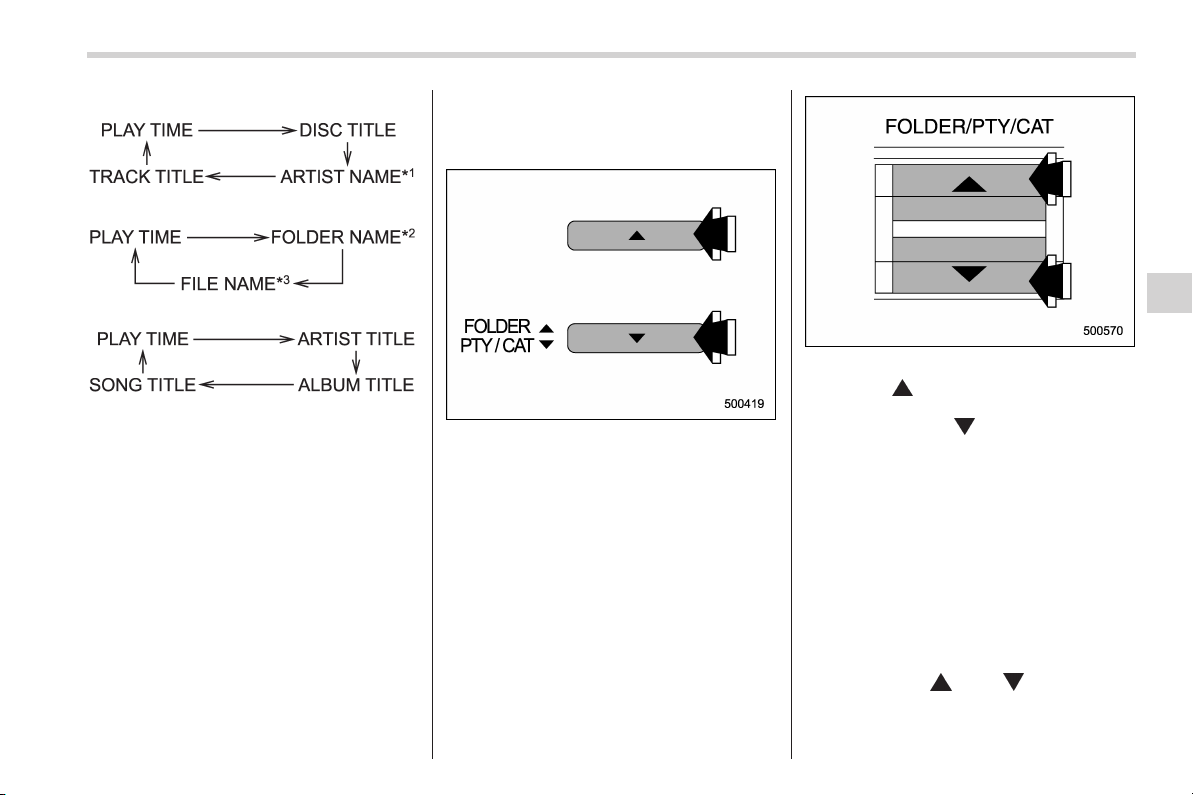
Black plate (221,1)
北米Model "A1110BE-C" EDITED: 2010/ 12/ 17
For CD-DA:
For MP3/WMA/AAC:
For iPod
®
:
*1: For type C a udi o, “ARTIST TITLE” is
displayed.
*2: For type C audio, “FOLDER TITLE” is
displayed.
*3: For type C audio, “FILE TITLE” is displayed.
! Page (track/folder title) scroll
If you press the “TEXT” button again for at
least 0.5 second, the title will be scrolled
so you can see all of it.
NOTE
. The display is designed to show
titles for up to 24 characters.
. If no operations are performed for 10
seconds, the screen that was displayed
before pressing the “TEXT” button for
more than 0.5 second will be shown.
& Folder selection
Type A and B audio
Type C audio
Press the “ ” side of the “FOLDER/PTY/
CAT” button br iefly to select the next
folder. Press the “
” side of the button
briefly to go back to the previous folder.
For type A and B audio, the folder title will
be shown each time you press one of the
buttons.
NOTE
. Selecting folders in this way is
possible only within a single disc.
. Only MP3/WMA/AAC folders are re-
cognized when an attempt to select the
next or previous folder is made. If no
appropriate folder exists on the disc,
pressing the “
” or “ ” side of the
“FOLDER/PTY/CAT” button starts play-
back beginning with the first track/file.
Audio 5-31
– CONTINUED –
5
Loading ...
Loading ...
Loading ...