Loading ...
Loading ...
Loading ...
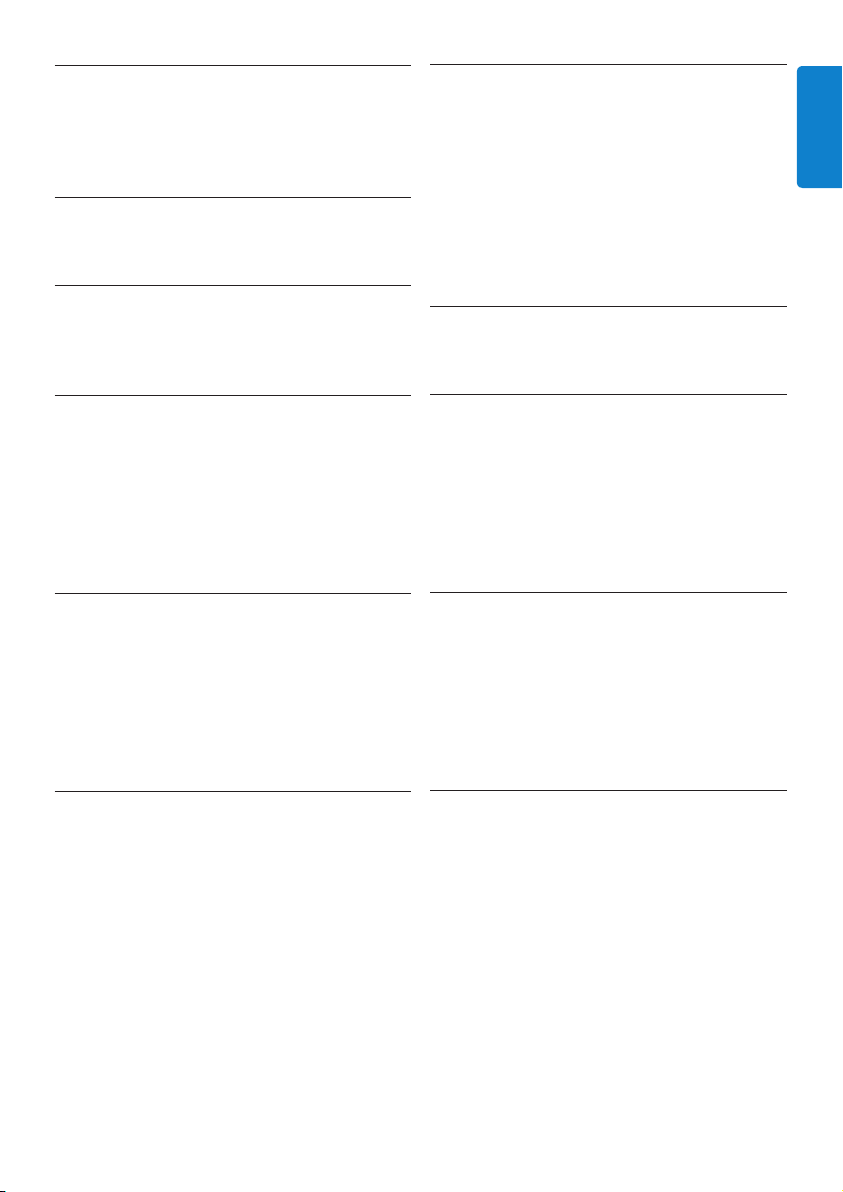
19
ENGLISH
10 Frequently asked
questions
Bluetooth headset does not switch on.
Battery is very low.
Charge your Bluetooth headset.
No connection to mobile phone.
Bluetooth disabled.
Enable Bluetooth on your mobile phone and
turn the headset on after turning on the phone.
Headset falls out of ear / does not fit
properly.
Chosen exchangeable rubber ear cap not
fi tting.
Fit the correct exchangeable rubber ear cap size
for each ear and check previous pages for the
“insert & twist” fi tting motion. Try the earhook
for extra-stable fi t.
Touch controls are not working.
Out-of-ear autolock engaged.
Touch & gesture controls will only work after
the headset is inserted into your ear. Check for
the ascending activation sound when inserting
each exchangeable rubber ear cap. Try to re-
insert your exchangeable rubber ear cap if you
did not hear the activation sound.
Touch controls are too sensitive / not
sensitive enough.
Familiarity with touch controls.
For the fi rst few minutes you may fi nd the
headsets touch controls too sensitive or
not sensitive enough. The sensitivity of the
touch controls has been set to suit a range
of customers. It may require a few minutes of
“training” with your headset to get used to the
new controls.
Mobile phone cannot find headset.
• The headset may be connected to
another previously paired device.
Turn the currently connected device off or
move it out of range.
• Pairings may have been reset or
headset has been previously paired with
other device.
Start the pairing process as described in this
user manual.
Voice dialing or redialing does not work.
Your mobile phone may not support this
feature.
Why does my phones AM/FM radio not
work when using my Bluetooth headset.
No AM/FM antenna available.
Most mobile phones require a corded headset,
which they use as an antenna, for FM radio
capability. If your phone supports Internet radio
this feature will work with your Bluetooth
headset.
The headset is connected to a Bluetooth
stereo (A2DP profile) enabled phone, but
music will play on the phone’s speaker
only.
Phone may have option to listen to music
via speaker or headset.
Check your phones user guide on how to
transfer the music to the headset.
Audio quality when streaming from phone
is very low or audio streaming does not
work at all.
Phone may not be Bluetooth Stereo
(A2DP profi le) compatible and only
support Bluetooth mono (HSP/HFP
profi le).
Check your phones compatibility.
Loading ...
Loading ...
