Loading ...
Loading ...
Loading ...
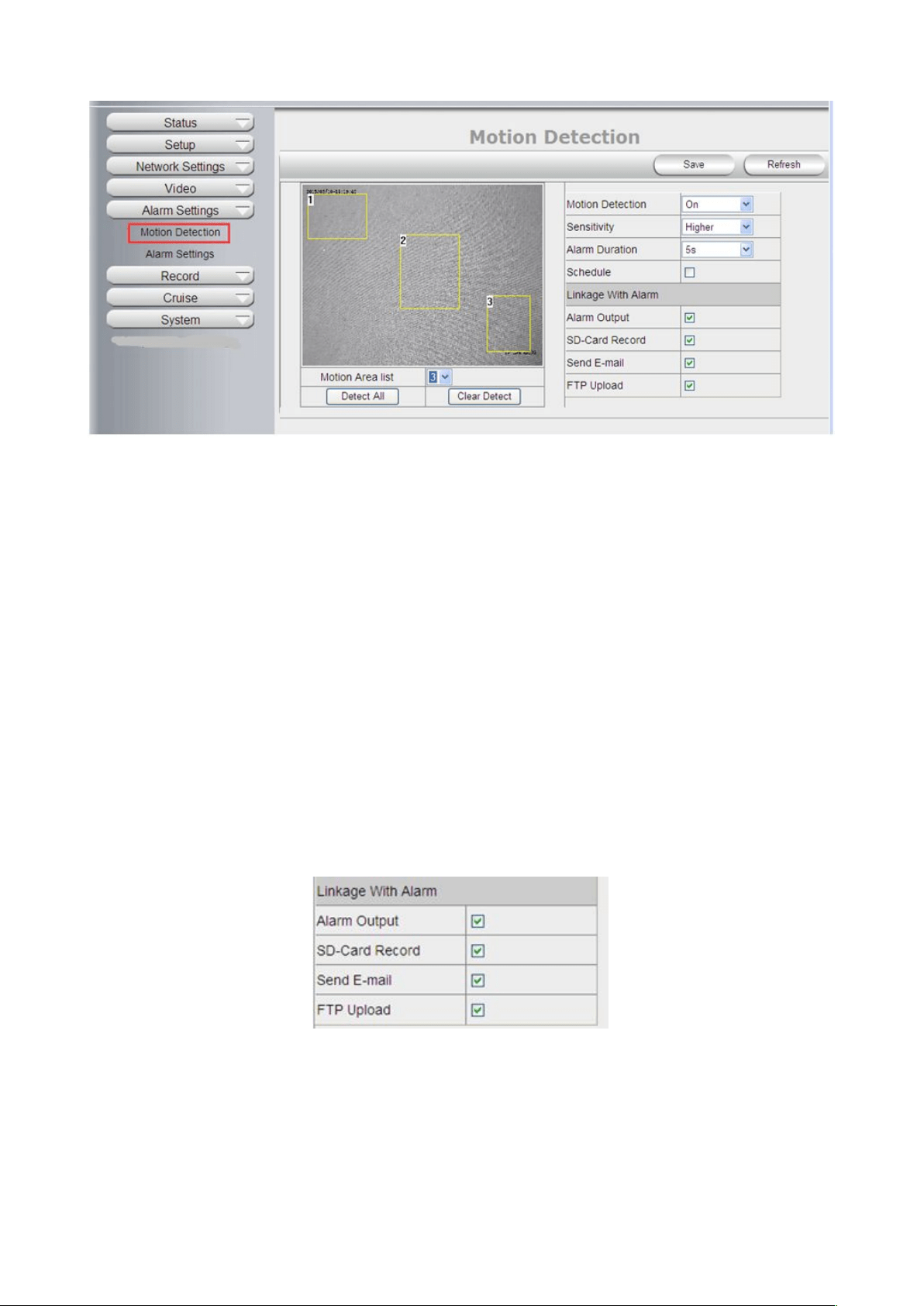
35
● Detect All: Setting the whole video window as the motion detect armed zone.
● Clear Detect: Clear all armed zone.
● Motion Detection: Set motion detection armed function ON/OFF.
● Sensitivity: Set detection sensitivity as Low, Middle, High, Higher, Highest.
● Alarm Duration: Set each alarm duration, can be forever, 5s, 10s, 15s, 30s, 60s.
Action with Alarm
These are linkage actions optional for motion detection. User can select the alarm relative alarm convience to
them.
Alarm output: Select it to enable alarm output, unselect to stop.
SD-Card Record: Select it to enable record to SD card, unselect to stop.
Send E-mail: Select it to enable E-mail alert function, unselect to stop.
FTP Upload: Select it to enable FTP upload function, unselect to stop. .
Click Save to save all the settings.
Click Update to refresh the settings.
4.5.2 Alarm Settings
External Alarm: Set external alarm function ON/OFF.
● Alarm Duration: Set external alarm output duration (Relay close time), can be Forever, 5s, 10s, 15s, 30s,
60s.
● Lose SD-Card Alarm: Set alarm triggered ON/OFF if the SD-Card is lost.
Loading ...
Loading ...
Loading ...
