Loading ...
Loading ...
Loading ...
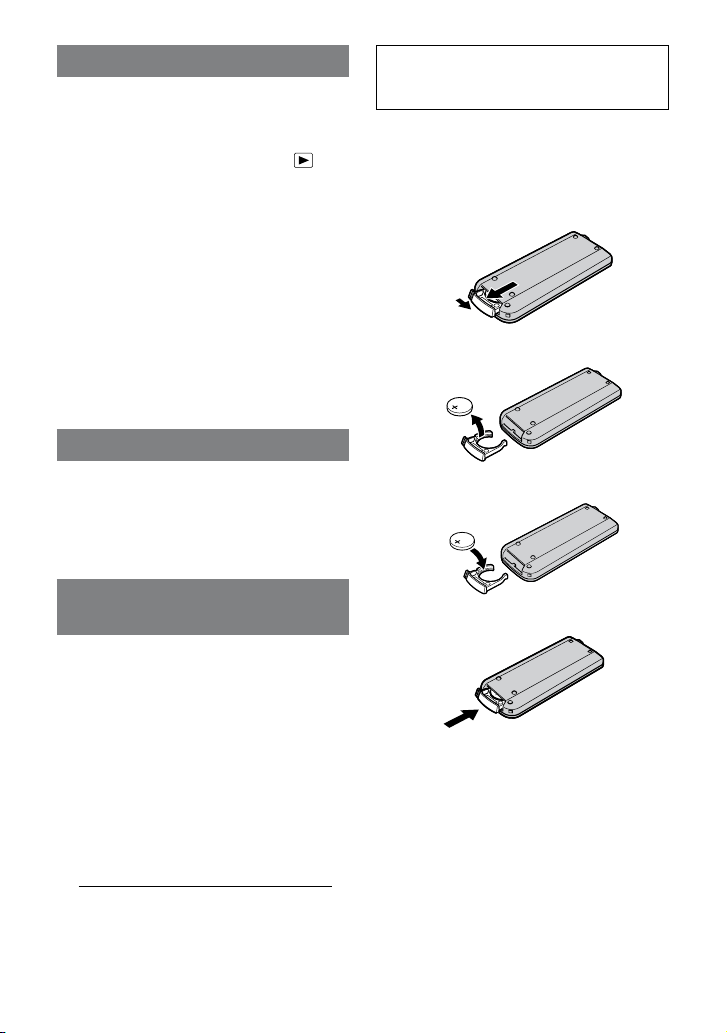
14-GB
CAUTION
Replace the battery with the specified type only.
Otherwise, fire or injury may result.
Replacing the button type lithium
battery
Do not use any batteries other than CR2025.
1 Pull out the battery holder while pushing
the tab on the holder.
2 Take out the button type lithium battery
from the holder.
3 Put a new battery into the holder with its +
side facing upward.
4 Insert the holder into the remote control
until it clicks.
*
Slide Show
You can playback a series of still images and movies
recorded with your camera by only pressing the
SLIDE SHOW button on the remote control.
1 Turn on the power by pressing the
(playback) button of the camera or the
POWER button on the remote control.
2 Press the SLIDE SHOW button on the
remote control.
To cancel Slide Show
Press the SLIDE SHOW button on the remote
control again.
You can change the settings of Slide Show
([Interval], [Image], and [Repeat] etc.) with the
settings on the camera. For further details, refer
to the operating instructions supplied with the
camera.
Care and maintenance
Clean the Cyber-shot Station with a soft cloth
slightly moistened with water, and wipe the surface
with a dry cloth. Do not use any type of solvent
such as thinner, alcohol or benzine as this may
damage the surface.
Changing the battery of the
Remote Control
WARNING
Battery may explode if mistreated. Do not recharge,
disassemble, or dispose of in fire.
When the lithium battery becomes weak, the
operating distance of the Remote Commander
may shorten, or the Remote Commander may
not function properly. In this case, replace the
battery with a Sony CR2025 lithium battery. Use
of another battery may present a risk of fire or
explosion.
For the State of California, USA only
Perchlorate Material - special handling may apply,
See www.dtsc.ca.gov/hazardouswaste/perchlorate
Perchlorate Material: Lithium battery contains
perchlorate.
Loading ...
Loading ...
Loading ...