Loading ...
Loading ...
Loading ...
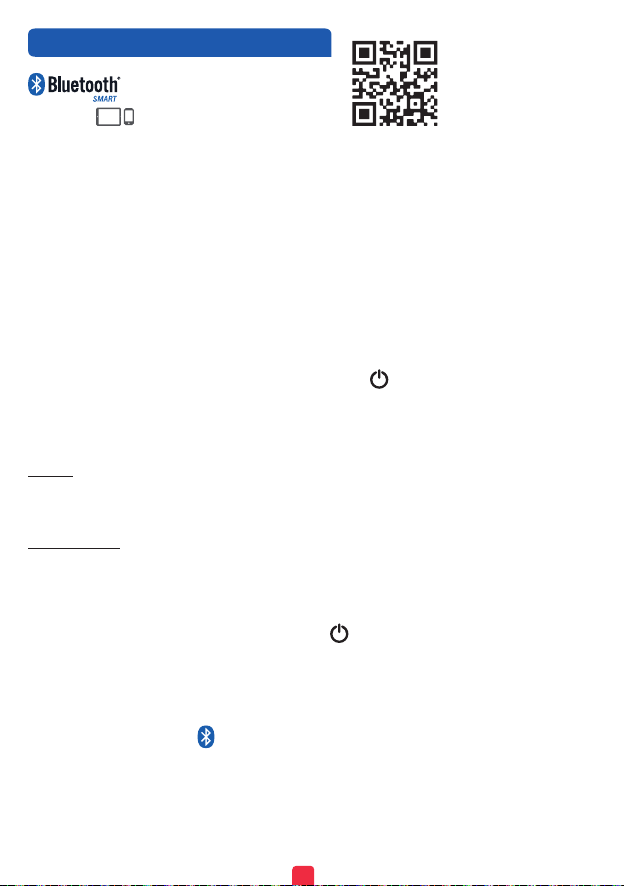
2
jusqu’au “CLIC” .
COOKING WITH CONNECTION
Appliance activation
• Activate the Bluetooth® function on your tablet or smartphone.
• Download the MyActiFry® app from the App Store or Play Store for AndroidTM via your tablet or
smartphone.
• Open the MyActiFry® app - g.7.
IMPORTANT : the initial installation may take several minutes depending on the quality of your
connection and the time needed for the app to download all recipes and associated media.
• Connect the power supply cable to an electrical socket. The appliance will beep twice and the
screen will display 00.
• A product identification page will appear. Select ActiFry® Smart XL.
• The first time you connect, you should stand near the appliance with your tablet or smartphone.
Launch the app by clicking on the MyActiFry® icon. Select ActiFry® Smart XL. The app will then
search for your ActiFry® Smart XL - g.8. Click the appliance’s
button when you see the flashing
[] symbols.
To finalise the pairing, follow the instructions below:
For IOS
Confirm the pairing request via the message that appears on your iOS smartphone or tablet by
pressing on the Pairing button.
For Android :
Depending on your model of AndroidTM smartphone or tablet, one of 3 types of messages may
appear:
a. Automatic pairing: no need to confirm.
b. The message « Bluetooth® pairing request » will be displayed on your screen. Simply click on
“CONNECT”. There’s no need to enter a pairing code
c. A notification will appear at the top of your screen: Slide the screen downwards, then click on
this notification to display the “Bluetooth® pairing request” message.
Click on “CONNECT”. There’s no need to enter the pairing code.
d. A final message will confirm that pairing was successful. Your ActiFry® Smart XL is now connected.
• The Bluetooth® logo appears
, so your appliances are now connected.
• Once connected, you can access the nutrition coach by creating your account. You can use this
account to access a large number of recipes.
• Your ActiFry® Smart XL is working.
• Access the world of ActiFry® Smart XL recipes by selecting “recipes” from the menu.
• Choose your recipe, either by using the search bar or by using the filters in the “recipes” tab.
TM
Check that your appliance is compatible with
ActiFry® Smart at www.actifrysmart.com
Direct access via QR code
Requirements
look on the side
Loading ...
Loading ...
Loading ...